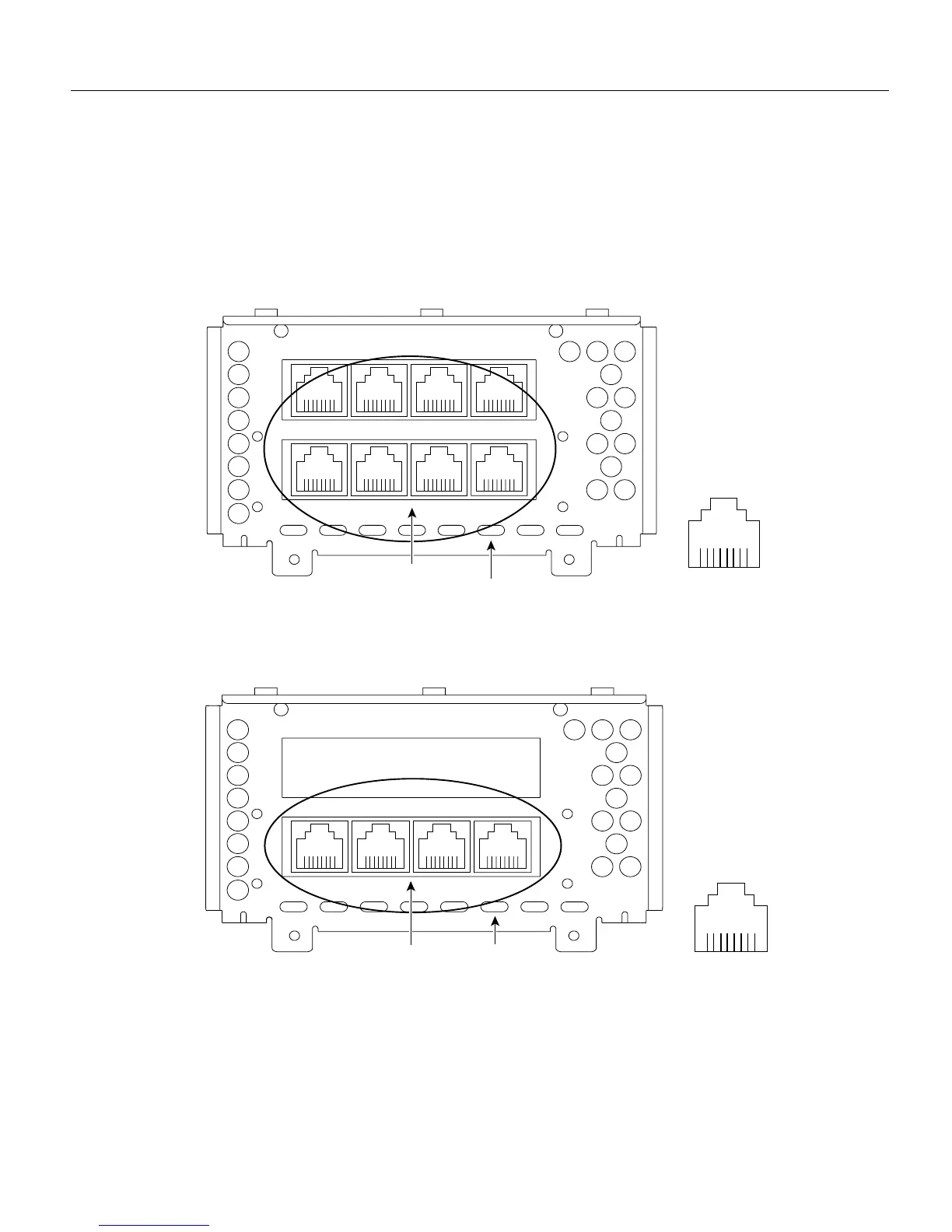Troubleshooting the Initial Hardware Configuration 4-11
Reading Network Processor Module LED Indicators
BRI Network Processor Module LED Indicators
When on, the multiport BRI network processor module status LEDs indicate a Layer 1 connection
on the corresponding port. When off, the LEDs indicate that the link is not established on the
corresponding port.
Figure 4-13 Eight-Port BRI Network Processor Module
Figure 4-14 Four-Port BRI Network Processor Module
H2412
RJ-45
BRI ports
LEDs
87654321
PORT-7 PORT-6 PORT-5 PORT-4
PORT-3 PORT-2 PORT-1 PORT-0
76543210
ISDN
BRI
H2520
RJ-45
BRI ports
LEDs
87654321
PORT-7 PORT-6 PORT-5 PORT-4
PORT-3 PORT-2 PORT-1 PORT-0
76543210
ISDN
BRI
