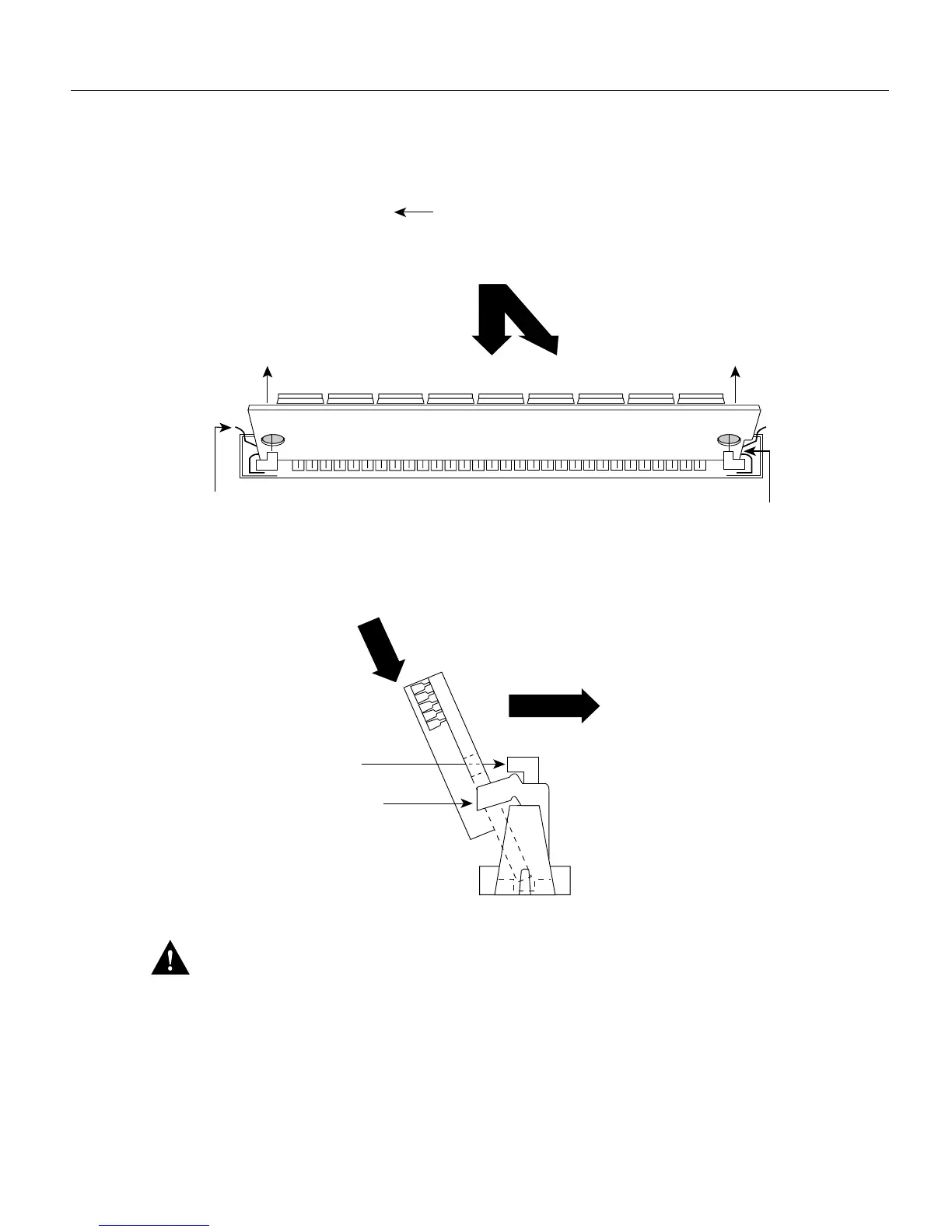5-12 Cisco 4000 Series Hardware Installation and Maintenance
Memory Replacement Procedures
Figure 5-9 Installing Main Memory SIMMs
Caution
You will feel some resistance, but do not use excessive force on the SIMM and do not touch
the surface components to avoid damaging them.
Step 6 Repeat Steps 2 through 5 for each main memory SIMM.
If you are done with all SIMM replacement procedures, proceed to the section “Replacing Network
Processor Modules” later in this chapter.
2. Push the SIMM down and back.
1. Insert the SIMM into the socket at an angle 45° from vertical.
The socket guide posts insert
through the SIMM holes
(on both sides).
3.
The locking spring will
clip the back of the SIMM
when it is fully installed
(on both sides).
4.
H1152
Top view
Front of the chassis
Polarization
notch
1. Insert the SIMM into the socket at an angle 45° from vertical.
The socket guide posts insert
through the SIMM holes
(on both sides).
3.
The locking spring will
clip the back of the SIMM
when it is fully installed
(on both sides).
4.
Side view
2. Push the SIMM down and back.