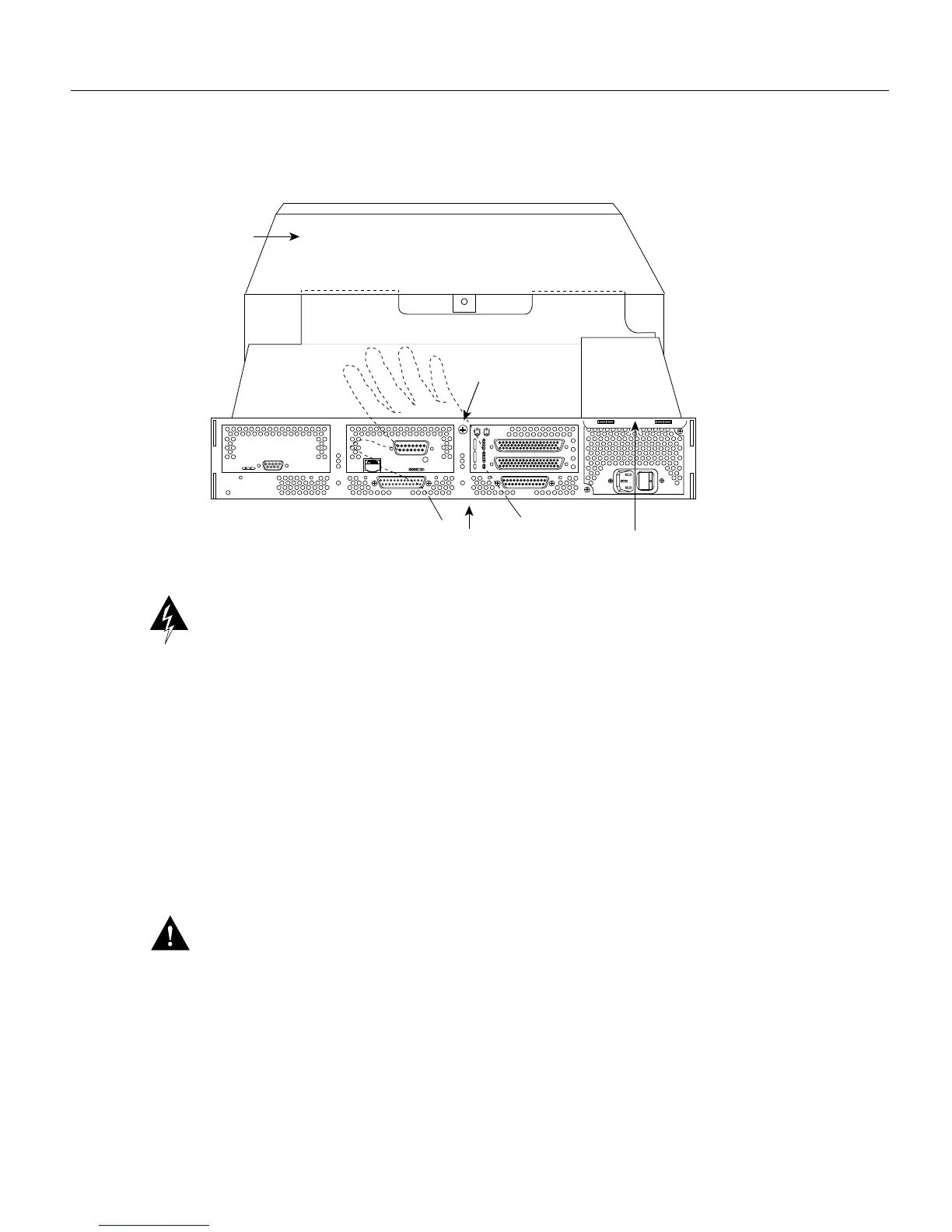5-4 Cisco 4000 Series Hardware Installation and Maintenance
Removing Network Processor Modules
Figure 5-2 Component Tray Removal for Chassis Without a Safety Latch
Warning Support the component tray from underneath, either on your work surface or with your
hands, to prevent it from falling. (See the hand in Figure 5-2.)
Step 5 While facing the chassis rear panel, pull the handle on the right side of the router while
supporting the component tray with one hand. Slide the component tray out of the chassis
shell.
Step 6 Set the component tray on your work surface.
Removing Network Processor Modules
If you are replacing shared memory single in-line memory modules (SIMMs), you must first remove
the network processor modules. Follow the steps in this section to remove a network processor
module.
Caution Some network processor modules are mounted to the rear of the chassis with two external
screws. On modules with external rear mounting screws, which include the Fiber Distributed Data
Interface (FDDI) module, these screws must be removed before the module can be safely lifted out
of the chassis, otherwise damage to the module will occur. Other types of modules may not have the
two external rear mounting screws attached to the chassis.
Step 1 With the component tray in front of you (as shown in Figure 5-3), remove the module
mounting screw from the top end of the network processor module, and the two external
rear mounting screws (not shown) if the module has them, and set the screws aside.
AUX
CONSOLE
INPUT 100-240VAC 50/60HZ 3.0-1.5 AMPS
H2899
Rear of chassis
Handle
Support the component