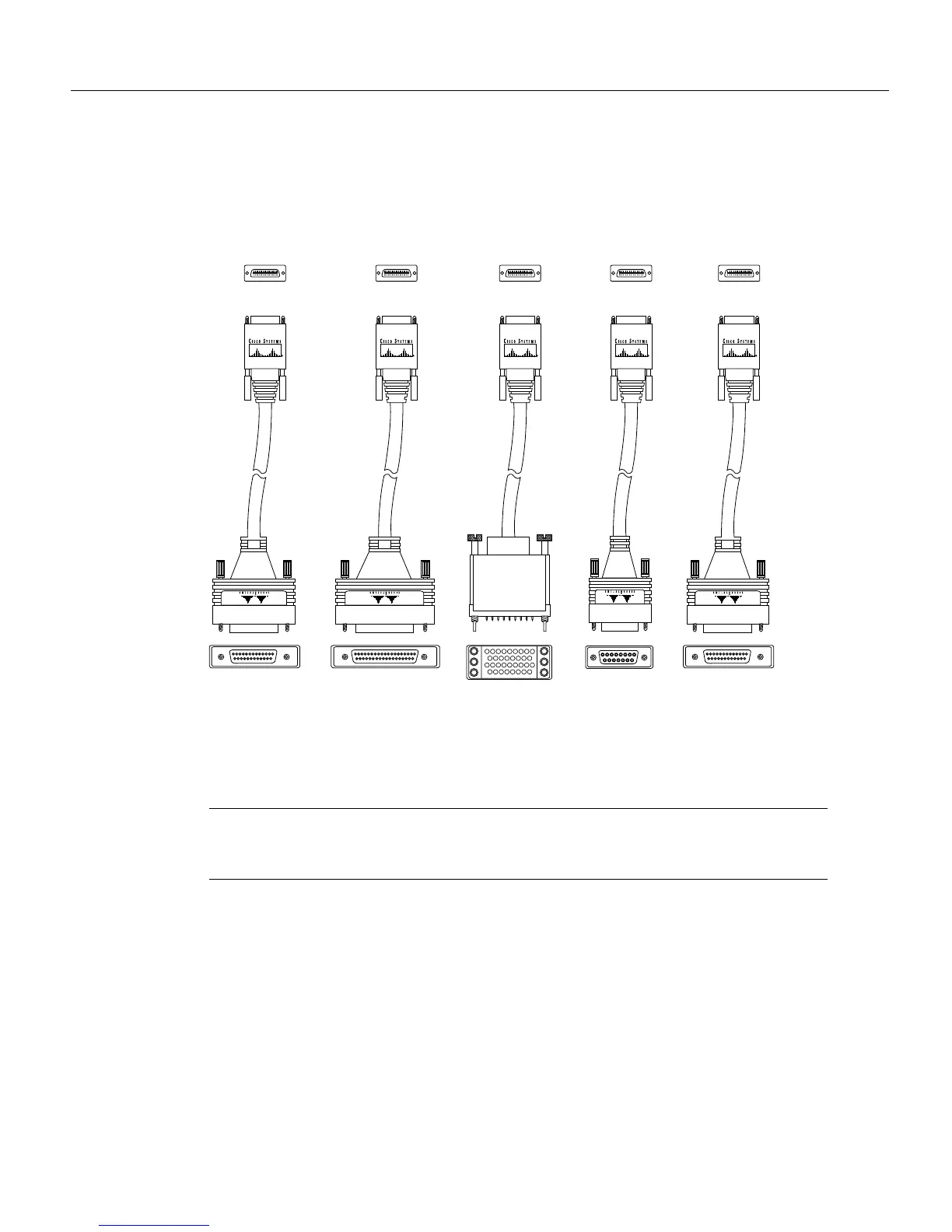Preparing for Installation 2-19
Network Connection Considerations
Figure 2-19 shows the network connections of the four-port serial module adapter cables.
Figure 2-19 Four-Port Serial Port Adapter Cables
The dual serial ports are DB-50 connectors. (See Figure 2-20.) These serial ports can be configured
as DTE or DCE, depending on the type of serial cable being used.
Note If the dual serial port module is labeled with V2, as shown in Figure 2-20, then for optimum
performance, use the version of the cable with the part number ending in -02: for example,
72-0740-02 (DCE) or 72-0671-02 (DTE).
Router connections
EIA/TIA-449 V.35 X.21
Network connections at the modem or CSU/DSU
H2485
EIA/TIA-232 EIA-530