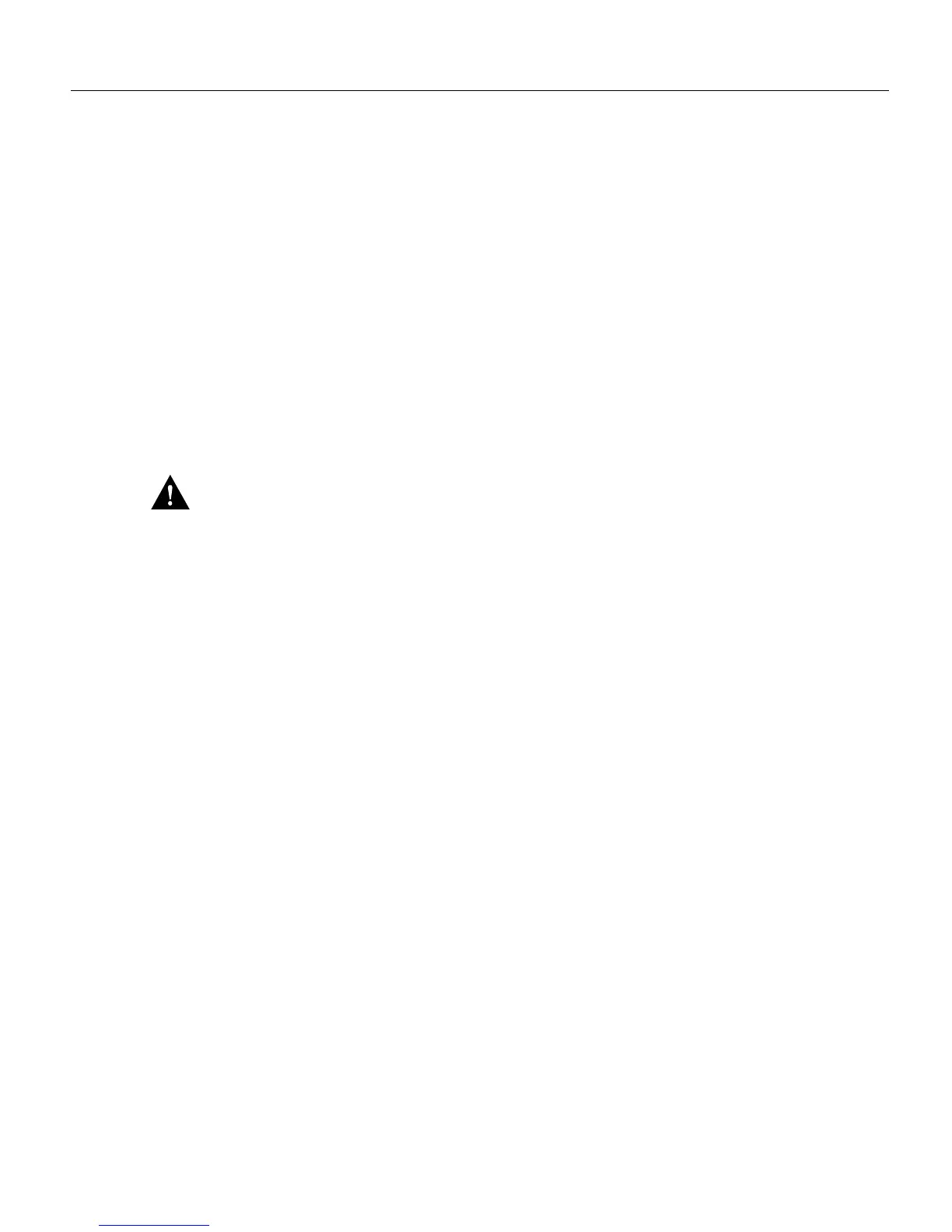5-14 Cisco 4000 Series Hardware Installation and Maintenance
Memory Replacement Procedures
Inserting Shared-Memory SIMMs
Follow this procedure to insert shared-memory SIMMs:
Step 1 Unplug the chassis power cord and network connections.
Step 2 Put on an ESD-preventive wrist strap and ensure that it makes good contact with your skin.
Connect the equipment end of the wrist strap to the metal back plate of the chassis, avoiding
contact with the connectors.
Step 3 Remove the chassis cover as described in the section “Accessing the Router Internal
Components” earlier in this chapter.
Step 4 On the left of the motherboard (as aligned in Figure 5-5 and Figure 5-6), find the
shared-memory SIMM card socket locations. All the sockets should be empty. If not,
remove the shared-memory SIMMs following the procedures in the section “Replacing
Shared-Memory SIMMs” earlier in this chapter.
Step 5 Turn the chassis so that the side with the shared-memory SIMM cards is closest to you.
Caution Handle SIMMs by the card edges only. SIMMs are sensitive components and can be
shorted by mishandling.
Step 6 Hold the SIMM with the connector edge at the bottom, component side facing you, and the
polarization notch on the left. (See Figure 5-10.)