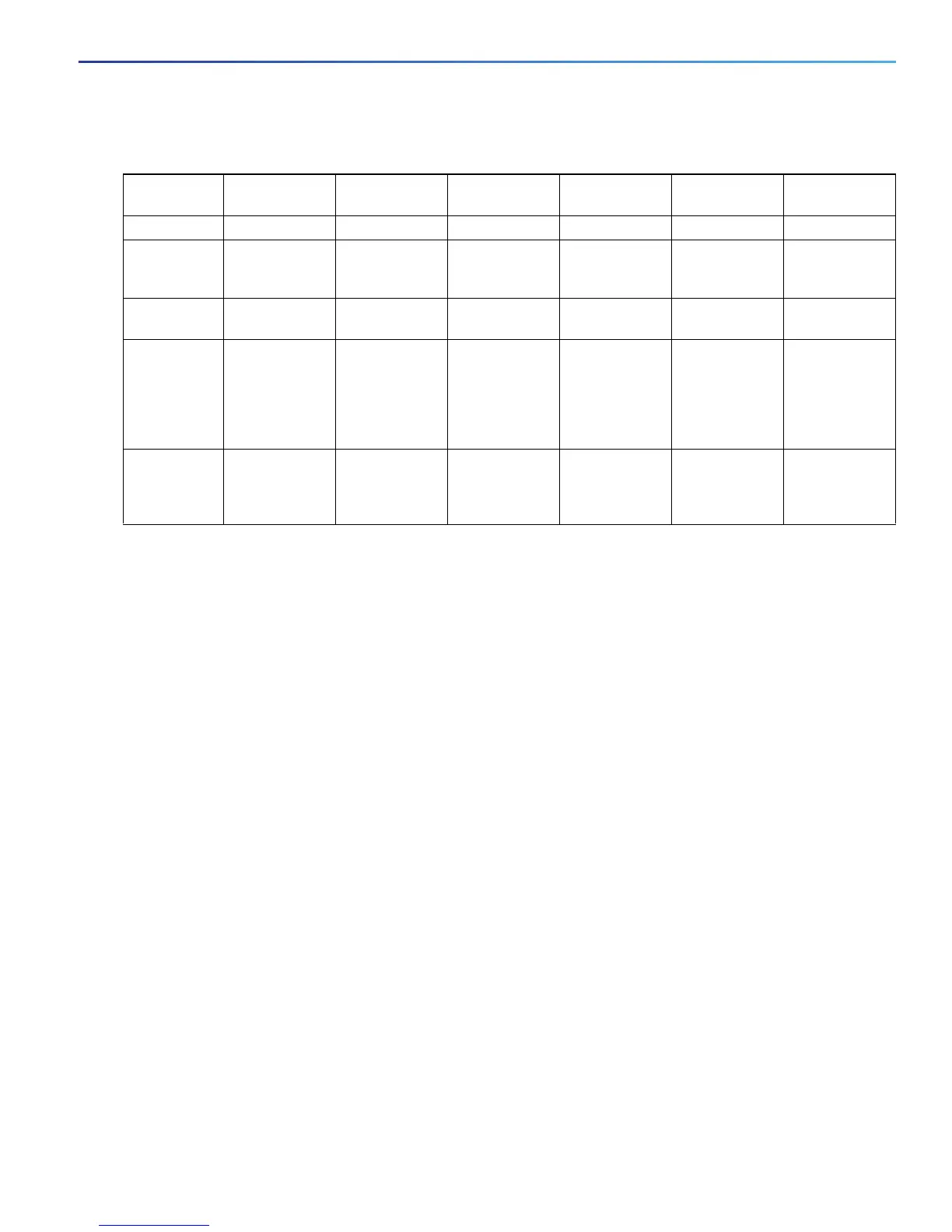19
Switch Installation
Connecting to Power
Installing the Power Converter on a DIN Rail, Wall, or Rack Adapter
You install the power converter on a DIN rail, wall, or rack as you would a switch module.
Warning: This equipment is supplied as “open type” equipment. It must be mounted within an enclosure that is
suitably designed for those specific environmental conditions that will be present and appropriately designed to
prevent personal injury resulting from accessibility to live parts. The interior of the enclosure must be accessible
only by the use of a tool.
The enclosure must meet IP 54 or NEMA type 4 minimum enclosure rating standards. Statement 1063
Caution: To prevent the switch assemble from overheating, there must be sufficient spacings as explained under
Installation Guidelines, page 15, between any other switch assembly.
Grounding the Switch
Make sure to follow any grounding requirements at your site.
Warning: This equipment must be grounded. Never defeat the ground conductor or operate the equipment in the
absence of a suitably installed ground conductor. Contact the appropriate electrical inspection authority or an
electrician if you are uncertain that suitable grounding is available. Statement 1024
Warning: This equipment is intended to be grounded to comply with emission and immunity requirements. Ensure
that the switch functional ground lug is connected to earth ground during normal use. Statement 1064
Caution: To make sure that the equipment is reliably connected to earth ground, follow the grounding procedure
instructions, and use a UL-listed ring terminal lug suitable for number 10-to-12 AWG wire, such as Hollingsworth
part number R3456B or equivalent)
Caution: Use at least a 4 mm2 conductor to connect to the external grounding screw.
The ground lug is not supplied with the switch. You can use one of the these options:
Table 2 Supported Power Supplies
PWR-IE65W-
PC-DC
PWR-IE65W-
PC-AC
PWR-IE170W-
PC-DC
PWR-IE170W-
PC-AC
PWR-IE50W-
AC-IEC
PWR-IE50W-
AC
Current DC-DC AC-DC DC-DC AC-DC AC-DC AC-DC
Input 18-60
VDC/4.3 Amp
110/220 VAC
and 88-300
VDC
10.8-60
VDC/23 Amp
110/220 VAC
and 88-300
VDC/2.1 Amp
110/220 VAC 110/220VAC
and 88-300
VDC
Output 54VDC/1.2
Amp
54VDC/1.2
Amp
54VDC/3.15
Amp
54VDC/3.15
Amp
24VDC/2.1Am
p
24 VDC /
2.1Amp
Dimensions 5.9 in H x
2.1 in. W x
4.9 in. D
5.9 in. H x
2.1 in. W x
4.9 in. D
5.93 in (149.8
mm) H x 4.47
in. (113.5 mm)
W x
5.7 in. (144.7
mm) D
5.93 in. (150.6
mm) H x
3.72 in. (94.5
mm) W x
5.6 in. (142.2
mm) D
5.8 in. H x
2in.W x
4.4 in. D
5.8 in. H x
2in.W x
4.4 in. D
Usage Designed for
up to 25W of
POE load
Designed for
up to 25W of
POE load
Designed for
up to 8 POE
ports or 123W
of POE power.
Designed for
up to 8 POE
ports or 123W
of POE power.
No POE
support
No POE
support
