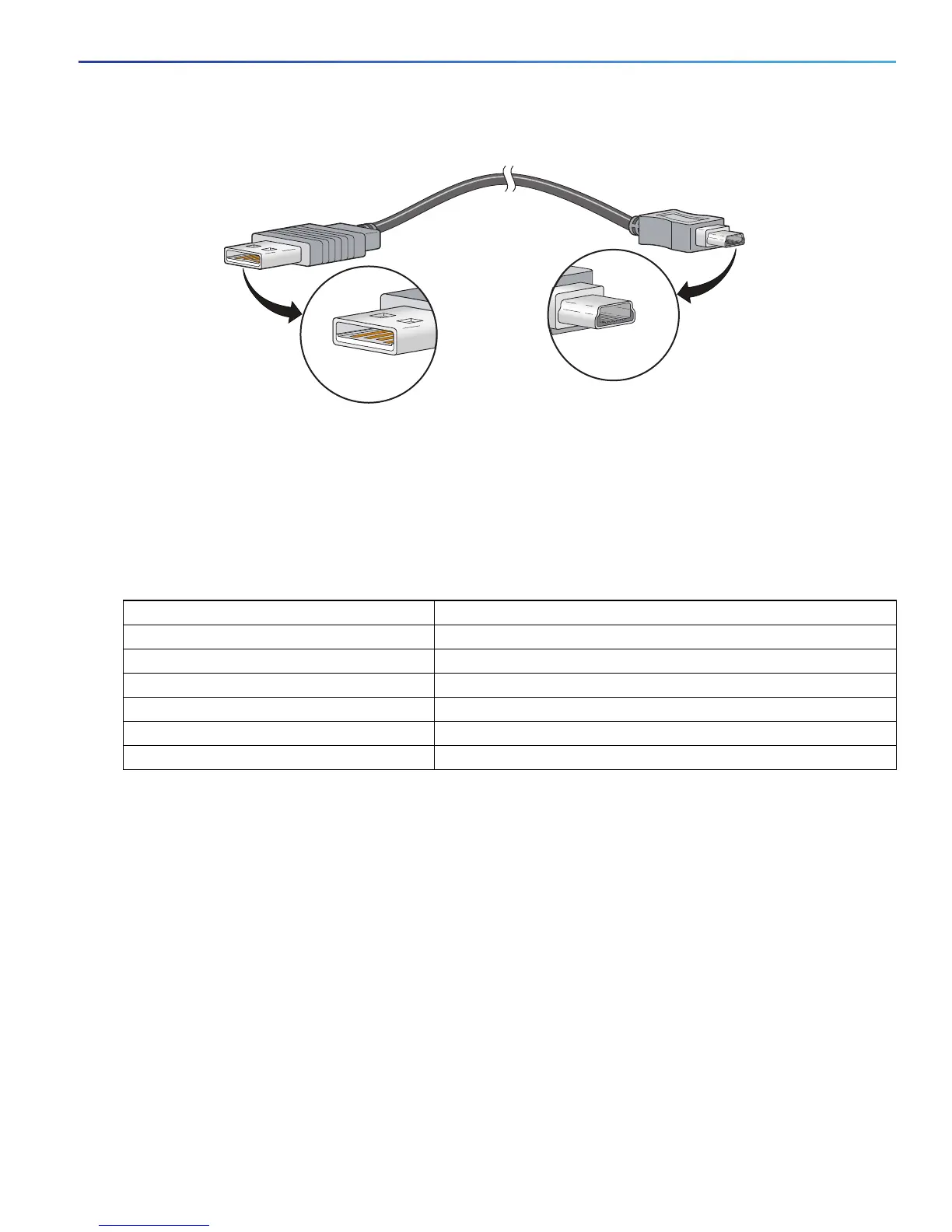65
Cable and Connectors
Cables and Adapters
Figure 28 USB Type A-to-USB 5-Pin Mini-Type B Cable
The RJ-45 console port uses an 8-pin RJ-45 connector The supplied RJ-45-to-DB-9 adapter cable is used to connect
the console port of the switch to a console PC. You need to provide a RJ-45-to-DB-25 female DTE adapter if you want
to connect the switch console port to a terminal. You can order a kit (part number ACS-DSBUASYN=) containing that
adapter.
Alarm Port
The labels for the alarm connector pin-outs are on the switch panel and are displayed below.
Cables and Adapters
SFP Module Cables, page 65
Cable Pinouts, page 68
Console Port Adapter Pinouts, page 70
SFP Module Cables
Each port must match the wave-length specifications on each end of the cable, and for reliable communications, the
cable must not exceed the allowable length.
Notes
The maximum operating temperature of the switch varies depending on the type of SFP module that you use.
Modal bandwidth applies only to multimode fiber.
Label Connection
NO Alarm Output Normally Open (NO) connection
COM Alarm Output Common connection
NC Alarm Output Normally Closed (NC) connection
IN2 Alarm Input 2
REF Alarm Input Reference Ground connection
IN1 Alarm Input 1
