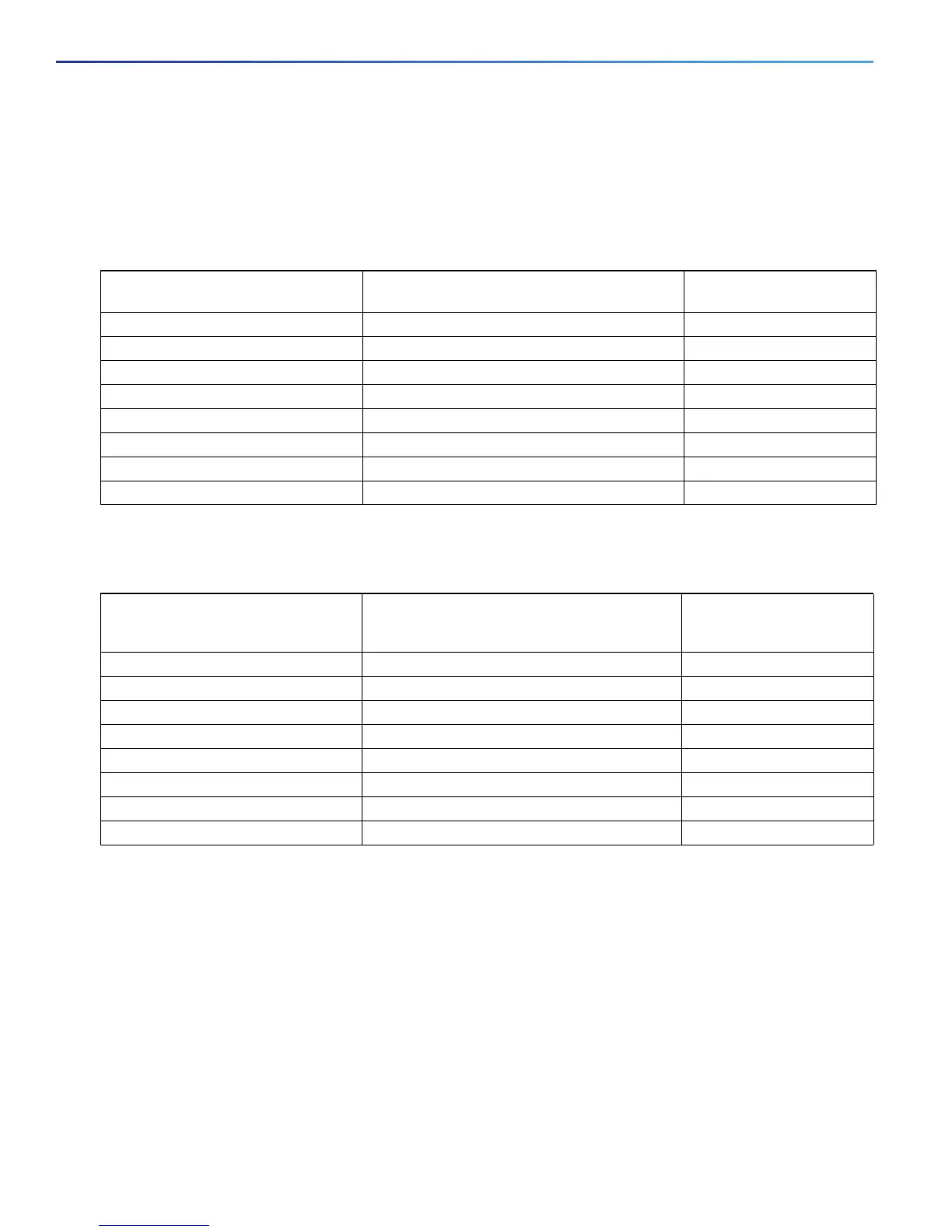70
Cable and Connectors
Cables and Adapters
Console Port Adapter Pinouts
The console port uses an 8-pin RJ-45 connector. If you did not order a console cable, you need to provide an
RJ-45-to-DB-9 adapter cable to connect the switch console port to a PC console port. You need to provide an
RJ-45-to-DB-25 female DTE adapter if you want to connect the switch console port to a terminal. You can order an
adapter (part number ACS-DSBUASYN=).
Note: The RJ-45-to-DB-25 female DTE adapter is not supplied with the switch. You can order this adapter from Cisco
(part number ACS-DSBUASYN=).
Switch Console
Port (DTE)
RJ-45-to-DB-9
Terminal Adapter
Console
Device
Signal DB-9 Pin Signal
RTS 8 CTS
DTR 6 DSR
TxD 2 RxD
GND 5 GND
RxD 3 TxD
DSR 4 DTR
CTS 7 RTS
Switch
Console
Port (DTE)
RJ-45-to-DB-25
Adapter
Console
Device
Signal DB-25 Pin Signal
RTS 5 CTS
DTR 6 DSR
TxD 3 RxD
GND 7 GND
RxD 2 TxD
DSR 20 DTR
CTS 4 RTS
