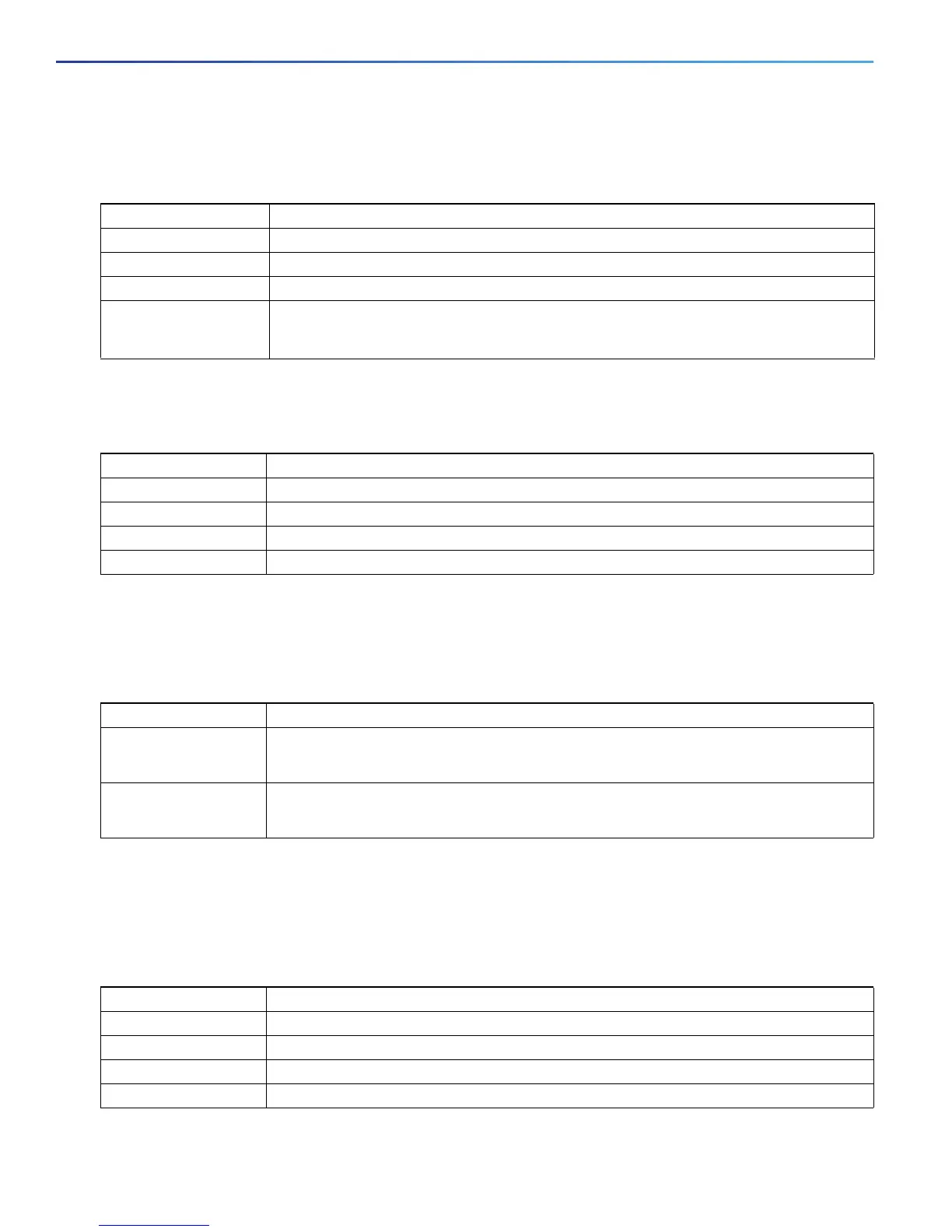8
Product Overview
LEDs
Express Setup LED
The Express Setup LED displays the express setup mode for the initial configuration.
System LED
The System LED shows whether the system is receiving power and is functioning properly.
USB-Mini Console LED
The USB-mini console LED shows which console port is in use. See Figure 4 on page 7 for the LED location. If you
connect a cable to a console port, the switch automatically uses that port for console communication. If you connect two
console cables, the USB-mini console port has priority.
Alarm LEDs
Alarm OUT
Color Setup Status
Off (dark) Switch is configured as a managed switch.
Solid green Switch is operating normally.
Blinking green Switch is in initial setup, in recovery, or initial setup is incomplete.
Solid red Switch failed to start initial setup or recovery because there is no available switch port to
which to connect the management station. Disconnect a device from a switch port, and then
press the Express Setup button.
Color System Status
Off System is not powered on.
Blinking green Boot fast is in progress.
Green System is operating normally.
Red Switch is not functioning properly.
Color Description
Green USB-mini console port is active.
RJ-45 console port LED is not active.
Off Port is not active.
RJ-45 console port is active.
Color System Status
Off Alarm OUT is not configured, or the switch is off.
Green Alarm OUT is configured, no alarm detected.
Blinking red Switch has detected a major alarm.
Red Switch has detected a minor alarm.
