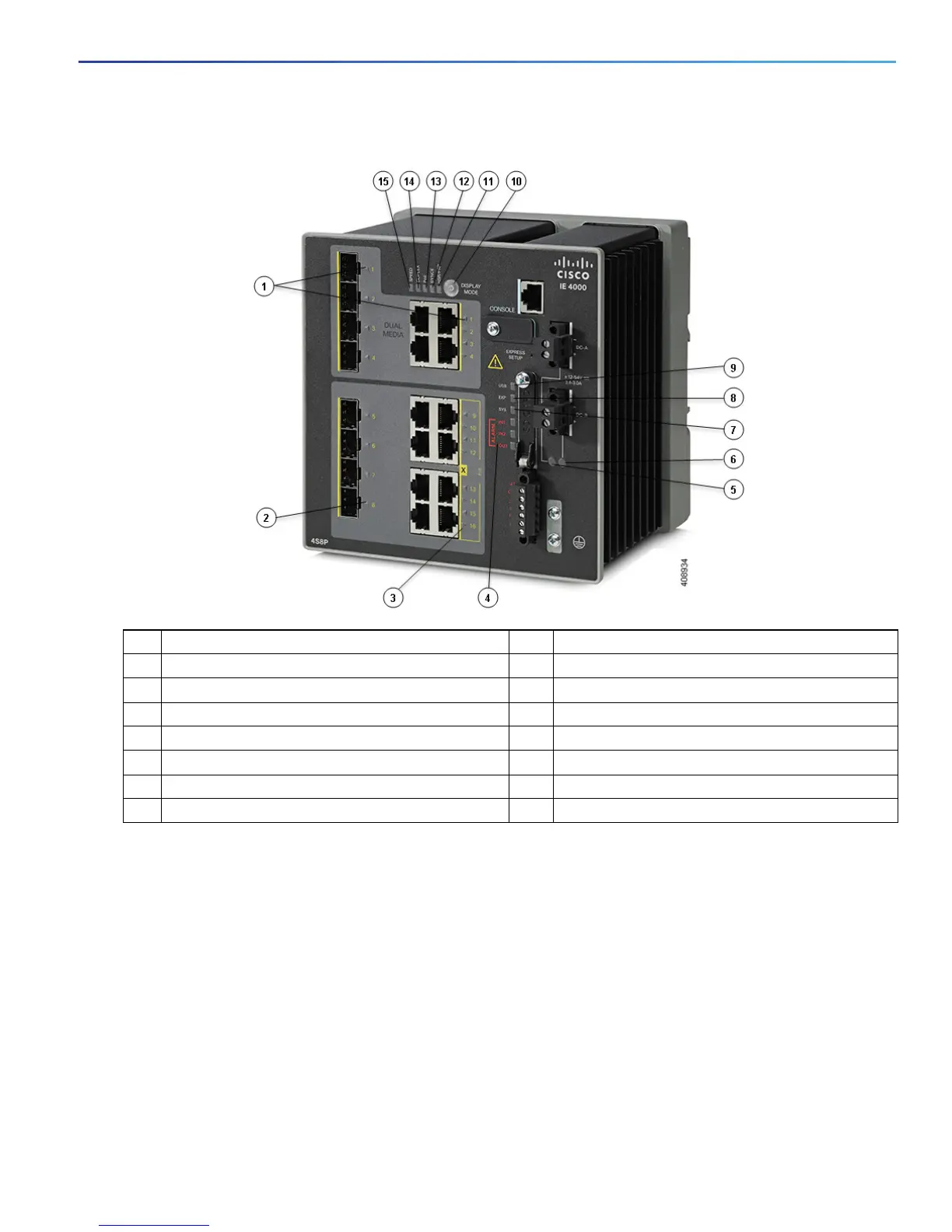7
Product Overview
LEDs
Figure 4 LEDs on the Cisco IE 4000 Switch
Display Mode Switch
The Display Mode Switch allows you to choose the mode you want displayed by the port LEDs (items 7, 8, and 9in
Figure 4 on page 7). The LEDs to the left of the switch indicate the chosen display mode. Each time you press the switch,
the mode indicator will move from Speed, Duplex, PoE, Synce, and HSR/PRP respectively.
1 Dual Media port LEDs 9 USB mini-Type B (console) port LED
2 SFP module slot LEDs 10 Display Mode Switch
3 10/100/1000 BASE-T downlink port LEDs 11 HSR/PRP
4 Alarm LEDs 12 SYNCE LED
5 Power connector DC-A LED 13 POE port status LED
6 Power connector DC-B LED 14 Duplex LED
7 System LED 15 Speed
8 Express Setup LED
