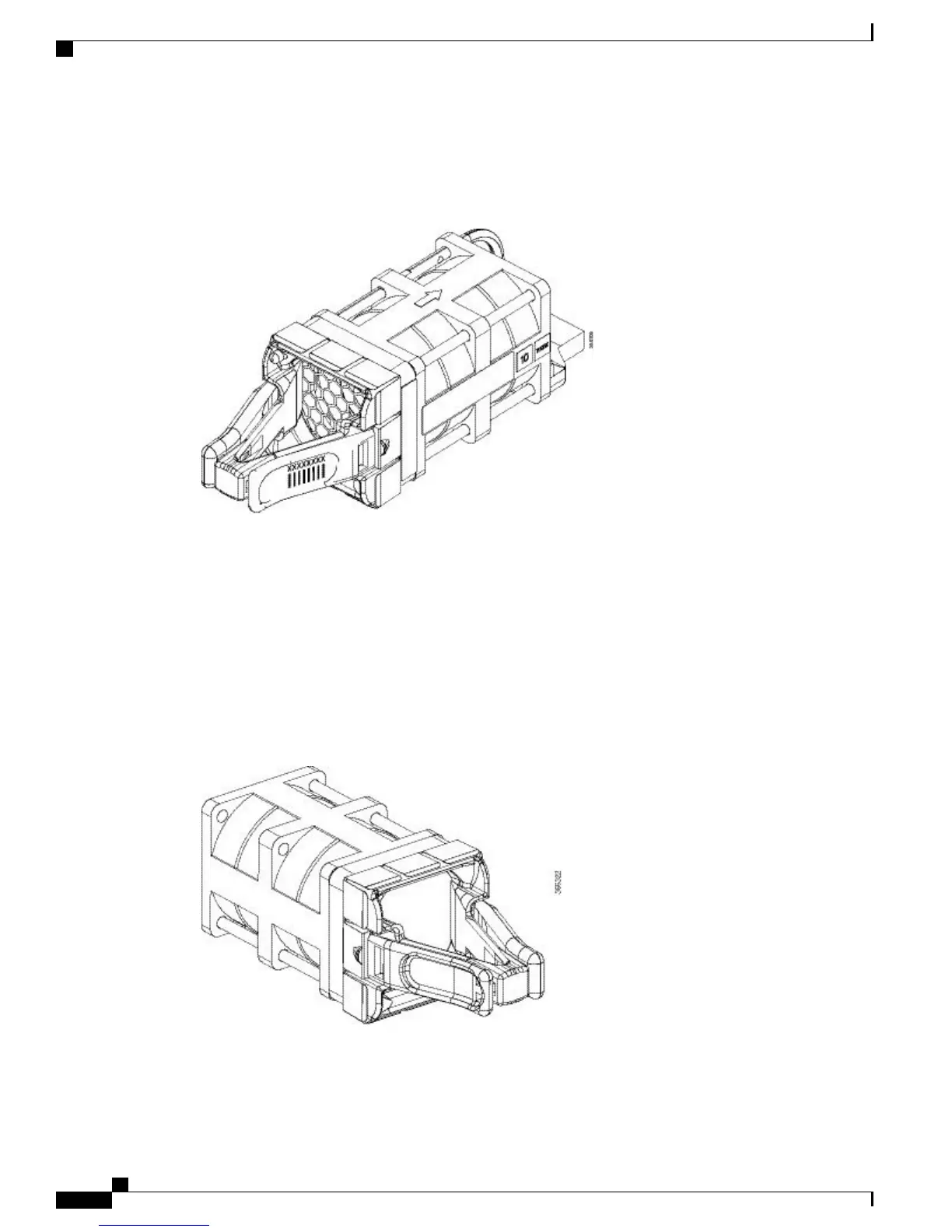the airflow is inadequate the preset temperature thresholds will be exceeded and the system will automatically
shut down to prevent permanent damage.
Figure 4: Cisco MDS 9132T Fan Module
To facilitate different data center cooling configurations of hot or cold aisles and racks, there are two models
of fan modules. The first type has airflow with port-side intake and exhausts to the rear of the chassis. The
second type has airflow in the opposite direction, that is, rear chassis intake and port-side exhaust. The fan
module airflow direction is denoted on each fan module as follows:
• Red—Port-side intake airflow
• Blue—Port-side exhaust airflow
The following figure shows the fan blank module:
Figure 5: Fan Blank Module
For more information on installing and removing fan modules, see the Installing and Removing Fan Modules
section.
Cisco MDS 9132T Fibre Channel Switch Hardware Installation Guide
8
Product Overview
Fan Modules
