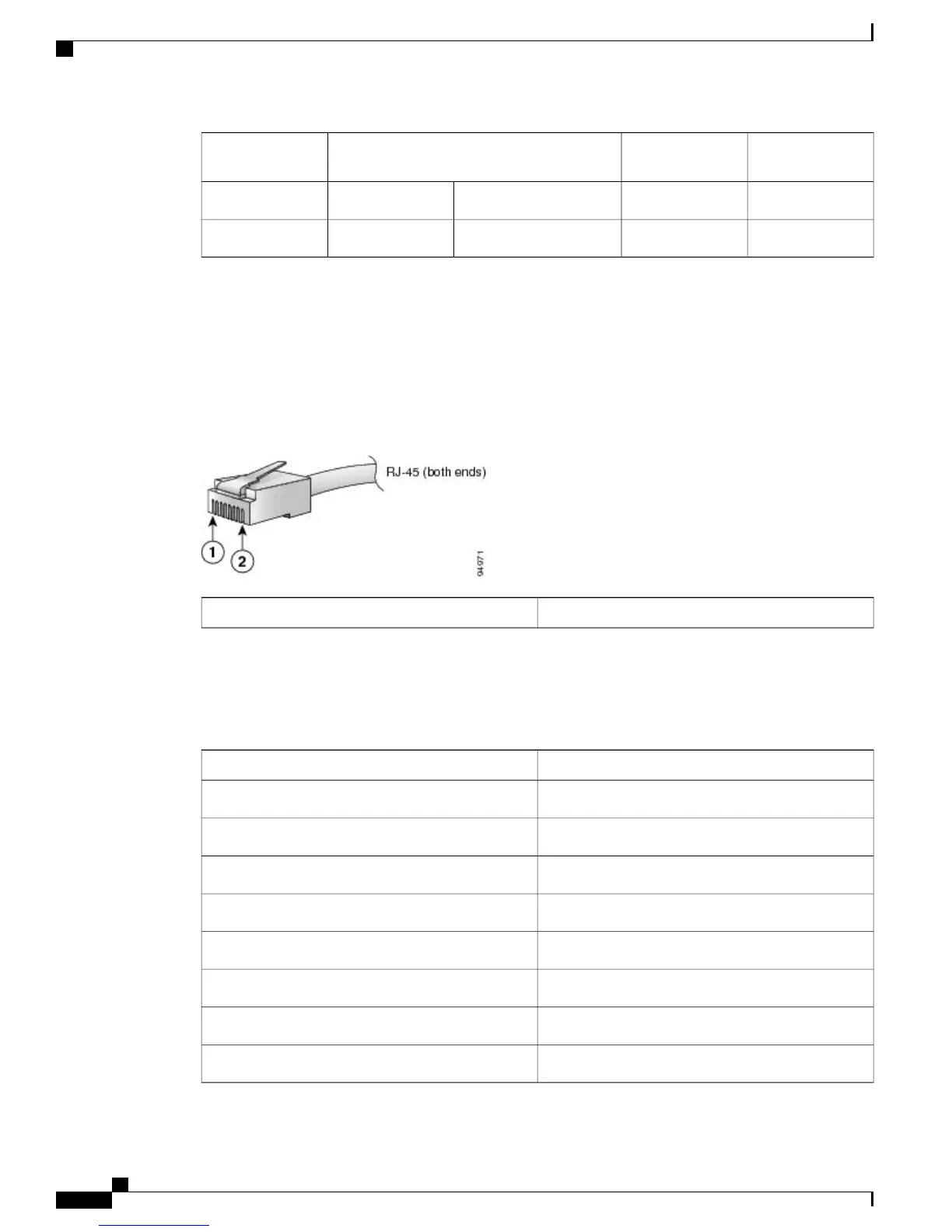Console DeviceRJ-45 to DB-9
Terminal Adapter
RJ-45 to RJ-45 Rollover CableConsole Port
DTR427DSR
RTS718CTS
MGMT 10/100/1000 Ethernet Port
Use a modular, RJ-45, straight-through UTP cable to connect the 10/100/1000 management Ethernet port to
external hubs and switches.
Figure 19: RJ-45 Interface Cable Connector
2. Pin 81. Pin 1
The following table lists the connector pinouts and signal names for a 10/100/1000BASE-T management port
(MDI) cable.
Table 18: 10/100/1000BASE-T Management Port Cable Pinout
SignalPin
BI DA+1
BI DA-2
BI DB+3
BI DC+4
BI DC-5
BI DB-6
BI DD+7
BI DD-8
Cisco MDS 9132T Fibre Channel Switch Hardware Installation Guide
68
Cable and Port Specifications
MGMT 10/100/1000 Ethernet Port
