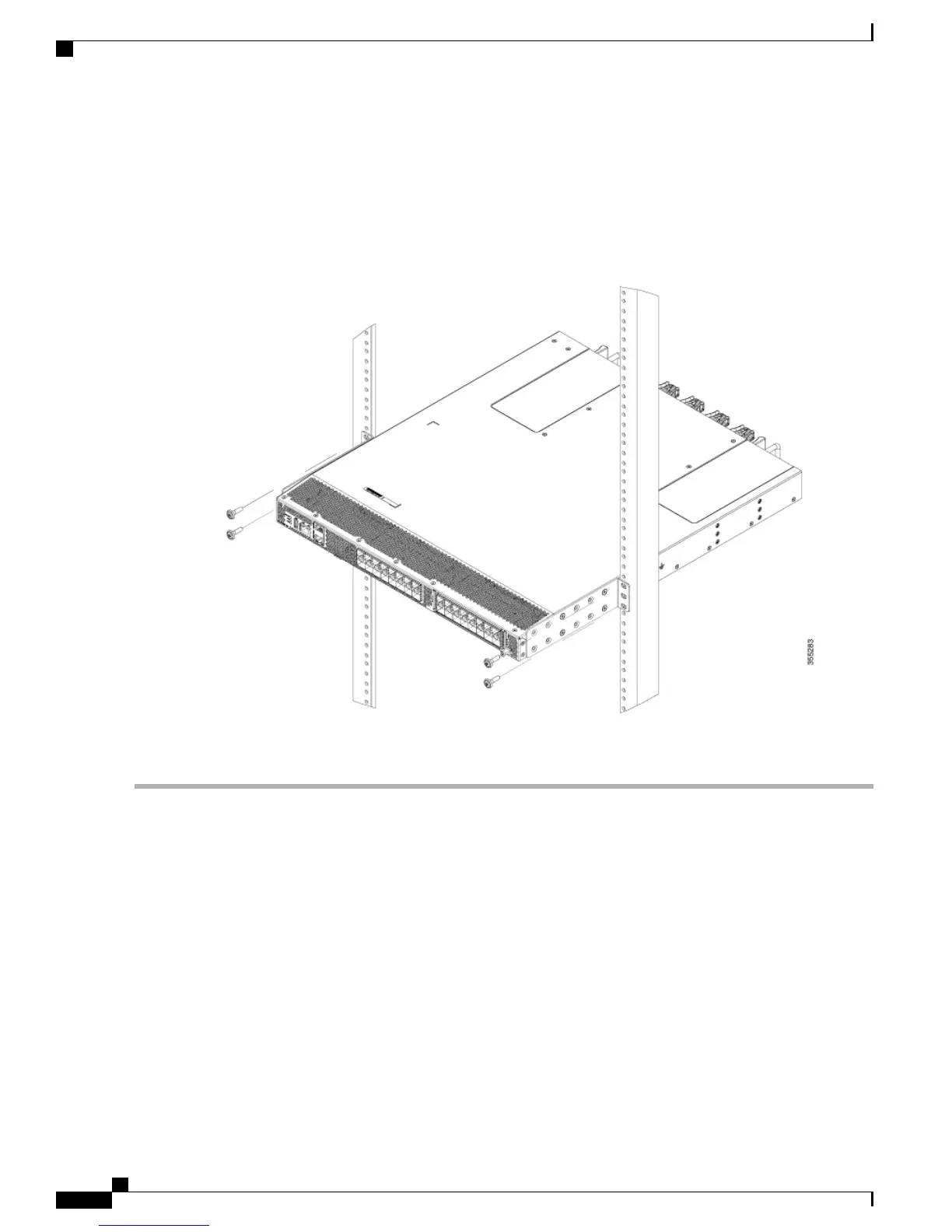b) Holding the chassis level, insert two screws (12-24 or 10-32, depending on the rack type) in each of the two front
rack-mount brackets (using a total of four screws) and into the cage nuts or threaded holes in the vertical rack-mounting
posts.
Figure 14: Installing the switch onto the 2-post rack
c) Tighten the 10-32 screws to 20 in-lb (2.26 N.m) or tighten the 12-24 screws to 30 in-lb (3.39 N.m)
Removing the Shelf Bracket Kit (Optional)
The shelf bracket kit can be removed after the Cisco MDS 9132T switch has been installed in a four-post EIA
rack, and both front rack-mount brackets and both C brackets are securely attached to the rack-mounting posts.
Cisco MDS 9132T Fibre Channel Switch Hardware Installation Guide
34
Installing the Cisco MDS 9132T Switch
Removing the Shelf Bracket Kit (Optional)
