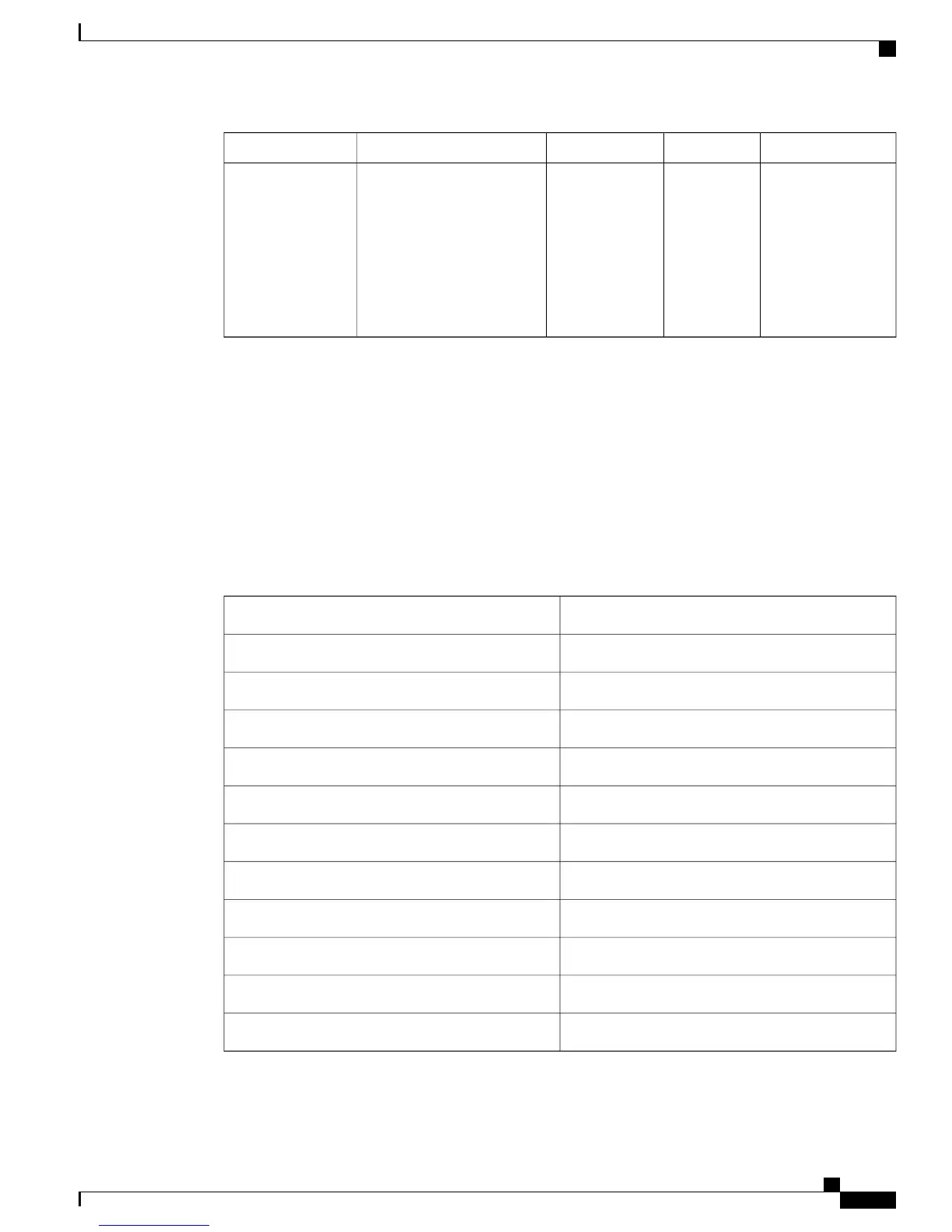DateTimeVerified ByPlanning ActivityTask No.
Electromagnetic interference
(EMI) evaluation:
•
Distance limitations for
signaling
•
Site wiring
•
RFI
3
levels
6
1. Verify that the power supply installed in the chassis has a dedicated AC source circuit.
2. UPS = uninterruptible power supply.
3. RFI = radio frequency interference.
Contact and Site Information
Use the following worksheet to record contact and site information.
Table 21: Contact and Site Information
Contact person
Contact phone
Contact E-Mail
Building/site name
Data center location
Floor location
Address (line 1)
Address (line 2)
City
State
Zip code
Country
Cisco MDS 9132T Fibre Channel Switch Hardware Installation Guide
75
Site Planning and Maintenance Records
Contact and Site Information
