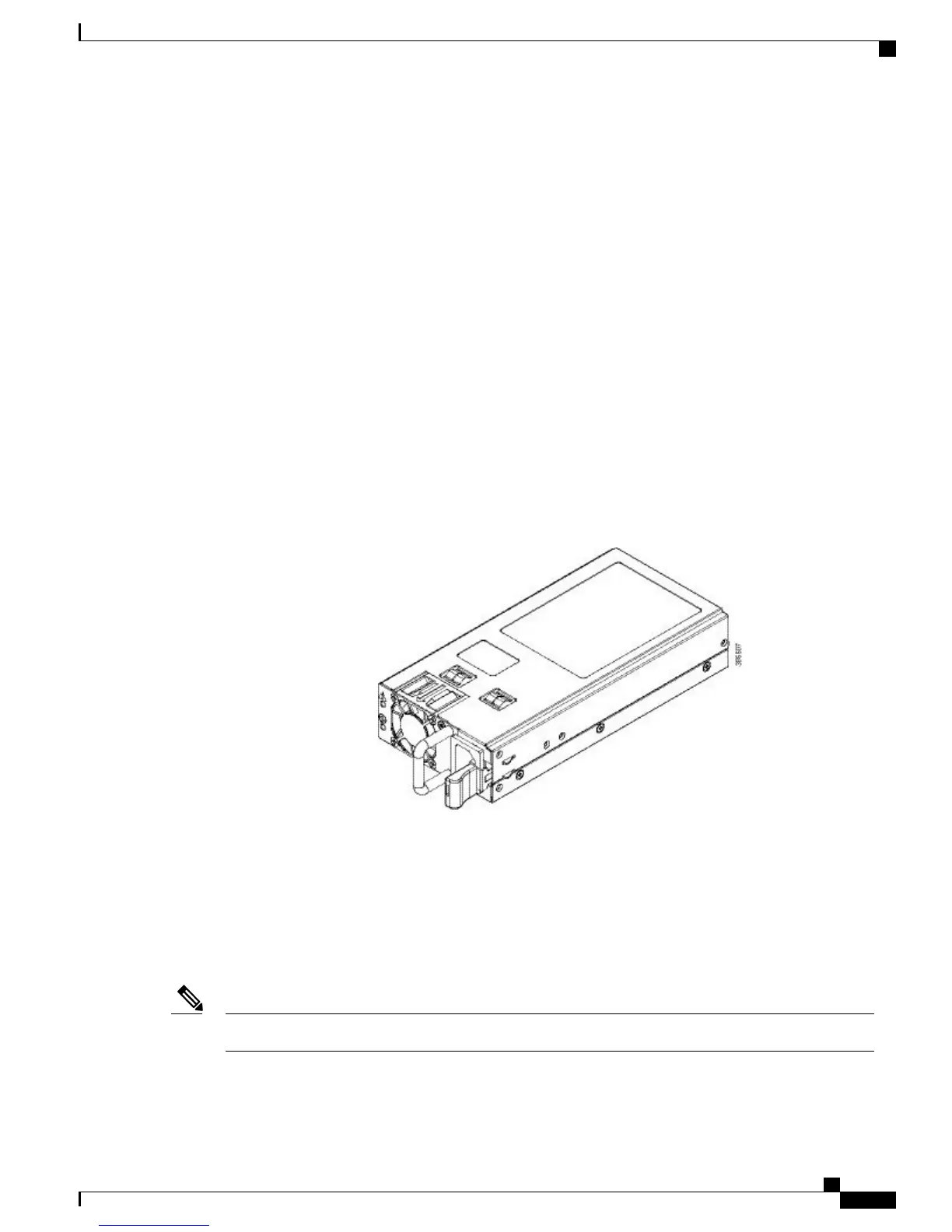Power Supplies
The Cisco MDS 9132T Switch PSUs have an unswitched power receptacle, a PSU status LED and a handle
for inserting and removing the PSU from the chassis. The Cisco MDS 9132T Switch requires a minimum of
one operating power supply unit. It supports installation of up to two PSUs. This provides redundancy for
uninterrupted operation in the event of PSU failure. The PSUs are hot-swappable to allow swapping out of a
PSU during operation for uninterrupted operation. A PSU blank module must be installed if there is an empty
PSU bay when operating for longer than several minutes to provide correct airflow. If the airflow is inadequate
the preset temperature thresholds will be exceeded and the system will automatically shut down to prevent
permanent damage.
The switch supports any one of the following PSUs:
•
650 W AC, Port-side exhaust variant (up to 2 per switch)
•
650 W AC, Port-side intake variant (up to 2 per switch)
The switch supports PSUs of only one airflow type at a time. Both PSUs have to be either port-side exhaust,
or port-side intake PSUs.
Figure 6: Cisco MDS 9132T PSU
To facilitate different data center cooling configurations of hot or cold aisles and racks, there are two models
of power supply units. The first type has airflow with port-side intake and exhausted to the rear of the chassis.
The second type has airflow in the opposite direction, that is, rear chassis intake and port-side exhaust. The
airflow direction is denoted on each PSU as follows:
• Red—Port-side intake airflow
• Blue—Port-side exhaust airflow
The direction of PSU airflow must match the direction of the airflow of the fan modules.Note
Cisco MDS 9132T Fibre Channel Switch Hardware Installation Guide
9
Product Overview
Power Supplies
