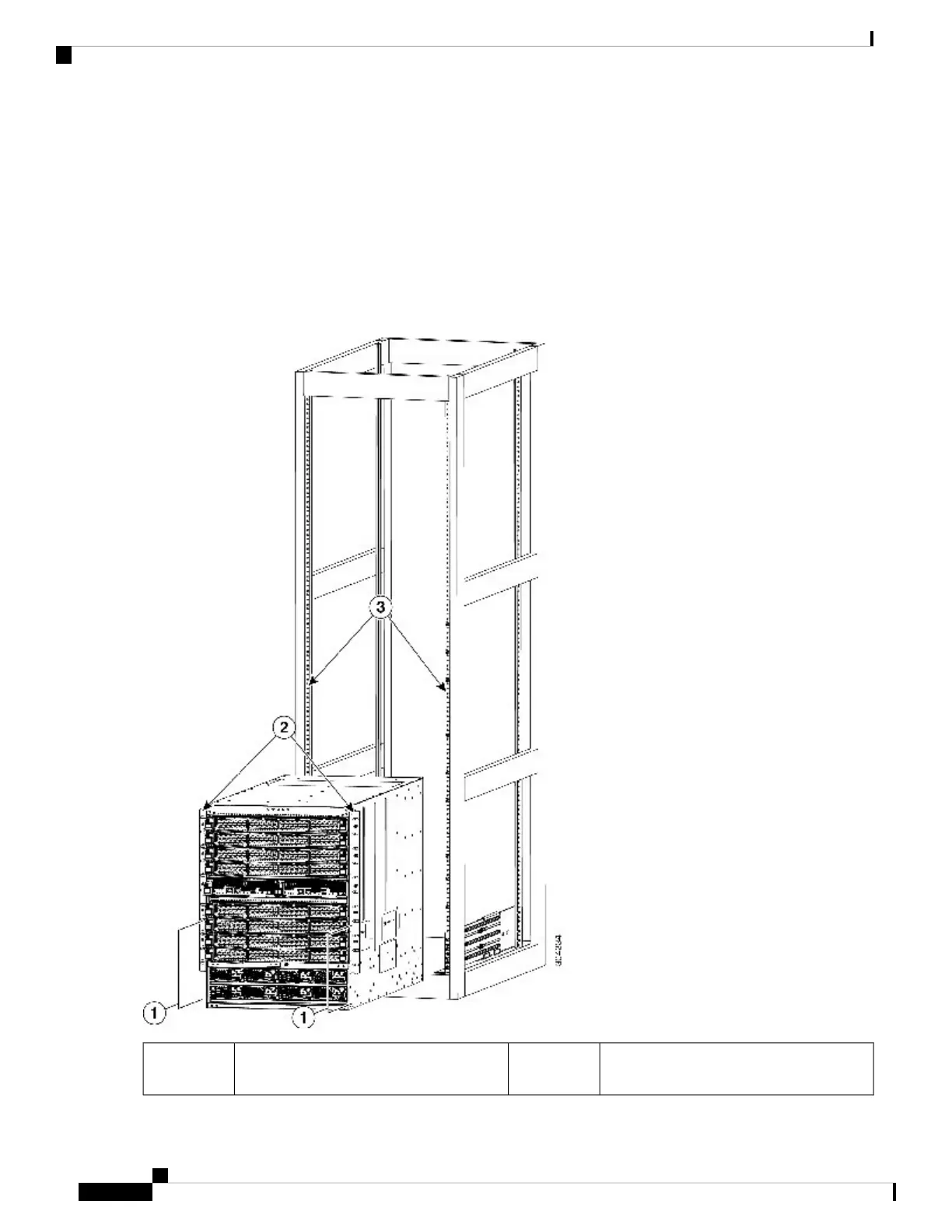Step 3 Use the mechanical lift to move and align the rear of the chassis to the front of the rack or cabinet. Make sure that the
bottom of the chassis is elevated to the height of the bottom-support rails or no more than 1/4 inch (0.6 cm) above the
rails.
The Cisco MDS 9700 Series switch has the front-to-back cold-aisle and hot-aisle air flow design. We
recommend that you maintain a minimum air space of 7 inches (30.5 cm) at the chassis front and back air
vents.
Note
Step 4 Push the chassis halfway onto the rack or cabinet.
Figure 36: Moving a Chassis onto a Rack or Cabinet - Cisco MDS 9710 Chassis
Rack vertical mounting rails.3Push the sides of the lower half of the front
side of the chassis.
1
Cisco MDS 9700 Series Switches Hardware Installation Guide
94
Installing the Cisco MDS 9700 Series Switches
Installing the Cisco MDS 9700 Series Switch on a Four-Post Rack or Cabinet
