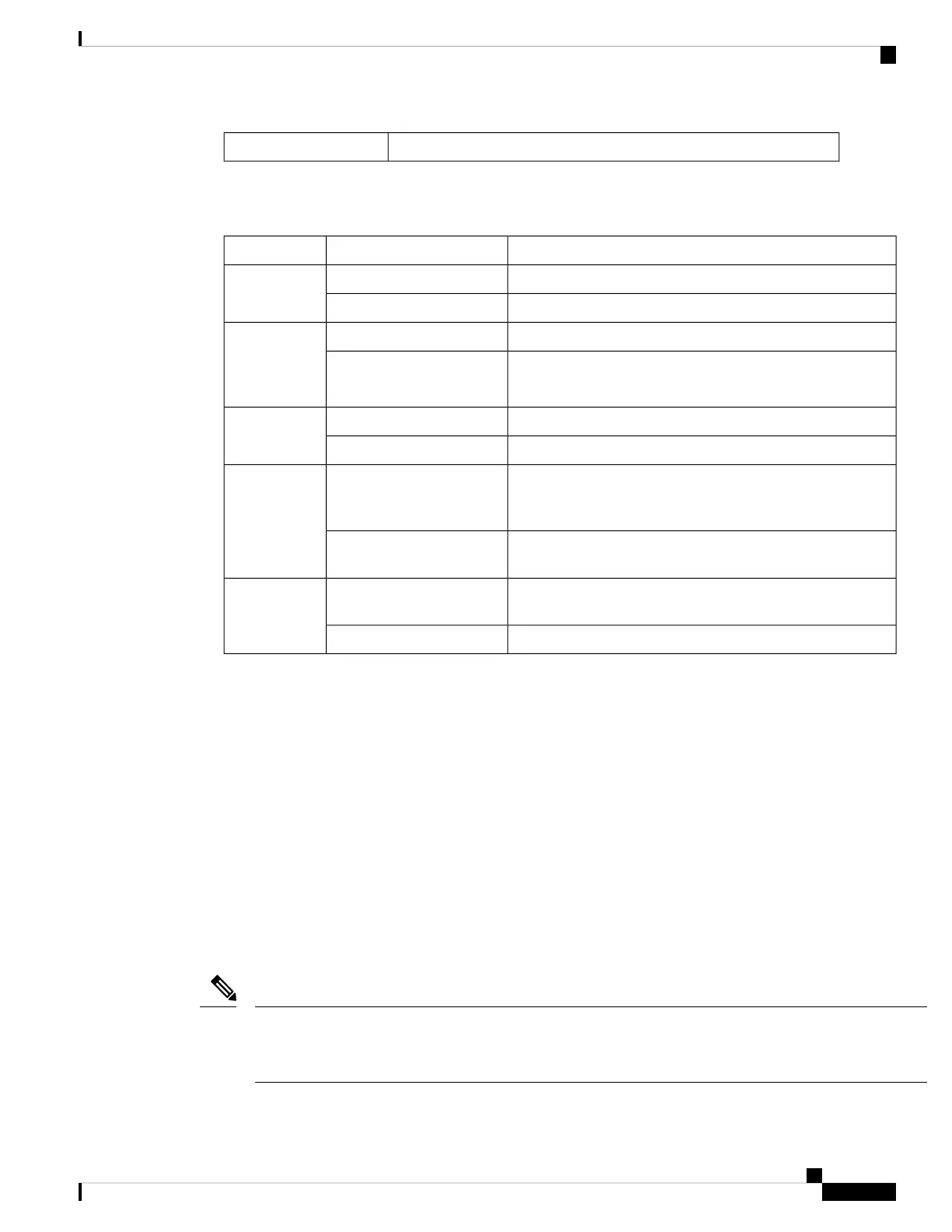ID power module LED11
The following table describes the power supply LEDs for the Cisco MDS 9700 Series.
Table 14: Cisco MDS 9700 Series Power Supply LEDs
DescriptionStatusLED
The AC or DC input voltage is within the valid range.GreenInput 1
The AC or DC input voltage is outside the valid range.Off
The DC input voltage is within the valid range.
GreenInput 2
(available only
on DC power
supply units)
The DC input voltage is outside the valid range.Off
The AC or DC output power is within the valid range.
GreenOutput
The AC or DC output power is outside the valid range.Off
Self-diagnostic tests have failed or another power supply
failure has occurred.
Red, blinking (The blinking
stops when the fault
condition is cleared.)
Fault
The AC or DC output voltage and power supply unit tests are
okay.
Off
The operator has activated this LED to identify this module
in the chassis.
Blue, blinkingID
This module is not being identified.Off
Supported Transceivers
The Cisco MDS 9710 Director supports the Fiber Channel SFP+ transceivers in Shortwave (SW), Longwave
(LW), Long Distance (CWDM and DWDM), or Extended Long Wavelength (ELW).
Fiber Channel SFP+ Transceivers
The transceivers are field-replaceable and hot-swappable. You can use any combination of SFP+ transceivers
that are supported by the switch. The only restrictions are that SW transceivers must be paired with SW
transceivers, and LW transceivers with LW transceivers, and the cable must not exceed the stipulated cable
length for reliable communications.
For more information about a specific Cisco SFP+ transceiver, see the SFP+ Transceiver Specifications
section. SFP+ transceivers can be ordered separately or with the Cisco MDS 9700 Series.
Use only Cisco transceivers or Cisco qualified transceivers in the Cisco MDS 9700 Series. Each Cisco
transceiver is encoded with model information that enables the switch to verify that the transceiver meets the
requirements for the switch.
Note
Cisco MDS 9700 Series Switches Hardware Installation Guide
59
Product Overview
Supported Transceivers
