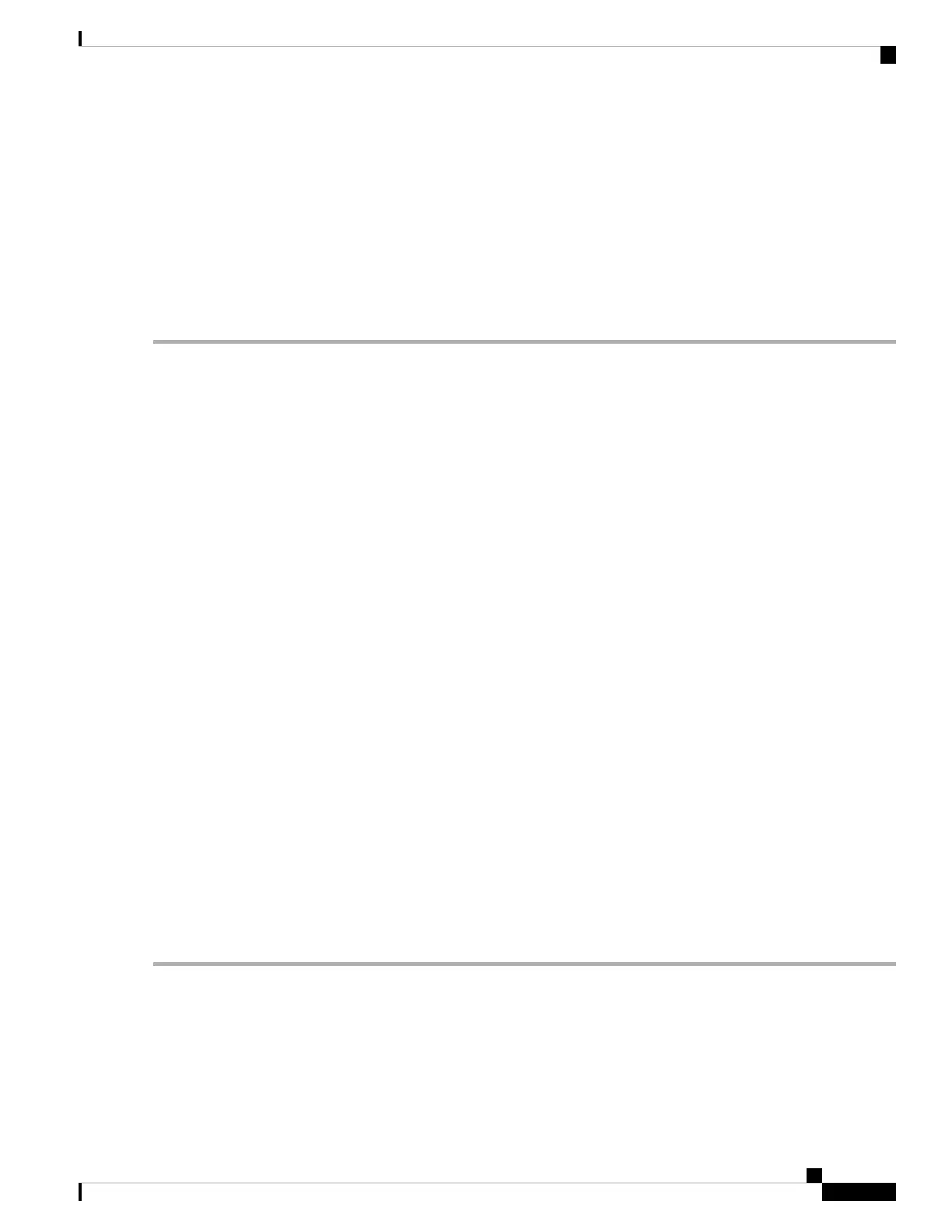Hazardous voltage or energy may be present on DC power terminals. Always replace cover when terminals
are not in service. Be sure uninsulated conductors are not accessible when cover is in place. Statement 1075
Warning
Step 5 Press and hold the release latch on the front of the power supply and then pull the power supply part way-out of the
chassis by its handle.
Each DC power supply weighs 11 lb (5 kg).
Note
Step 6 If the power supply bay is to remain empty, install a power supply filler panel over the opening, and tighten the captive
screw to 8 in-lb.
Installing and Removing Fan Modules
The fan module is designed to be removed and replaced while the system is operating without presenting an
electrical hazard or damage to the system, provided the replacement is performed promptly.
The Cisco MDS 9700 Series switches have three fan modules. Each fan module for the Cisco MDS 9710
Director has four individual fans and each fan module for the Cisco MDS 9706 Director has two individual
fans with an abrupt stop-to-fan rotation safety feature after power is disconnected or the fan module is removed
from the mid-plane.
The Cisco MDS 9000 Family switches have internal temperature sensors that can shut down the system if the
temperature at different points within the chassis exceeds certain safety thresholds. To be effective, the
temperature sensors require the presence of airflow; therefore, if a fan module is removed from the chassis,
the Cisco MDS 9000 Family switches will be shut down to prevent potentially undetectable overheating.
However, the switches will be shut down sooner if the higher-level temperature threshold is exceeded. In
normal data center conditions, if one fan module fails or needs to be removed, the other two fan modules can
cool the system effectively for up to 72 hours.
This section includes the following topics:
Installing a Fan Module
To install a fan module on the Cisco MDS 9700 Series switch, follow these steps:
Before you begin
If you need to remove the fan module to replace a fabric module, see the Removing a Crossbar Fabric Switching
Module, on page 161.
The fan module displays the fabric module LEDs so that you can see the status of the two fabric modules
installed behind that fan module.
Step 1 Hold the fan module so that the Fan Status LED is at the bottom.
Step 2 Carefully press the whole fan module into the slot so that the four alignment pins go into their holes in the chassis and
the electrical connectors at the bottom of the chassis are inserted into the chassis connectors inside the slot. Make sure
that the front of the fan module is touching the outer surface of the chassis and that the four captive screws on the fan
module are aligned to four screw holes in the chassis.
Cisco MDS 9700 Series Switches Hardware Installation Guide
175
Installing, Removing, and Verifying Field Replaceable Units
Installing and Removing Fan Modules
