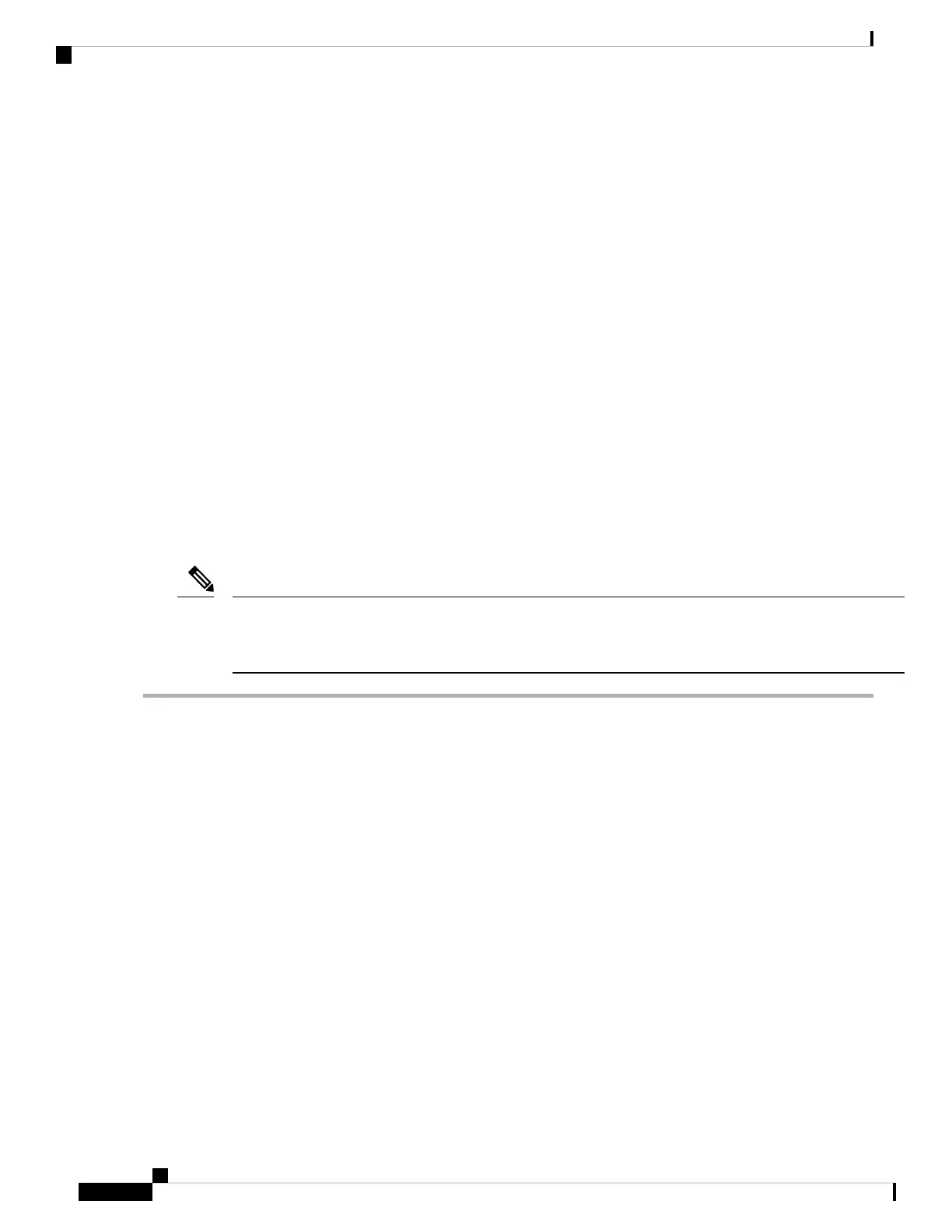In such a scenario, use the migrate clean command to resolve the errors.
switch# migrate clean
<Tue May 28 03:34:58 2019> Migration clean up done
• In case the migrate clean command is used on a Supervisor-1 Module or a Supervisor-4 Module for
which migration has not been initiated, the following syslog is displayed:
switch# migrate clean
<Tue May 28 03:34:58 2019> Migration was not done on this Supervisor
Disruptive Migration for Supervisor Modules
To perform a disruptive migration from Supervisor-1/Supervisor-1E Modules to Supervisor-4 Modules, follow
these steps:
Before you begin
Before migrating from a Supervisor-1/Supervisor-1E Module to a Supervisor-4 Module, note the following
guidelines:
• You cannot mix Supervisor-1/Supervisor-1E Module and Supervisor-4 Module in a production
environment.
In the following procedure, all show outputs, system messages, and image file names are displayed for the
Cisco MDS 9710 Multilayer Director Switch. The show outputs, system messages, and image file names will
vary based on the Cisco MDS 9700 Series Multilayer Director Switch selected.
Note
Step 1 Insert a USB drive in the usb1 or the slot0 USB port on the active Supervisor-1 Module. We will use the usb1 port for
the steps given below.
Step 2 Format the drive by using the format command.
switch(config)# format usb1
Step 3 Back up the running configuration from the current active supervisor module (DS-X97-SF1-K9) to the FTP/SFTP/TFTP
server, or a USB flash drive.
switch# copy running-config
ftp:[//[username[:password]@]server][/path]
OR
switch# copy running-config usb1:runningconfiguration.txt
Copy complete, now saving to disk (please wait)...
runningconfiguration.txt is a filename variable.
Note
Step 4 Back up the installed licenses from the switch to a USB drive by using the copy licenses command. To view the current
licenses installed on the switch, use the show license command.
switch# show license
license.lic:
SERVER this_host ANY
Cisco MDS 9700 Series Switches Hardware Installation Guide
150
Installing, Removing, and Verifying Field Replaceable Units
Disruptive Migration for Supervisor Modules
