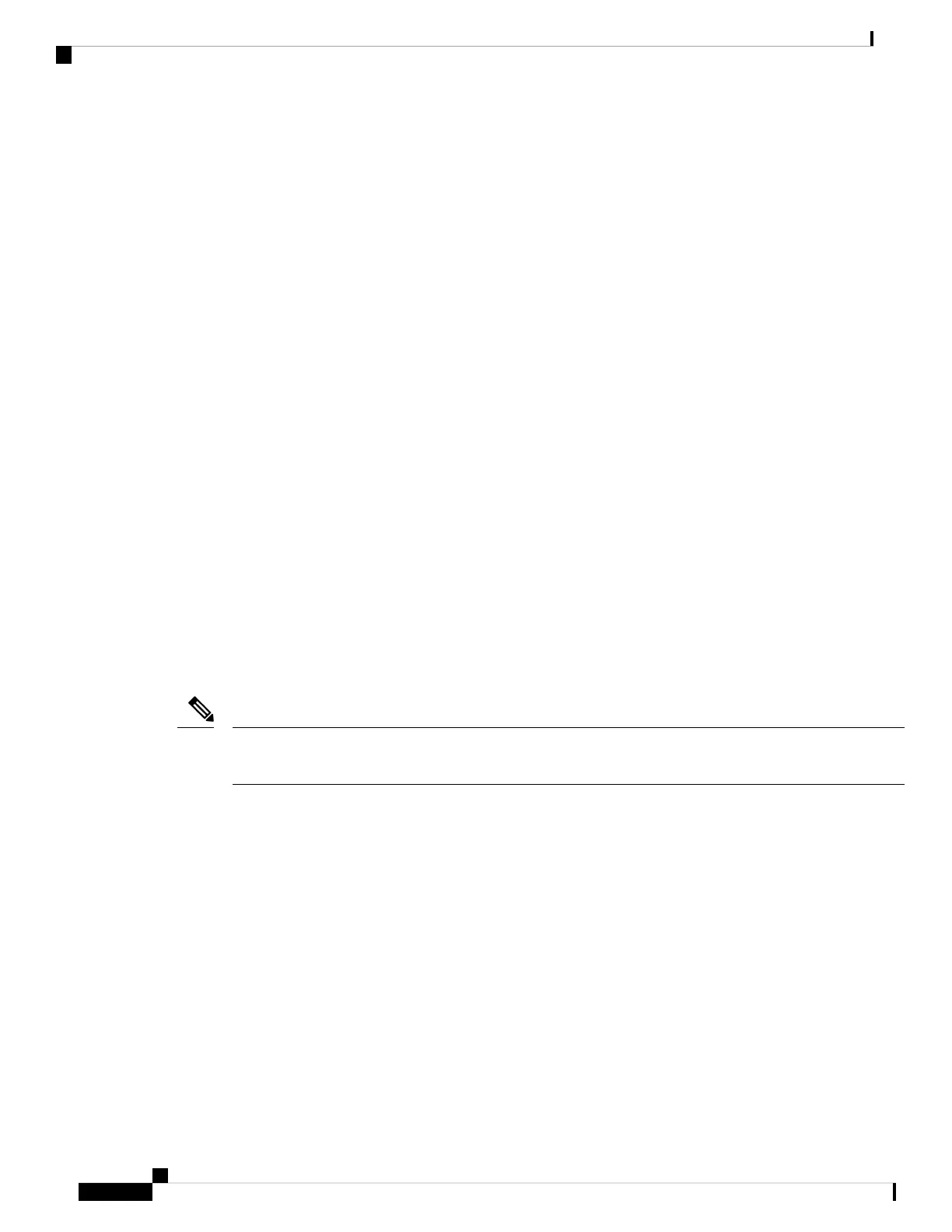• Up to 6(DS-X9706-FAB3) x 440 x 4 slots = 10.560-Tbps per chassis FCoE switching bandwidth
• Up to 6(DS-X9706-FAB1) x 220 x 4 slots = 5.280-Tbps per chassis FCoE switching bandwidth
• Comprehensive security features
• Intelligent network services, including VSAN technology, IVR, and smart zoning
• SAN management tools including Cisco Data Center Network Manager (DCNM) and the command-line
interface (CLI)
• Online diagnostics (GOLD, Call Home, and so on)
• Multiprotocol architecture, including Fiber Channel, Fiber Channel over Ethernet (FCoE), Fiber Channel
over IP (FCIP), and NVMe over fabrics
• High availability with full redundant components, including fabric cards, supervisors, and power supplies
• Industry-leading scalability
Chassis Description
This section describes the chassis in the Cisco MDS 9700 Multilayer Director Series. The chassis are:
Cisco MDS 9718 Director Chassis
The Cisco MDS 9718 Director (DS-C9718) is an 18-slot chassis with up to two supervisor modules and up
to 16 I/O modules. The chassis holds up to six crossbar fabric switching modules, up to 16 AC or DC 3-kW
power supplies, and three fan modules. Airflow is front-to-back (port-side intake) in the Cisco MDS 9718
chassis.
The base configuration of the Cisco MDS 9718 (DS-C9718-1K9) Director ships with two supervisor modules
(DS-X97-SF4-K9), six crossbar fabric switching modules (DS-X9718-FAB3), and 12 power supplies.
Note
To group the networking cables for each I/O module on this chassis, you can install cable management frames
on the chassis. You can also install an optional locking front door, an optional set of air filters on the front
door, and cable management frames.
The following figure shows the standard hardware features seen from the front of the chassis.
Cisco MDS 9700 Series Switches Hardware Installation Guide
10
Product Overview
Chassis Description
