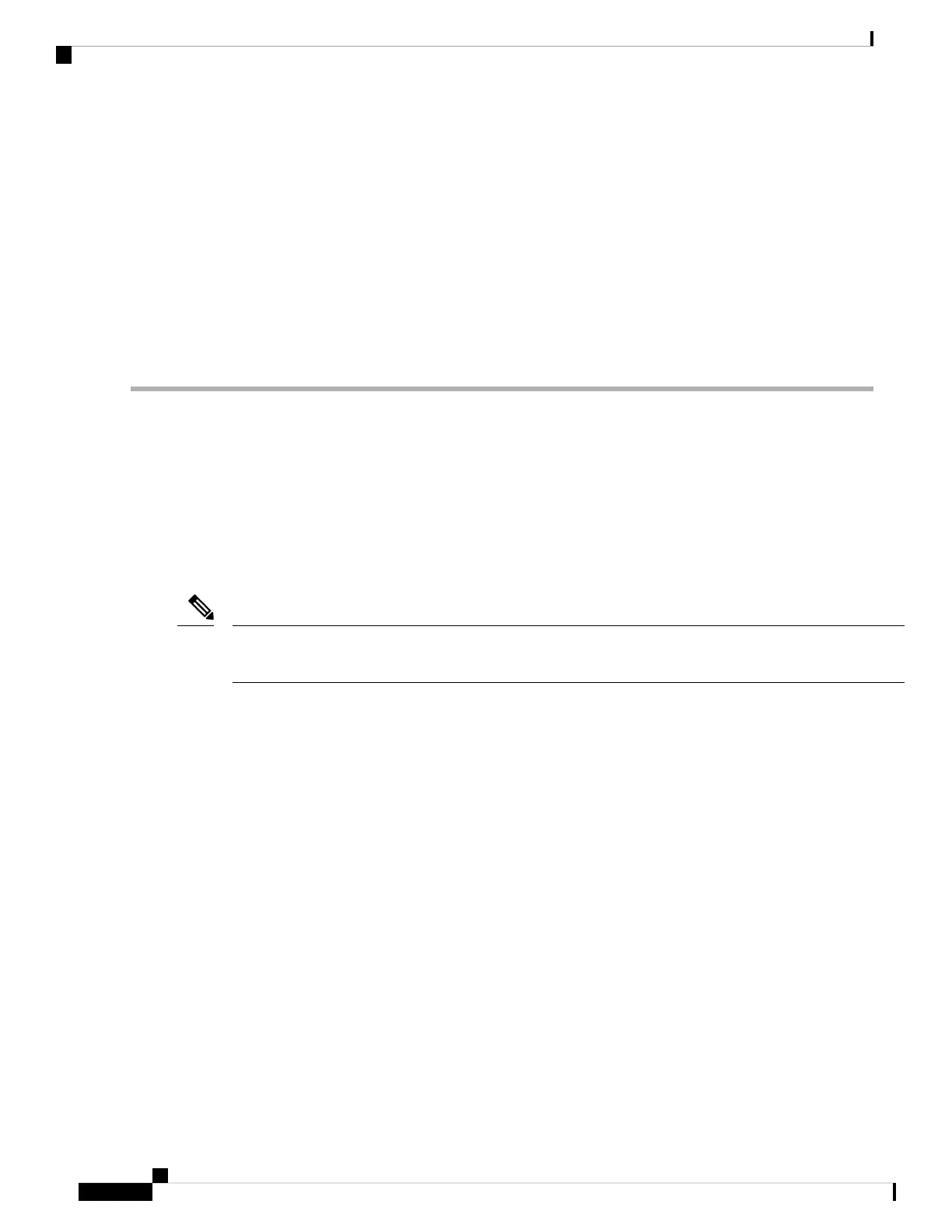Step 2 Remove the fan module that is over the crossbar fabric module to be removed. For more information on how to remove
a fan module, see Installing and Removing Fan Modules, on page 175.
Step 3 Press ejector release buttons located at the center of the crossbar module to push out the ejector levers and to disconnect
the module from the backplane.
You must be cautious when the ejector levers swing open and stay open during installation and removal
process.
Caution
Step 4 With a hand on each ejector, pull the module part way out of its slot in the chassis.
Step 5 Grasp the front edge of the module and slide the module partially out of the slot. Place your other hand under the module
to support the weight of the module. Do not touch the module circuitry.
Step 6 Place the module on an antistatic mat or antistatic foam, or immediately reinstall it in another slot.
Nondisruptive Migration from Crossbar Fabric-1 Switching
Modules to Crossbar Fabric-3 Switching Modules
This section describes the steps required to migrate all the Crossbar (XBAR) Fabric-1 Switching Modules to
Crossbar Fabric-3 Switching Modules for the Cisco MDS 9000 Series Multilayer Directors.
This topic includes the following sections:
Before you install, operate, or service the system, read the Regulatory Compliance and Safety Information
for the Cisco MDS 9000 Family for important safety information.
Note
Requirements
We recommend that you have knowledge of the Cisco NX-OS operating system CLI.
Components Used
The information in this document is based on the following software and hardware versions:
• Cisco MDS 9718 Multilayer Director (DS-C9718) with Cisco MDS NX-OS Release 8.4(2a). Cisco MDS
9710 Multilayer Director (DS-C9710), or a Cisco MDS 9706 Multilayer Director (DS-C9706) with Cisco
MDS NX-OS Release 8.4(1)
• Cisco MDS 9718 Crossbar Fabric-3 Switching Module (DS-X9718-FAB3) and Cisco MDS 9718 Crossbar
Fabric-1 Switching Module (DS-X9718-FAB1)
• Cisco MDS 9710 Crossbar Fabric-3 Switching Module (DS-X9710-FAB3). For Cisco MDS 9706
Multilayer Director (DS-C9706), it is Cisco MDS 9706 Crossbar Fabric-3 Switching Module
(DS-X9706-FAB3).
Cisco MDS 9700 Series Switches Hardware Installation Guide
162
Installing, Removing, and Verifying Field Replaceable Units
Nondisruptive Migration from Crossbar Fabric-1 Switching Modules to Crossbar Fabric-3 Switching Modules
