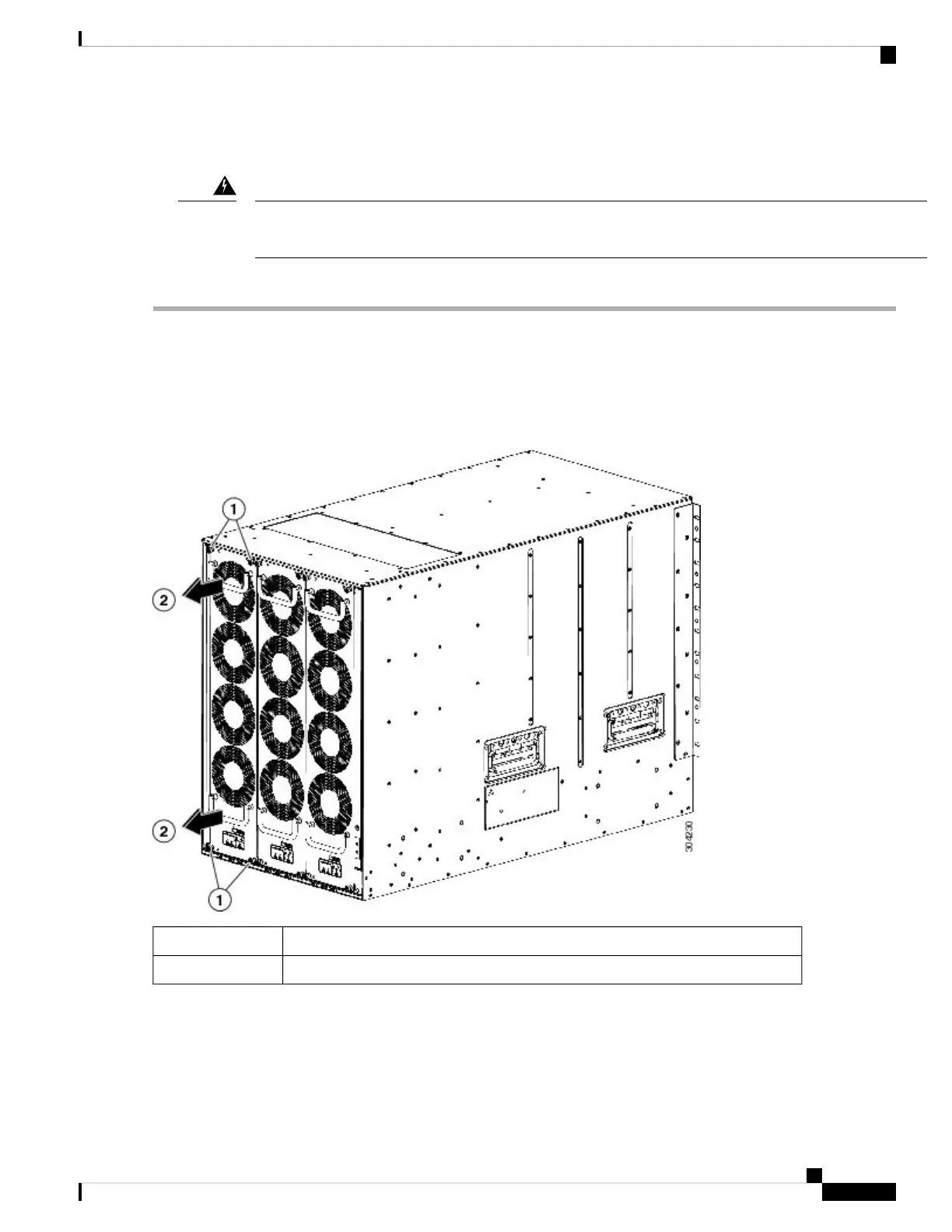Removing a Fan Module
When removing the fan module, keep your hands and fingers away from the spinning fan blades. Let the fan
blades completely stop before you remove the fan module. Statement 258
Warning
To remove the fan module from a Cisco MDS 9700 Series switch, follow these steps:
Step 1 Use a Phillips torque screwdriver to loosen the four captive screws on the fan module until they are no longer connected
to the chassis.
Step 2 Grasp the handles of the fan module with both hands and pull it outward to unseat the power connector from the backplane.
Step 3 Pull the fan module fully out of the chassis.
Figure 53: Removing a Fan Module
Unscrew four captive screws until they are no longer attached to the chassis.1
Pull both handles to remove the module from the chassis.2
Step 4 Set the fan module down on one of its covered sides only on an antistatic pad or inside an antistatic bag.
Keep your face away from the front of the fabric module so that the levers do not hit your face when they
spring out from the front of the module.
Caution
Cisco MDS 9700 Series Switches Hardware Installation Guide
177
Installing, Removing, and Verifying Field Replaceable Units
Removing a Fan Module
