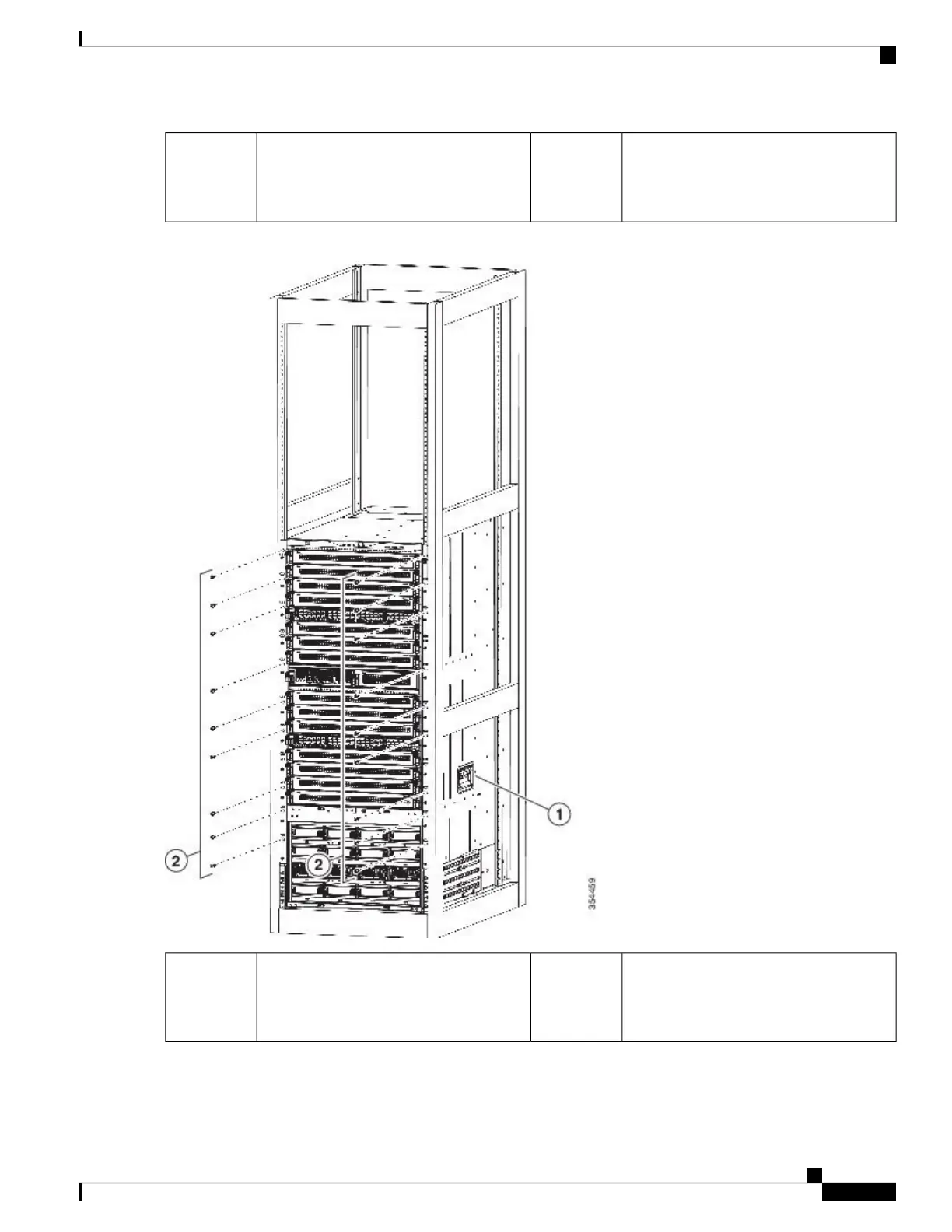Nine M6 x 19 mm or 10-24 x 3/4 in.
Phillips screws used to attach each side
bracket to a front mounting rail (use a total
of 18 screws)
2Handles used to adjust the chassis
placement
1
Figure 39: Attaching the Chassis to the Rack - Cisco MDS 9718 Chassis
Nine M6 x 19 mm or 10-24 x 3/4 in.
Phillips screws used to attach each side
bracket to a front mounting rail (use a total
of 18 screws)
2Handles used to adjust the chassis
placement
1
Step 8 If you removed any fabric modules before moving the chassis, replace each one in the chassis as follows:
Cisco MDS 9700 Series Switches Hardware Installation Guide
97
Installing the Cisco MDS 9700 Series Switches
Installing the Cisco MDS 9700 Series Switch on a Four-Post Rack or Cabinet
