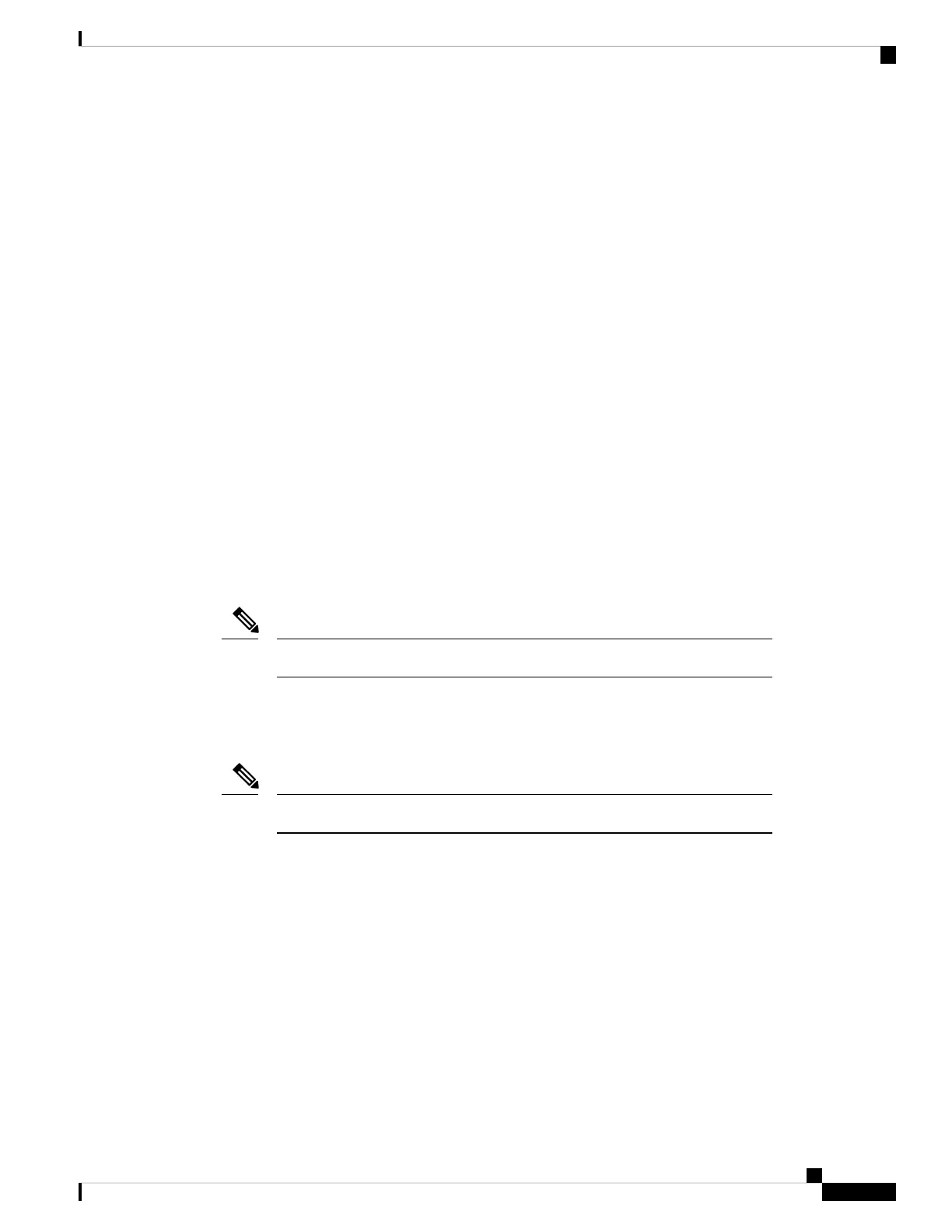this user account has no expiry date
roles:network-admin
• The minimum supported release for this procedure is Cisco MDS NX-OS Release 8.4(1) for Cisco MDS
Multilayer Director 9706 or 9710 and Cisco MDS NX-OS Release 8.4(2) for Cisco MDS 9718 Multilayer
Director. If you are using an image older than Cisco MDS NX-OS Release 8.4(1), upgrade to Cisco MDS
NX-OS Release 8.4(1), and then perform the nondisruptive migration from a Supervisor-1 Module to a
Supervisor-4 Module.
On Cisco MDS 9718 Multilayer Director, if you are using an image older than Cisco MDS NX-OS
Release 8.4(2a), first upgrade to Cisco MDS NX-OS Release 8.4(2a), and then perform the nondisruptive
migration from a Supervisor-1E Module to a Supervisor-4 Module.
To upgrade an image version on the switch, refer the Cisco MDS 9000 NX-OS Software Upgrade and
Downgrade Guide, Release 8.x guide.
• We recommend that you use a console connection to perform the migration procedure. In case you do
not have a console connection and are using an SSH/Telnet connection, use the terminal monitor command
to display all the syslogs mentioned in the below procedures.
• Back up the running configuration from the current active supervisor module (DS-X97-SF1-K9) to the
FTP/SFTP/TFTP server, or a USB flash drive.
switch(config)# copy running-config
ftp:[//[username[:password]@]server][/path]
Or
switch(config)# copy running-config usb1:runningconfiguration.txt
Copy complete, now saving to disk (please wait)..
runningconfiguration.txt is a filename variable.
Note
• Back up the required files from the bootflash of the current active and standby supervisor modules
(DS-X97-SF1-K9) to the FTP/SFTP/TFTP/SCP server, or a USB flash drive.
switch(config)# copy bootflash:userfile.txt scp://root@x.x.x.x/root/userfile.txt
userfile.txt is a filename variable.
Note
• Back up the installed licenses from the switch to a USB drive by using the copy licenses command. To
view the current licenses installed on the switch, use the show license command.
switch# show license
license.lic:
SERVER this_host ANY
VENDOR cisco
INCREMENT ENTERPRISE_PKG cisco 1.0 permanent uncounted \
VENDOR_STRING=MDS HOSTID=VDH=REG070201 \
NOTICE="<LicFileID>ent_ips_main_fm.lic</LicFileID><LicLineID>0</LicLineI
D> \
<PAK>dummyPak</PAK>" SIGN=FB454F0A0D40
INCREMENT MAINFRAME_PKG cisco 1.0 permanent uncounted \
VENDOR_STRING=MDS HOSTID=VDH=REG070201 \
NOTICE="<LicFileID>ent_ips_main_fm.lic</LicFileID><LicLineID>1</LicLineI
Cisco MDS 9700 Series Switches Hardware Installation Guide
121
Installing, Removing, and Verifying Field Replaceable Units
Prerequisites
