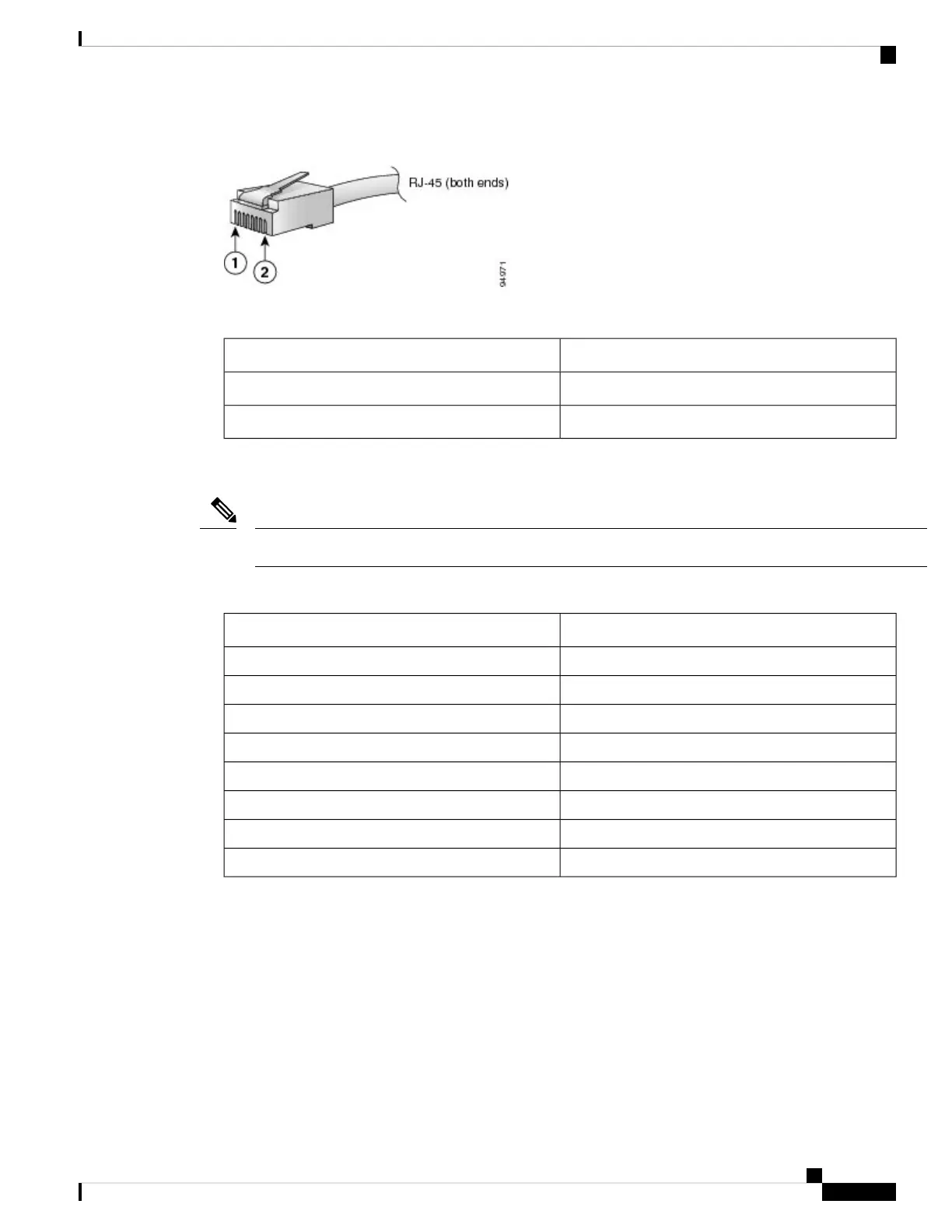Figure 54: RJ-45 Interface Cable Connector
Table 49:
DescriptionLegend
Pin 11
Pin 82
The following table lists the connector pinouts and signal names for a 10/100/1000BASE-T management port
(MDI) cable.
The RJ-45 interface only uses pins 1, 2, 3, and 6.
Note
Table 50: 10/100/1000BASE-T Management Port Cable Pinout (MDI)
SignalPin
TD+1
TD-2
RD+3
RD–6
Not used4
Not used5
Not used7
Not used8
Cisco MDS 9700 Series Switches Hardware Installation Guide
199
Cable and Port Specifications
MGMT 10/100/1000 Ethernet Port
