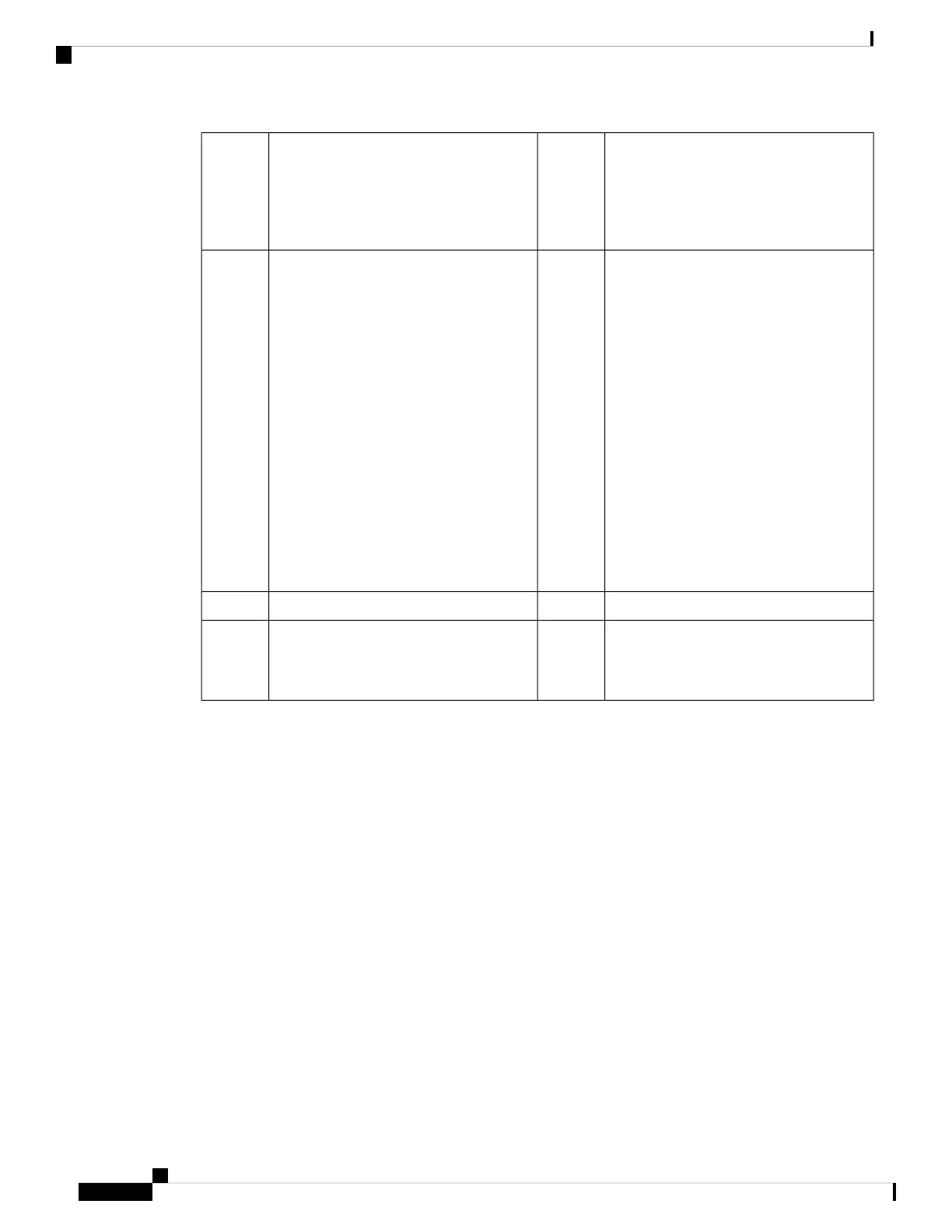Ground point7Supervisor modules (one or two) in slots
numbered 9 and 10 from left to right.
Each slot is half the width of the chassis
and each slot can hold one supervisor
module.
2
Grid A PSU bays (1, 2, 5, 6, 9, 10, 13, 14)8Power supply unit bays numbered 1-16,
starting from the top left and increasing
left to right and top to bottom.
• There are four rows of power supply
bays at the bottom of the chassis.
Each bay can hold one power supply.
• The top row has bays 1-4, numbered
left to right.
• The second row has bays 5-8,
numbered left to the right.
• The third row has bays 9-12,
numbered left to the right.
• The fourth row has bays 13-16,
numbered left to the right.
3
Grid B PSU bays (3, 4, 7, 8, 11, 12, 15, 16)9Chassis mounting brackets4
Chassis handles
Note Handles are to be used only for
positioning an empty chassis.
5
The following figure shows the standard hardware features seen from the rear of the chassis.
Cisco MDS 9700 Series Switches Hardware Installation Guide
12
Product Overview
Cisco MDS 9718 Director Chassis
