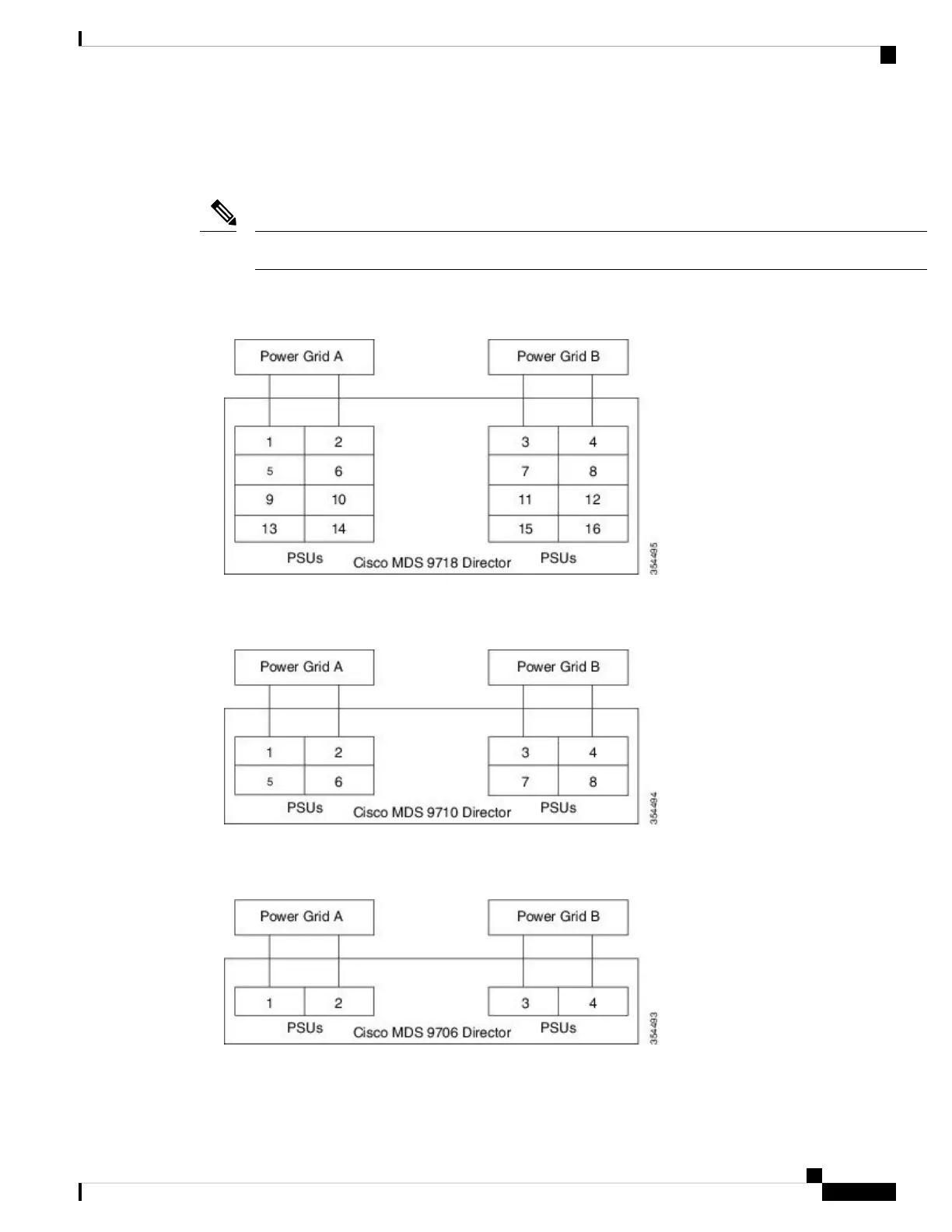(half of the power supplies lose power) the full reserve power pool is available to meet the 9-kW commitment.
Otherwise, as single power supplies fail power is allocated to the available pool from the remaining reserve
power pool until the reserve power pool is exhausted.
Once a single power supply has failed in this mode, grid redundancy is no longer available.
Note
The following figure shows how to connect power supplies in a Cisco MDS 9718 for grid redundancy.
Figure 24: Cisco MDS 9718 Grid-PSU Connections
The following figure shows how to connect power supplies in a Cisco MDS 9710 for grid redundancy.
Figure 25: Cisco MDS 9710 Grid-PSU Connections
The following figure shows how to connect power supplies in a Cisco MDS 9706 for grid redundancy.
Figure 26: Cisco MDS 9706 Grid-PSU Connections
Cisco MDS 9700 Series Switches Hardware Installation Guide
65
Preparing the Site
Power Modes Overview
