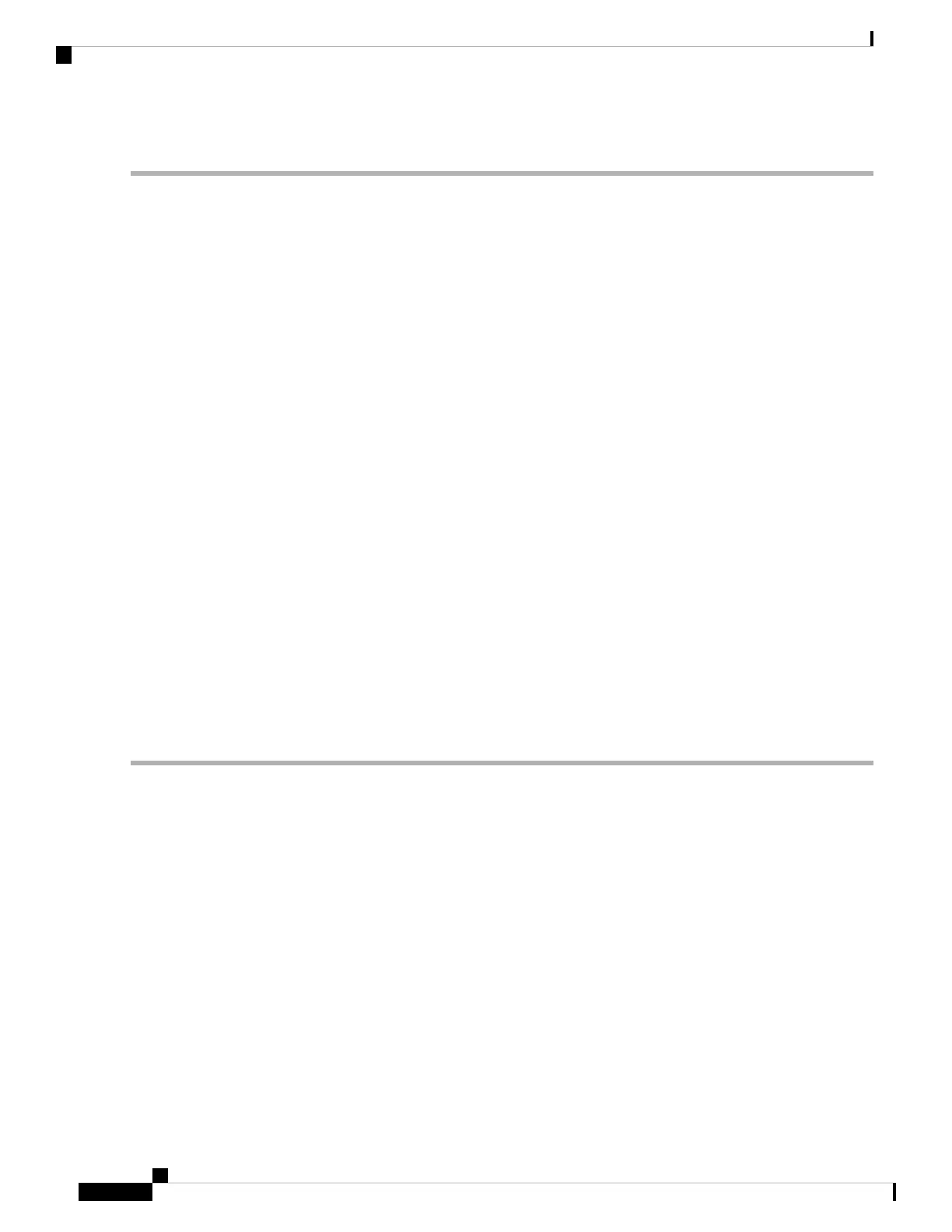Step 9 commit
Label Distribution Protocol IGP Auto-configuration for OSPF
Label Distribution Protocol (LDP) Interior Gateway Protocol (IGP) auto-configuration simplifies the procedure
to enable LDP on a set of interfaces used by an IGP instance, such as OSPF. LDP IGP auto-configuration can
be used on a large number of interfaces (for example, when LDP is used for transport in the core) and on
multiple OSPF instances simultaneously.
This feature supports the IPv4 unicast address family for the default VPN routing and forwarding (VRF)
instance.
LDP IGP auto-configuration can also be explicitly disabled on an individual interface basis under LDP using
the igp auto-config disable command. This allows LDP to receive all OSPF interfaces minus the ones explicitly
disabled.
Configure Label Distribution Protocol IGP Auto-configuration for OSPF
This task explains how to configure LDP auto-configuration for an OSPF instance.
Optionally, you can configure this feature for an area of an OSPF instance.
SUMMARY STEPS
1. configure
2. router ospf process-name
3. mpls ldp auto-config
4. commit
DETAILED STEPS
Step 1 configure
Step 2 router ospf process-name
Example:
RP/0/RP0/CPU0:router(config)# router ospf 1
Enables OSPF routing for the specified routing process and places the router in router configuration mode.
The process-name argument is any alphanumeric string no longer than 40 characters.
Note
Step 3 mpls ldp auto-config
Example:
RP/0/RP0/CPU0:router(config-ospf)# mpls ldp auto-config
Enables LDP IGP interface auto-configuration for an OSPF instance.
Routing Configuration Guide for Cisco NCS 5500 Series Routers, IOS XR Release 6.3.x
92
Implementing OSPF
Label Distribution Protocol IGP Auto-configuration for OSPF
