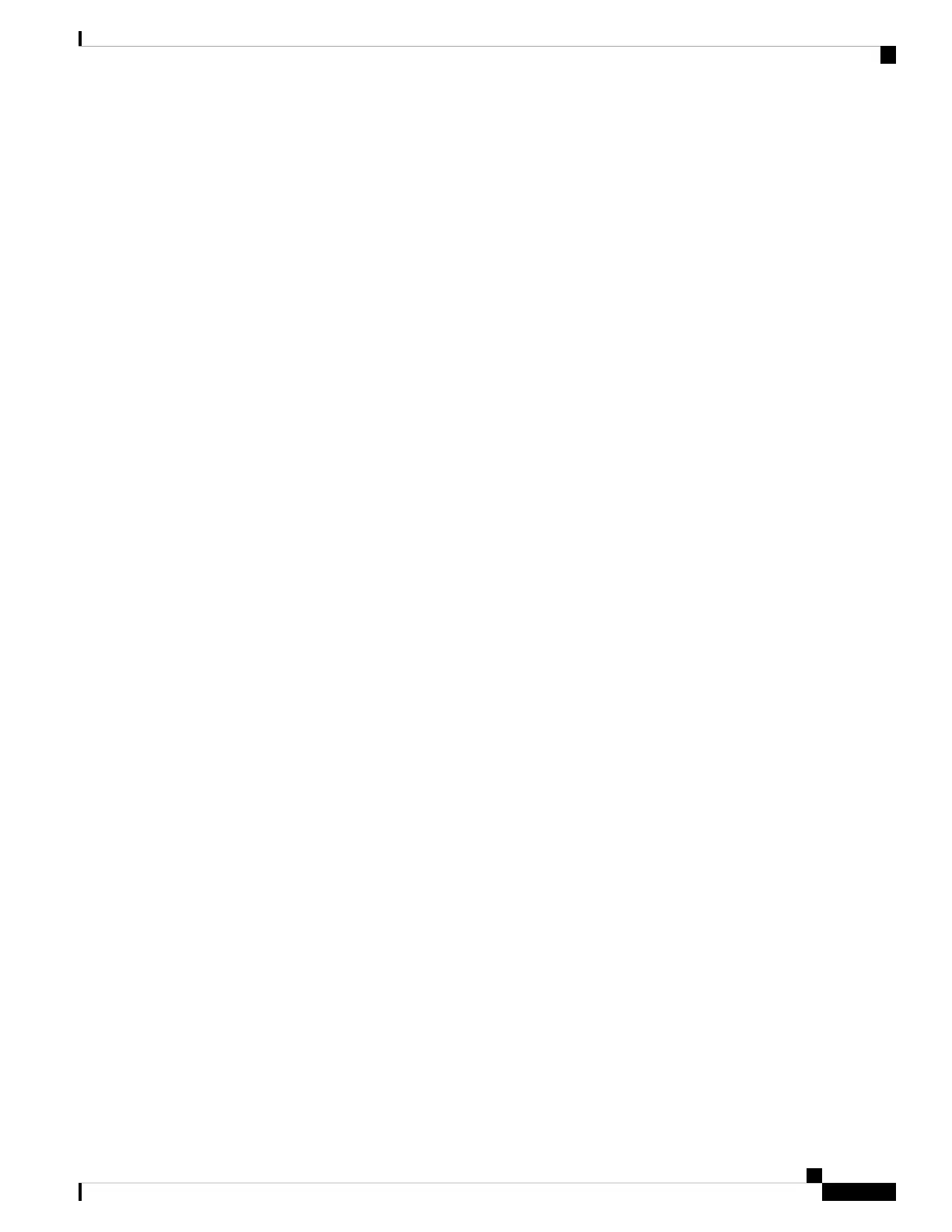RP/0/RP0/CPU0:router(config-isis-srlg-name)# static ipv4 address 10.0.4.1 next-hop ipv4
address 10.0.4.2
RP/0/RP0/CPU0:router(config-isis-srlg-name)# static ipv4 address 10.0.4.2 next-hop ipv4
address 10.0.4.1
References for IS-IS
This section provides additional conceptual information on IS-IS. It includes the following topics:
• IS-IS Functional Overview, on page 41
• Default Routes, on page 41
• Overload Bit on Router, on page 42
• Attached Bit on an IS-IS Instance, on page 42
• IS-IS Support for Route Tags, on page 42
• Flood Blocking on Specific Interfaces, on page 43
• Multi-Instance IS-IS, on page 43
IS-IS Functional Overview
Small IS-IS networks are typically built as a single area that includes all routers in the network. As the network
grows larger, it may be reorganized into a backbone area made up of the connected set of all Level 2 routers
from all areas, which is in turn connected to local areas. Within a local area, routers know how to reach all
system IDs. Between areas, routers know how to reach the backbone, and the backbone routers know how to
reach other areas.
The IS-IS routing protocol supports the configuration of backbone Level 2 and Level 1 areas and the necessary
support for moving routing information between the areas. Routers establish Level 1 adjacencies to perform
routing within a local area (intra-area routing). Routers establish Level 2 adjacencies to perform routing
between Level 1 areas (interarea routing).
Each IS-IS instance can support either a single Level 1 or Level 2 area, or one of each. By default, all IS-IS
instances automatically support Level 1 and Level 2 routing. You can change the level of routing to be
performed by a particular routing instance using the is-type command.
Restrictions
When multiple instances of IS-IS are being run, an interface can be associated with only one instance (process).
Instances may not share an interface.
Default Routes
You can force a default route into an IS-IS routing domain. Whenever you specifically configure redistribution
of routes into an IS-IS routing domain, the software does not, by default, redistribute the default route into
the IS-IS routing domain. The default-information originate command generates a default route into IS-IS,
which can be controlled by a route policy. You can use the route policy to identify the level into which the
default route is to be announced, and you can specify other filtering options configurable under a route policy.
Routing Configuration Guide for Cisco NCS 5500 Series Routers, IOS XR Release 6.3.x
41
Implementing IS-IS
References for IS-IS
