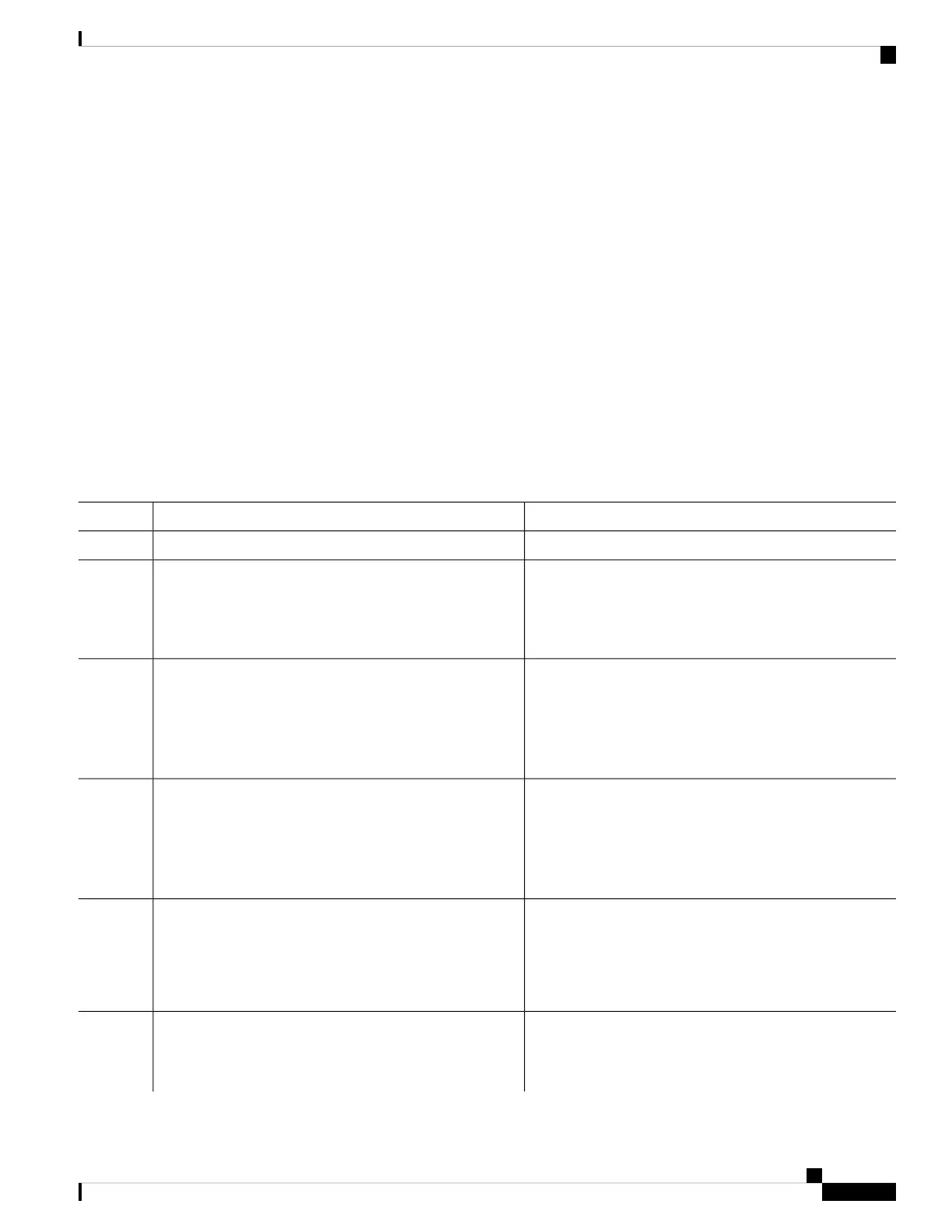Enabling BFD for OSPF on an Interface
The following procedures describe how to configure BFD for Open Shortest Path First (OSPF) on an interface.
The steps in the procedure are common to the steps for configuring BFD on IS-IS ; only the command mode
differs.
SUMMARY STEPS
1. configure
2. router ospf process-name
3. interface type interface-path-id
4. bfd fast-detect
5. bfd minimum-interval milliseconds
6. bfd multiplier multiplier
7. area area-id
8. commit
DETAILED STEPS
PurposeCommand or Action
configure
Step 1
Enters OSPF configuration mode, allowing you to configure
the OSPF routing process.
router ospf process-name
Example:
Step 2
To configure BFD for IS-IS, enter the
corresponding configuration mode.
Note
RP/0/RP0/CPU0:router(config)# router ospf 0
Enters interface configuration mode and specifies the
interface name.
interface type interface-path-id
Example:
Step 3
RP/0/RP0/CPU0:router(config-ospf)# interface
TengigabitEthernet 0/3/0/1
Enables BFD to detect failures in the path between adjacent
forwarding engines.
bfd fast-detect
Example:
Step 4
RP/0/RP0/CPU0:router(config-ospf-if)# bfd
fast-detect
Sets the BFD minimum interval. Range is 15-30000
milliseconds.
bfd minimum-interval milliseconds
Example:
Step 5
This example sets the BFD minimum interval to 6500
milliseconds.
RP/0/RP0/CPU0:router(config-ospf-if)# bfd
minimum-interval 6500
Sets the BFD multiplier. This is optional, by default the
multiplier will be 3 for all protocols.
bfd multiplier multiplier
Example:
Step 6
This example sets the BFD multiplier to 7.
Routing Configuration Guide for Cisco NCS 5500 Series Routers, IOS XR Release 6.3.x
207
Implementing BFD
Enabling BFD for OSPF on an Interface
