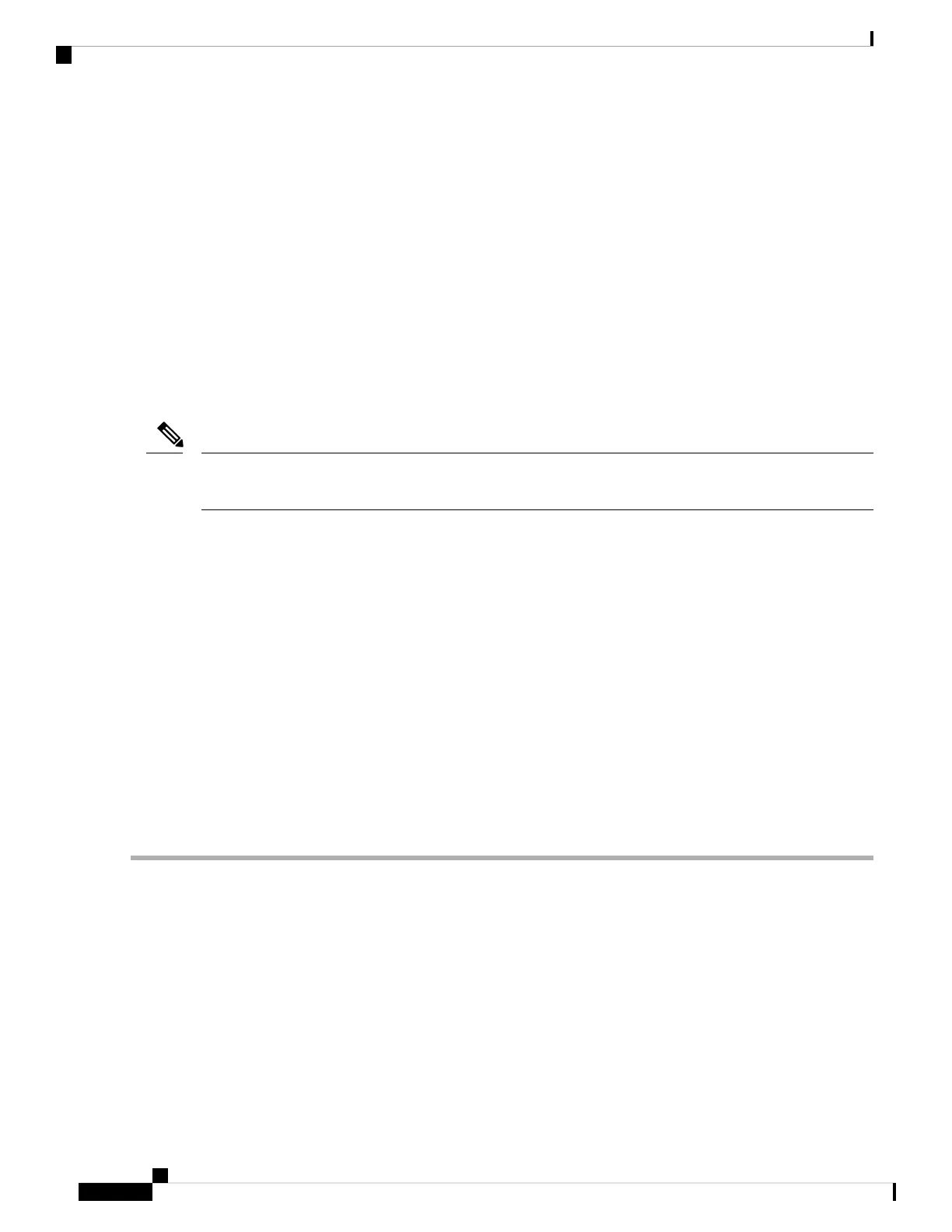i*L1 0.0.0.0/0 [115/10] via 10.1.1.20, 00:41:12, TenGigE0/0/0/6
C 10.1.1.0/24 is directly connected, 00:41:12, TenGigE0/0/0/0
L 10.1.1.10/32 is directly connected, 00:41:12, TenGigE0/0/0/0
S 172.16.2.10/32 [1/0] via 198.51.100.20, 00:41:12
i L1 172.16.3.1/32 [115/20] via 198.51.100.20, 00:41:12, TenGigE0/0/0/12
i L1 192.0.2.1/24 [115/20] via 198.51.100.20, 00:41:12, TenGigE0/0/0/1
Default VRF
A static route is always associated with a VPN routing and forwarding (VRF) instance. The VRF can be the
default VRF or a specified VRF. Specifying a VRF, using the vrf vrf-name command, allows you to enter
VRF configuration mode for a specific VRF where you can configure a static route. If a VRF is not specified,
a default VRF static route is configured.
An IPv4 or IPv6 static VRF route is the same as a static route configured for the default VRF. The IPv4 and
IPV6 address families are supported in each VRF.
Note
Associate VRF with a Static Route
This task explains how to associate a VRF with a static route.
SUMMARY STEPS
1. configure
2. router static
3. vrf vrf-name
4. address-family { ipv4 | ipv6 } { unicast | multicast }
5. prefix mask [vrf vrf-name ] {next-hop ip-address | interface-name } {path-id } [ distance ] [ description
text ] [ tag tag ] [ permanent ]
6. commit
DETAILED STEPS
Step 1 configure
Step 2 router static
Example:
RP/0/
/CPU0:router(config)# router static
Enters static route configuration mode.
Step 3 vrf vrf-name
Example:
Routing Configuration Guide for Cisco NCS 5500 Series Routers, IOS XR Release 6.3.x
198
Implementing Static Routes
Default VRF
