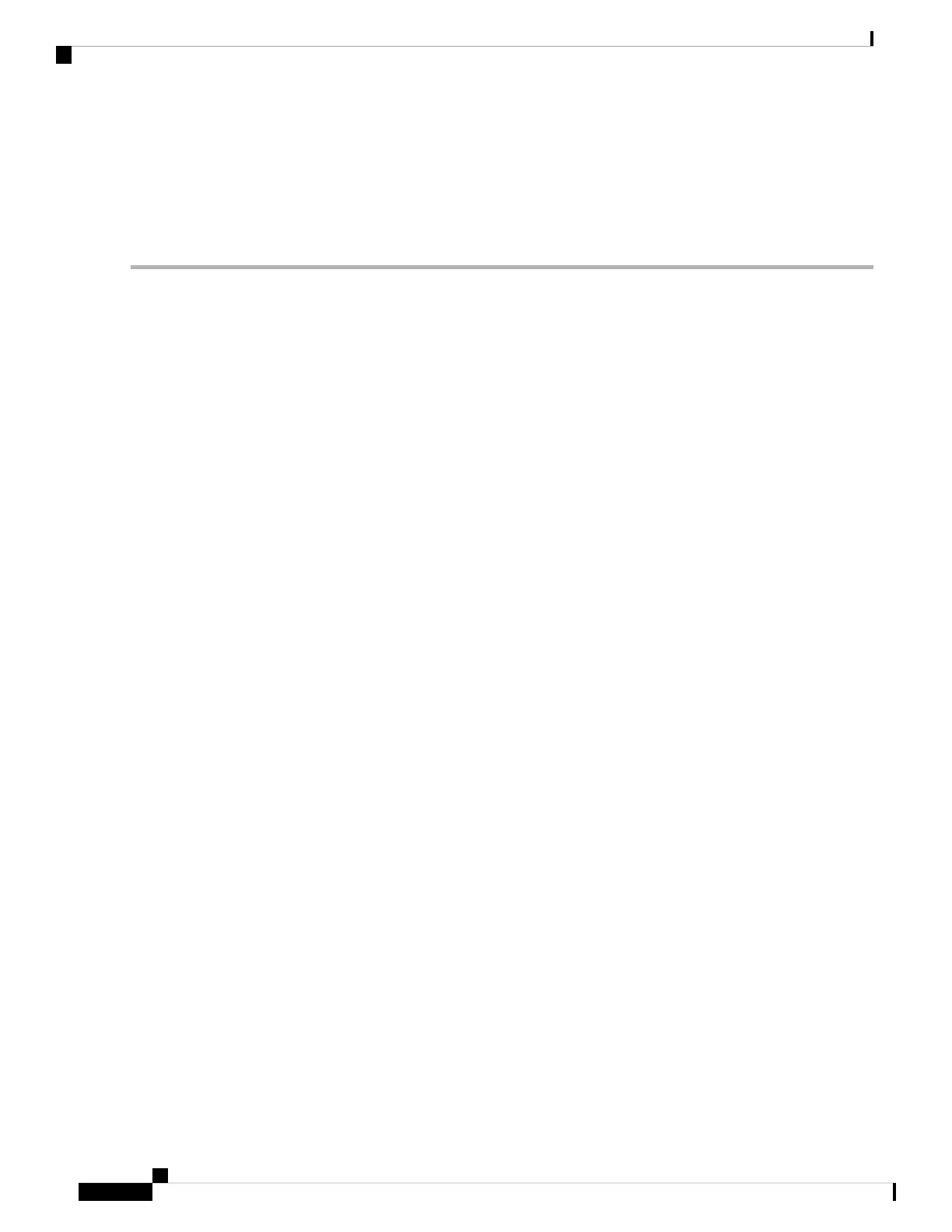• The default cost is 1.
Step 8 commit
Step 9 Repeat this task on all other routers in the stub area or NSSA.
—
Configuring a Stub area: example
The following example shows that area 1 is configured as a stub area:
router ospfv3 1
router-id 10.0.0.217
area 0
interface TenGigE 0/2/0/1
area 1
stub
interface TenGigE 0/2/0/0
Neighbors and Adjacency for OSPF
Routers that share a segment (Layer 2 link between two interfaces) become neighbors on that segment. OSPF
uses the hello protocol as a neighbor discovery and keep alive mechanism. The hello protocol involves receiving
and periodically sending hello packets out each interface. The hello packets list all known OSPF neighbors
on the interface. Routers become neighbors when they see themselves listed in the hello packet of the neighbor.
After two routers are neighbors, they may proceed to exchange and synchronize their databases, which creates
an adjacency. On broadcast and NBMA networks all neighboring routers have an adjacency.
Configure Neighbors for Nonbroadcast Networks
This task explains how to configure neighbors for a nonbroadcast network. This task is optional.
Before you begin
Configuring NBMA networks as either broadcast or nonbroadcast assumes that there are virtual circuits from
every router to every router or fully meshed network.
SUMMARY STEPS
1. configure
2. Do one of the following:
• router ospf process-name
• router ospfv3 process-name
3. router-id { router-id }
4. area area-id
5. network { broadcast | non-broadcast }
Routing Configuration Guide for Cisco NCS 5500 Series Routers, IOS XR Release 6.3.x
54
Implementing OSPF
Neighbors and Adjacency for OSPF
