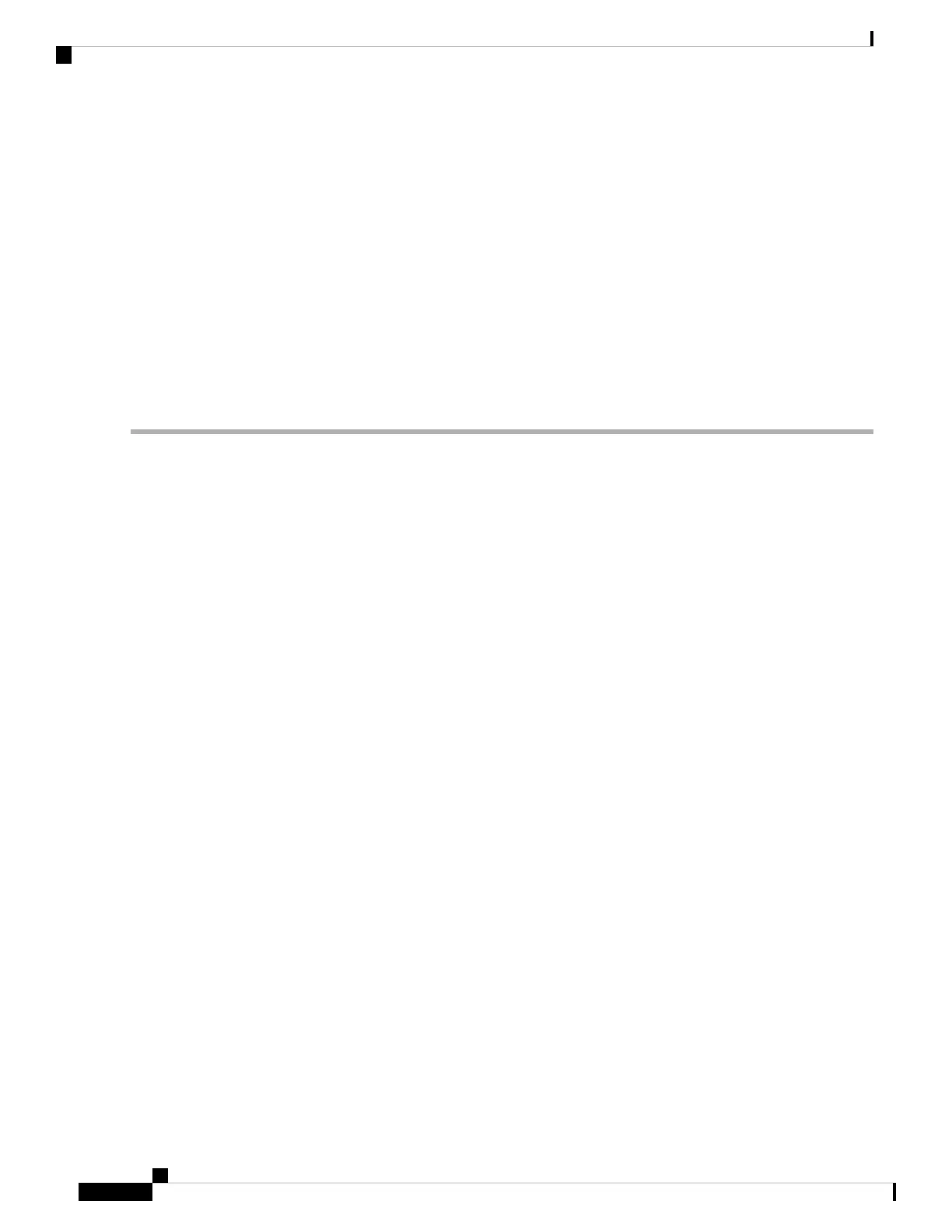—
Step 7 log adjacency changes [ detail ] [ enable | disable ]
Example:
RP/0/RP0/CPU0:router(config-ospf-ar-if)# log adjacency changes detail
(Optional) Requests notification of neighbor changes.
• By default, this feature is enabled.
• The messages generated by neighbor changes are considered notifications, which are categorized as severity Level
5 in the logging console command. The logging console command controls which severity level of messages are
sent to the console. By default, all severity level messages are sent.
Step 8 commit
Enable OSPF: Example
OSPF areas must be explicitly configured, and interfaces configured under the area configuration
mode are explicitly bound to that area. In this example, interface 10.1.2.0/24 is bound to area 0 and
interface 10.1.3.0/24 is bound to area 1.
interface TenGigE 0/3/0/0
ip address 10.1.2.1 255.255.255.0
negotiation auto
!
interface TenGigE 0/3/0/1
ip address 10.1.3.1 255.255.255.0
negotiation auto
!
router ospf 1
router-id 10.2.3.4
area 0
interface TenGigE 0/3/0/0
!
area 1
interface TenGigE 0/3/0/1
!
!
Verify OSPF Configuration and Operation
This task explains how to verify the configuration and operation of OSPF.
SUMMARY STEPS
1. show { ospf | ospfv3 } [ process-name ]
2. show { ospf | ospfv3 } [ process-name ] border-routers [ router-id ]
3. show { ospf | ospfv3 } [ process-name ] database
4. show { ospf | ospfv3 } [ process-name ] [ area-id ] flood-list interface type interface-path-id
Routing Configuration Guide for Cisco NCS 5500 Series Routers, IOS XR Release 6.3.x
48
Implementing OSPF
Verify OSPF Configuration and Operation
