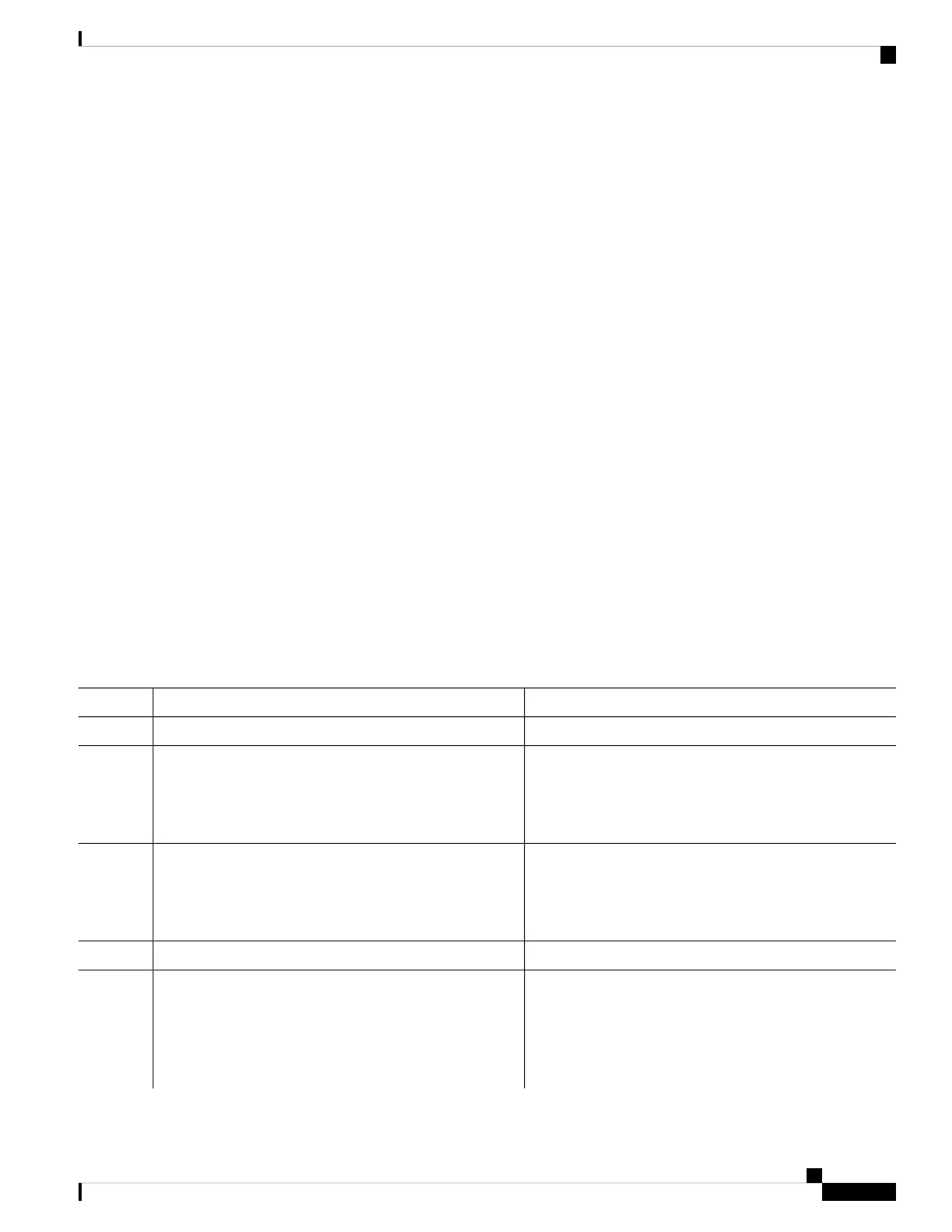ISIS NSR
Non Stop Routing suppresses routing changes on peers to SSO-enabled devices during processor switchover
events (SSO or ISSU), reducing network instability and downtime. Non Stop Routing allows for the forwarding
of data packets to continue along known routes while the routing protocol information is being restored
following a processor switchover. When Non Stop Routing is used, peer networking devices have no knowledge
of any event on the switching over router. All information needed to continue the routing protocol peering
state is transferred to the standby processor, so it can continue immediately upon a switchover.
Under NSR mode, ISIS processes running on standby sync information with ISIS processes running on active
and maintains same set of isis neighbors, lsp databases, tunnels, etc. This reduces the startup time for ISIS
process to become fully operational after the switchover, which can be very useful in a scale environment.
Configuring ISIS-NSR
SUMMARY STEPS
1. configure
2. router isis instance-id
3. nsr
4. commit
5. show isis nsr adjacency
6. show isis nsr status
7. show isis nsr statistics
DETAILED STEPS
PurposeCommand or Action
configure
Step 1
Enables IS-IS routing for the specified routing instance,
and places the router in router configuration mode.
router isis instance-id
Example:
Step 2
RP/0/RP0/CPU0:router(config)# router isis 1
Configures the NSR feature.nsr
Example:
Step 3
RP/0/RP0/CPU0:router(config-isis)# nsr
commit
Step 4
Displays adjacency information.show isis nsr adjacency
Example:
Step 5
RP/0/RP0/CPU0:router
# show isis nsr adjacency
System Id Interface SNPA State Hold Changed NSF
Routing Configuration Guide for Cisco NCS 5500 Series Routers, IOS XR Release 6.3.x
29
Implementing IS-IS
ISIS NSR
