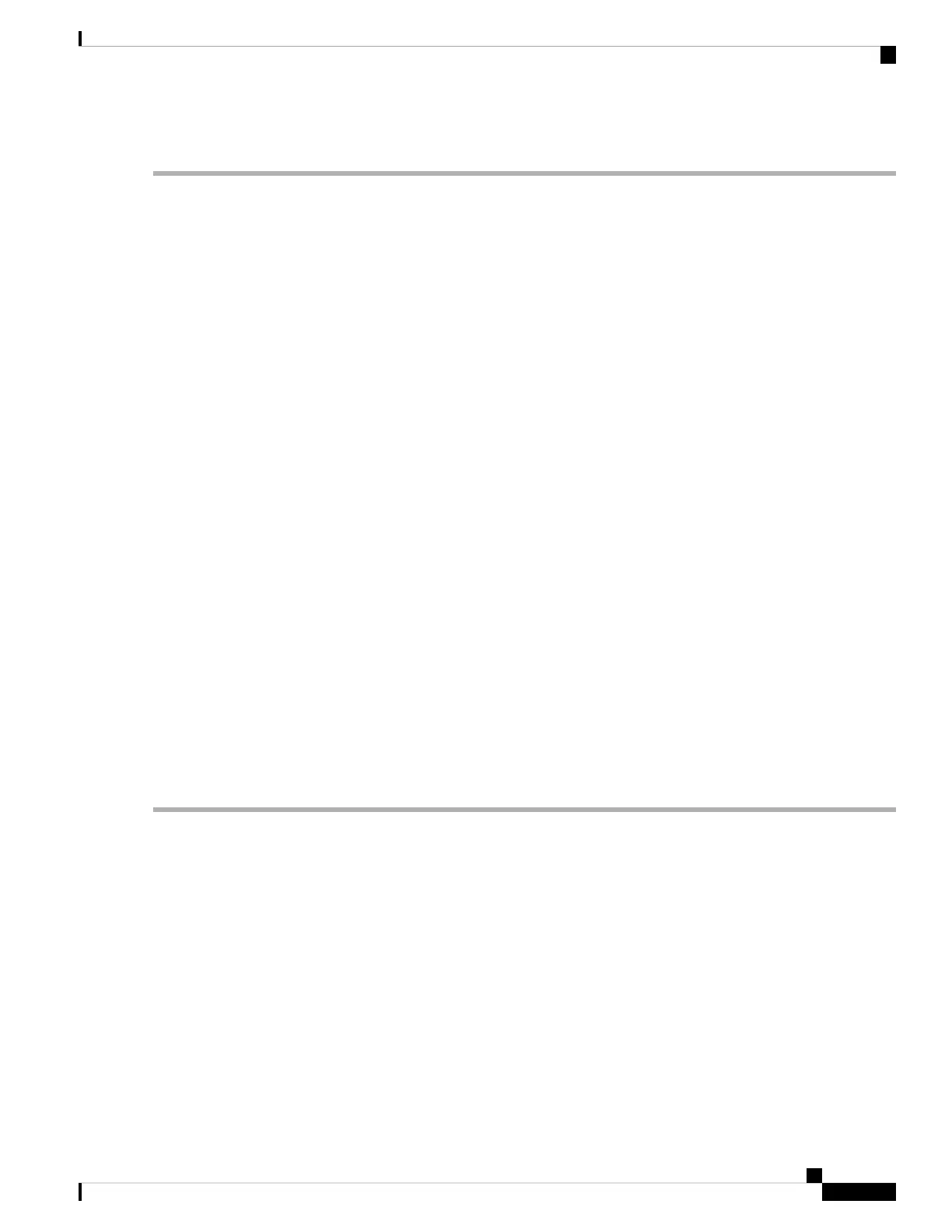DETAILED STEPS
Step 1 configure
Step 2 router isis instance-id
Example:
RP/0/RP0/CPU0:router(config)# router isis isp
Enables IS-IS routing for the specified routing process, and places the router in router configuration mode.
• By default, all IS-IS instances are automatically Level 1 and Level 2. You can change the level of routing to be
performed by a particular routing instance by using the is-type command.
Step 3 interface type interface-path-id
Example:
RP/0/RP0/CPU0:router(config-isis)# interface HundredGigE 0/1/0/3
Enters interface configuration mode.
Step 4 address-family ipv4 unicast
Example:
RP/0/RP0/CPU0:router(config-isis-if)# address-family ipv4 unicast
Specifies the IPv4 address family and enters router address family configuration mode.
Step 5 mpls ldp sync [ level { 1 | 2 }]
Example:
RP/0/RP0/CPU0:router(config-isis-if-af)# mpls ldp sync level 1
Enables MPLS LDP synchronization for the IPv4 address family under interface HundredGigE 0/1/0/3.
Step 6 commit
IS-IS Overload Bit Avoidance
The IS-IS overload bit avoidance feature allows network administrators to prevent label switched paths (LSPs)
from being disabled when a router in that path has its Intermediate System-to-Intermediate System (IS-IS)
overload bit set.
When the IS-IS overload bit avoidance feature is activated, all nodes with the overload bit set, including head
nodes, mid nodes, and tail nodes, are ignored, which means that they are still available for use with label
switched paths (LSPs).
Routing Configuration Guide for Cisco NCS 5500 Series Routers, IOS XR Release 6.3.x
37
Implementing IS-IS
IS-IS Overload Bit Avoidance
