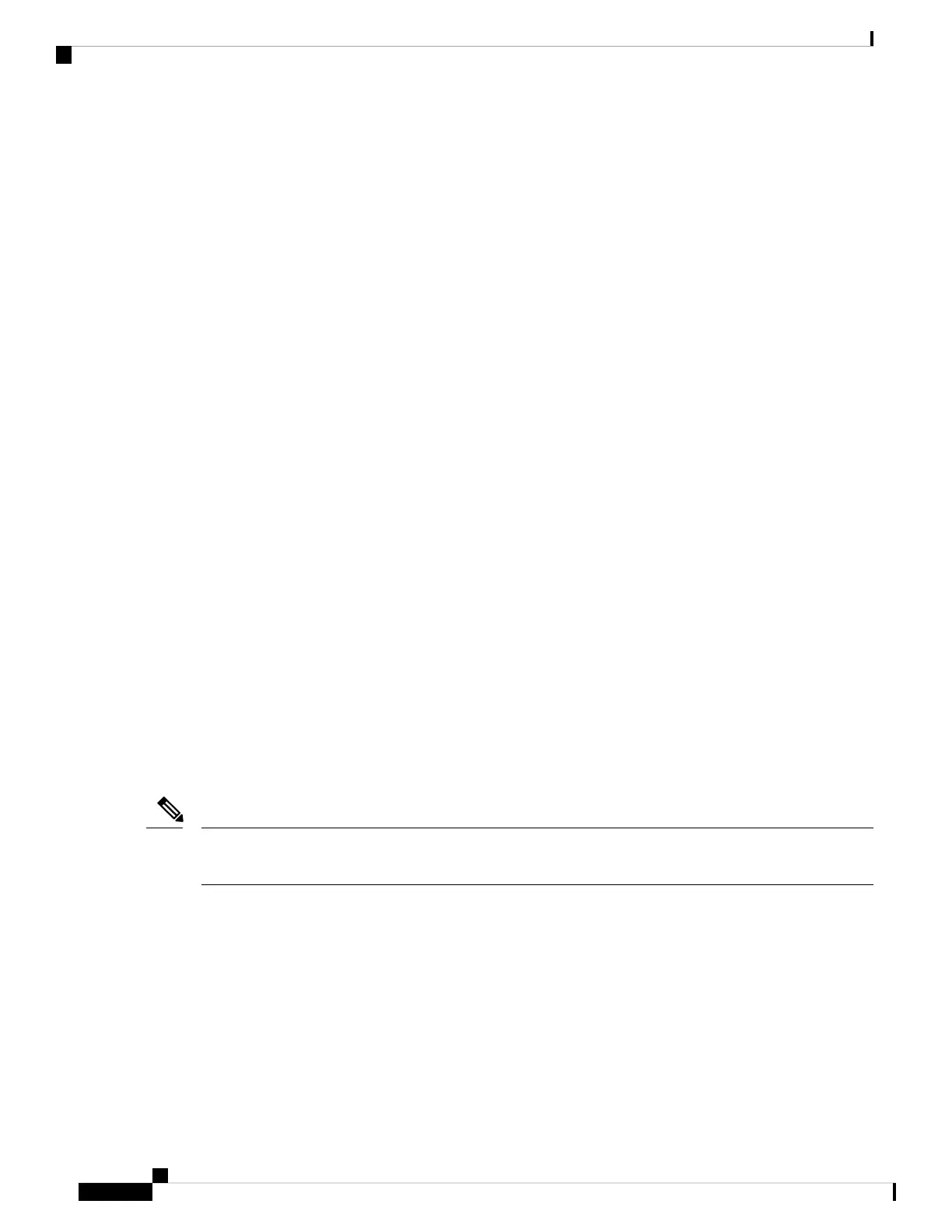You can use a route policy to conditionally advertise the default route, depending on the existence of another
route in the routing table of the router.
Overload Bit on Router
The overload bit is a special bit of state information that is included in an LSP of the router. If the bit is set
on the router, it notifies routers in the area that the router is not available for transit traffic. This capability is
useful in four situations:
1. During a serious but nonfatal error, such as limited memory.
2. During the startup and restart of the process. The overload bit can be set until the routing protocol has
converged. However, it is not employed during a normal NSF restart or failover because doing so causes
a routing flap.
3. During a trial deployment of a new router. The overload bit can be set until deployment is verified, then
cleared.
4. During the shutdown of a router. The overload bit can be set to remove the router from the topology before
the router is removed from service.
Overload Bit Configuration During Multitopology Operation
Because the overload bit applies to forwarding for a single topology, it may be configured and cleared
independently for IPv4 and IPv6 during multitopology operation. For this reason, the overload is set from the
router address family configuration mode. If the IPv4 overload bit is set, all routers in the area do not use the
router for IPv4 transit traffic. However, they can still use the router for IPv6 transit traffic.
Attached Bit on an IS-IS Instance
The attached bit is set in a router that is configured with the is-type command and level-1-2 keyword. The
attached bit indicates that the router is connected to other areas (typically through the backbone). This
functionality means that the router can be used by Level 1 routers in the area as the default route to the
backbone. The attached bit is usually set automatically as the router discovers other areas while computing
its Level 2 SPF route. The bit is automatically cleared when the router becomes detached from the backbone.
If the connectivity for the Level 2 instance is lost, the attached bit in the Level 1 instance LSP would continue
sending traffic to the Level 2 instance and cause the traffic to be dropped.
Note
To simulate this behavior when using multiple processes to represent the level-1-2 keyword functionality,
you would manually configure the attached bit on the Level 1 process.
IS-IS Support for Route Tags
The IS-IS Support for route tags feature provides the capability to associate and advertise a tag with an IS-IS
route prefix. Additionally, the feature allows you to prioritize the order of installation of route prefixes in the
RIB based on a tag of a route. Route tags may also be used in route policy to match route prefixes (for example,
to select certain route prefixes for redistribution).
Routing Configuration Guide for Cisco NCS 5500 Series Routers, IOS XR Release 6.3.x
42
Implementing IS-IS
Overload Bit on Router
