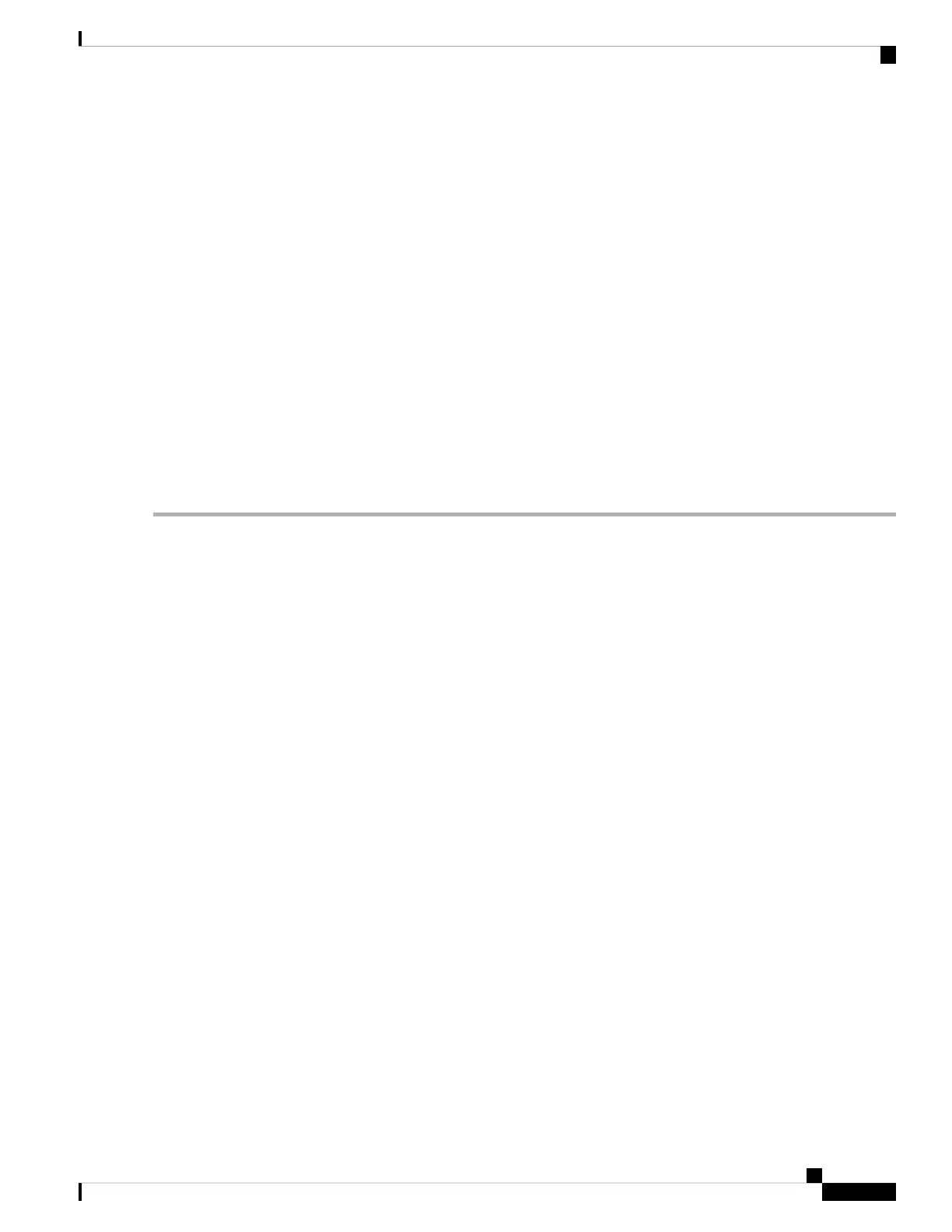RP/0/RP0/CPU0:router(config-static)# vrf vrf_A
Enters VRF configuration mode.
Step 4 address-family { ipv4 | ipv6 } { unicast | multicast }
Example:
RP/0/RP0/CPU0:router(config-static-vrf)# address family ipv6 unicast
Enters address family mode.
Step 5 prefix mask [vrf vrf-name ] {next-hop ip-address | interface-name } {path-id } [ distance ] [ description text ] [
tag tag ] [ permanent ]
Example:
RP/0/RP0/CPU0:router(config-static-vrf-afi)# 2001:0DB8::/32 2001:0DB8:3000::1 201
Configures an administrative distance of 201.
Step 6 commit
Configure Native UCMP for Static Routing
In a network where traffic is load balanced on two or more links, configuring equal metrics on the links would
create Equal Cost Multipath (ECMP) next hops. Because the bandwidth of the links is not taken into
consideration while load balancing, the higher bandwidth links are underutilized. To avoid this problem, you
can configure Unequal Cost Multipath (UCMP), either locally (local UCMP), or natively (native UCMP) so
that the higher bandwidth links carry traffic in proportion to the capacity of the links. UCMP supports IPv4
and IPv6 static VRF routes.
Local UCMP: All static routes are configured with the same link metrics. The static IGP calculates the load
metric based on the bandwidth of the links and load balances the traffic across the links. However, local UCMP
does not consider bandwidth while load balancing across links that are closer to the destination (multiple hops
away).
Native UCMP: Static routes over higher bandwidth links are configured with lower link metrics so that they
are preferred to routes over lower bandwidth links. The static IGP calculates the load metric based on the
bandwidth of the links and determines the percentage of traffic going out of the higher and lower bandwidth
links. By matching the configured link metrics with end-to-end available bandwidth, native UCMP is able to
effectively load balance traffic across links that are closer to the destination (multiple hops away).
Configuration Example
Consider the topology in the following figure. For load balancing traffic out of Router A1, if local UCMP is
used, then both 10G and 100G links will have equal link metrics. The static IGP decides to send more traffic
out of the 100G link because of the higher load metric. However, for load balancing traffic out of Router A2,
local UCMP works only on links to Routers C1 and C2. For load balancing traffic from Router C1 to Router
A1 and Router C2 to Router A1, native UCMP is preferred. As a result, local UCMP is used only on single
hop destinations, and native UCMP is used for multi-hop destinations.
Routing Configuration Guide for Cisco NCS 5500 Series Routers, IOS XR Release 6.3.x
199
Implementing Static Routes
Configure Native UCMP for Static Routing
