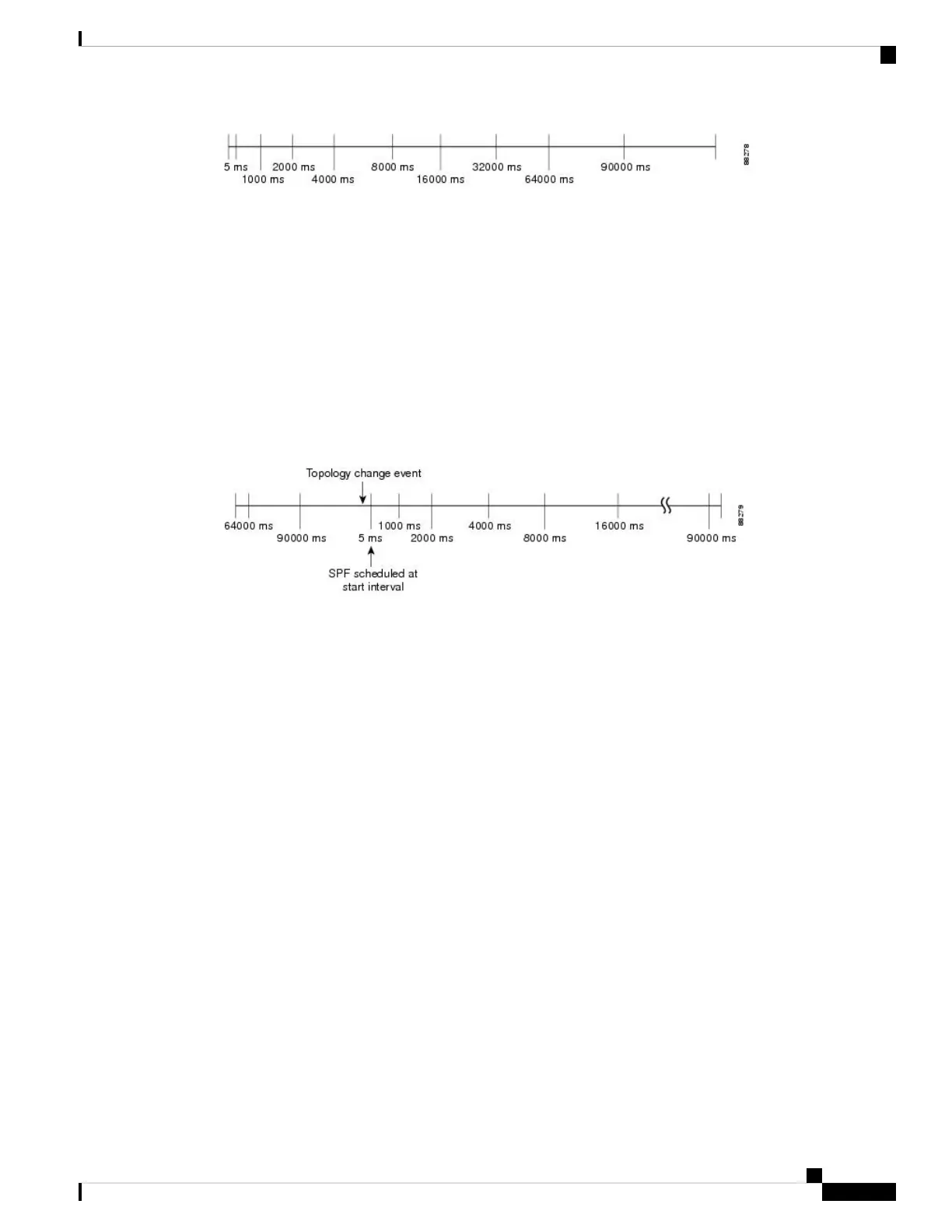Notice that the wait interval between SPF calculations doubles when at least one topology change event is
received during the previous wait interval. After the maximum wait time is reached, the wait interval remains
the same until the topology stabilizes and no event is received in that interval.
If the first topology change event is received after the current wait interval, the SPF calculation is delayed by
the amount of time specified as the start interval. The subsequent wait intervals continue to follow the dynamic
pattern.
If the first topology change event occurs after the maximum wait interval begins, the SPF calculation is again
scheduled at the start interval and subsequent wait intervals are reset according to the parameters specified in
the timers throttle spf command. Notice in Figure 3: Timer Intervals Reset After Topology Change Event,
on page 77 that a topology change event was received after the start of the maximum wait time interval and
that the SPF intervals have been reset.
Figure 3: Timer Intervals Reset After Topology Change Event
Configure OSPF Shortest Path First Throttling
This task explains how to configure SPF scheduling in millisecond intervals and potentially delay SPF
calculations during times of network instability. This task is optional.
SUMMARY STEPS
1. configure
2. Do one of the following:
• router ospf process-name
• router ospfv3 process-name
3. router-id { router-id }
4. timers throttle spf spf-start spf-hold spf-max-wait
5. area area-id
6. interface type interface-path-id
7. commit
8. Do one of the following:
• show ospf [ process-name ]
• show ospfv3 [ process-name ]
Routing Configuration Guide for Cisco NCS 5500 Series Routers, IOS XR Release 6.3.x
77
Implementing OSPF
Configure OSPF Shortest Path First Throttling
