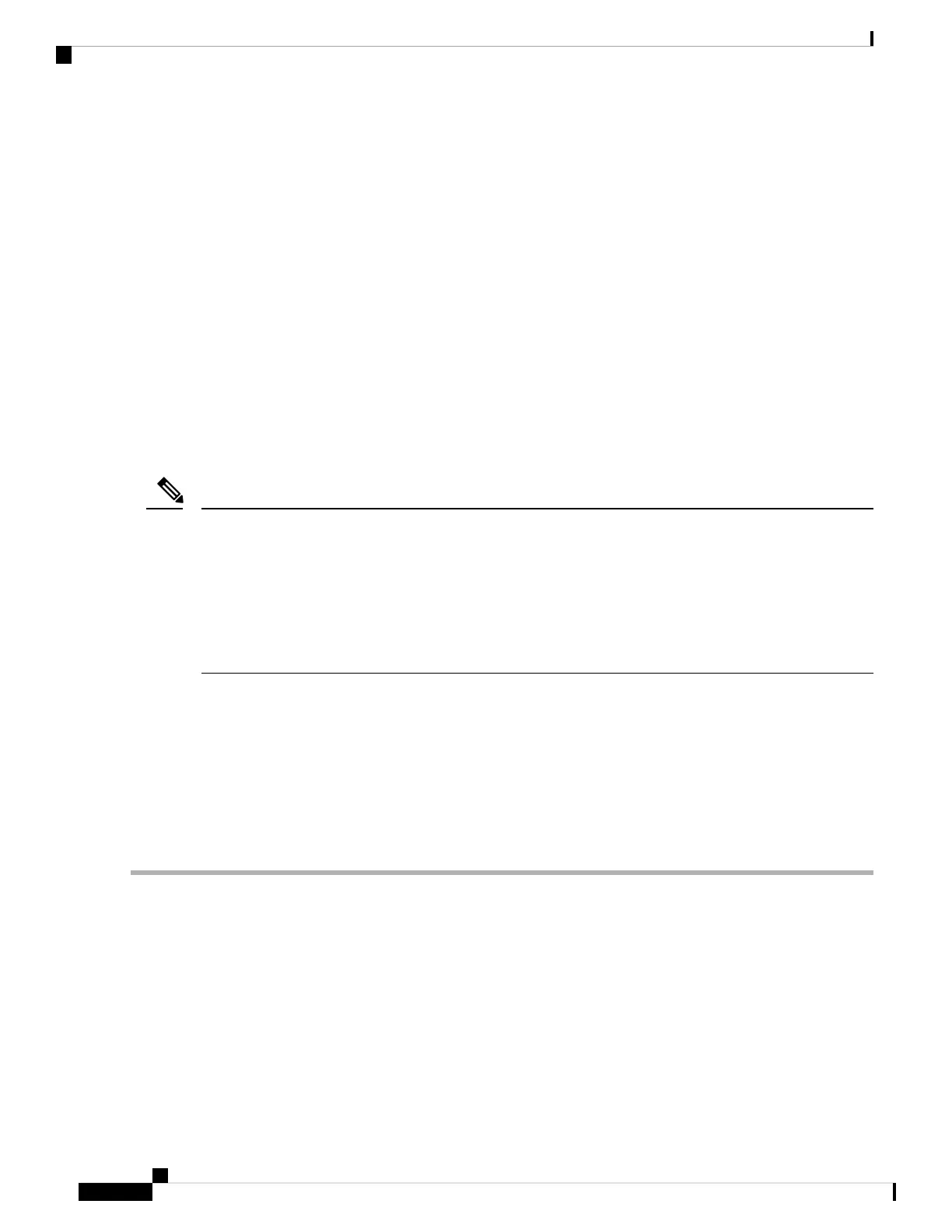Removing a set or policy referred by another policy that is attached to any attach point directly or
indirectly.
•
• Modifying the policy to remove the reference to the same set or policy that is getting removed.
The commit must be performed in two steps:
1. Modify the policy to remove the reference to the policy or set and then commit.
2. Remove the policy or set and commit.
• Per-vrf label mode is not supported for Carrier Supporting Carrier (CSC) network with internal and
external BGP multipath setup.
Define Route Policy
This task explains how to define a route policy.
• If you want to modify an existing routing policy using the command-line interface (CLI), you must
redefine the policy by completing this task.
• Modifying the RPL scale configuration may take a long time.
• BGP may crash either due to large scale RPL configuration changes, or during consecutive RPL changes.
To avoid BGP crash, wait until there are no messages in the BGP In/Out queue before committing further
changes.
Note
SUMMARY STEPS
1. configure
2. route-policy name [ parameter1 , parameter2 , . . . , parameterN ]
3. end-policy
4. commit
DETAILED STEPS
Step 1 configure
Step 2 route-policy name [ parameter1 , parameter2 , . . . , parameterN ]
Example:
RP/0/RP0/CPU0:router(config)# route-policy sample1
Enters route-policy configuration mode.
• After the route-policy has been entered, a group of commands can be entered to define the route-policy.
Step 3 end-policy
Routing Configuration Guide for Cisco NCS 5500 Series Routers, IOS XR Release 6.3.x
128
Implementing Routing Policy
Define Route Policy
