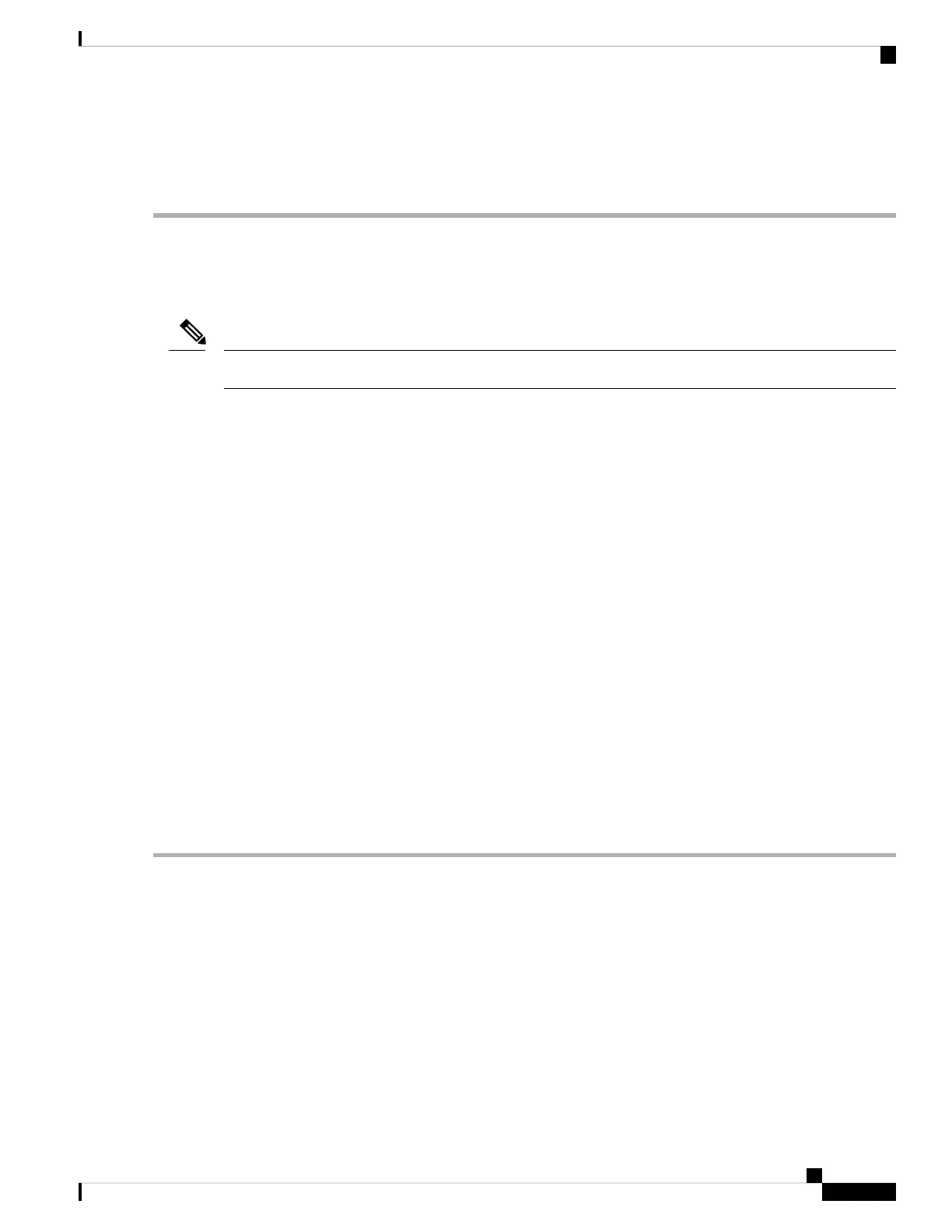• Optionally, this command can be configured for an area of an OSPF instance.
Step 4 commit
Configure LDP IGP Synchronization: OSPF
Perform this task to configure LDP IGP Synchronization under OSPF.
By default, there is no synchronization between LDP and IGPs.
Note
SUMMARY STEPS
1. configure
2. router ospf process-name
3. (Optional) vrf vrf-name
4. Use one of the following commands:
• mpls ldp sync
• area area-id mpls ldp sync
• area area-id interface name mpls ldp sync
5. (Optional) Use one of the following commands:
• mpls ldp sync
• area area-id mpls ldp sync
• area area-id interface name mpls ldp sync
6. commit
7. (Optional) show mpls ldp vrf vrf-name ipv4 igp sync
8. (Optional) show mpls ldp vrf all ipv4 igp sync
9. (Optional) show mpls ldp { ipv4 | ipv6 }igp sync
DETAILED STEPS
Step 1 configure
Step 2 router ospf process-name
Example:
RP/0/RP0/CPU0:router(config)# router ospf 100
Identifies the OSPF routing process and enters OSPF configuration mode.
Step 3 (Optional) vrf vrf-name
Example:
Routing Configuration Guide for Cisco NCS 5500 Series Routers, IOS XR Release 6.3.x
93
Implementing OSPF
Configure LDP IGP Synchronization: OSPF
