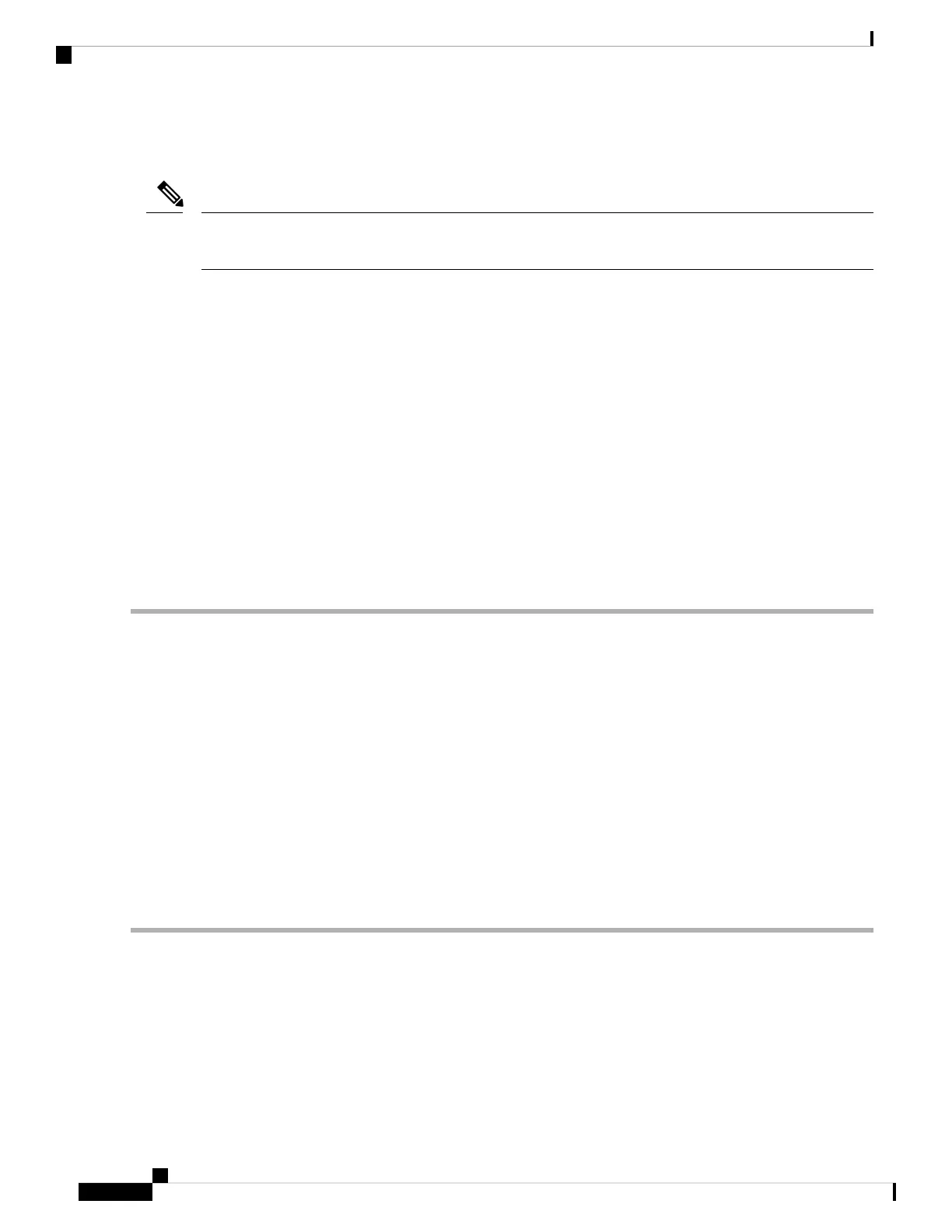NSR is enabled by default for OSPF. To disable NSR, use the nsr disable command in the OSPF configuration
mode.
It is recommended to set the Hello interval value to a default of 10 seconds. OSPF sessions may flap during
switchover if the Hello interval value configured is less than the default value.
Note
Enable Nonstop Routing for OSPFv2
This optional task describes how to enable nonstop routing (NSR) for OSPFv2 process. NSR is disabled by
default. When NSR is enabled, OSPF process on the active RP synchronizes all necessary data and states with
the OSPF process on the standby RP. When the switchover happens, OSPF process on the newly active RP
has all the necessary data and states to continue running and does not require any help from its neighbors.
SUMMARY STEPS
1. configure
2. router ospf instance-id
3. nsr
4. commit
DETAILED STEPS
Step 1 configure
Step 2 router ospf instance-id
Example:
RP/0/RP0/CPU0:router(config)# router ospf isp
Enables OSPF routing for the specified routing process, and places the router in router configuration mode. In this example,
the OSPF instance is called isp.
Step 3 nsr
Example:
RP/0/RP0/CPU0:router(config-ospf)# nsr
Enables NSR for the OSPFv2 process.
Step 4 commit
Warm Standby and Nonstop Routing for OSPF Version 3
This feature helps OSPFv3 to initialize itself prior to Fail over (FO) and be ready to function before the failure
occurs. It reduces the downtime during switchover. By default, the router sends hello packets every 40 seconds.
Routing Configuration Guide for Cisco NCS 5500 Series Routers, IOS XR Release 6.3.x
82
Implementing OSPF
Enable Nonstop Routing for OSPFv2
