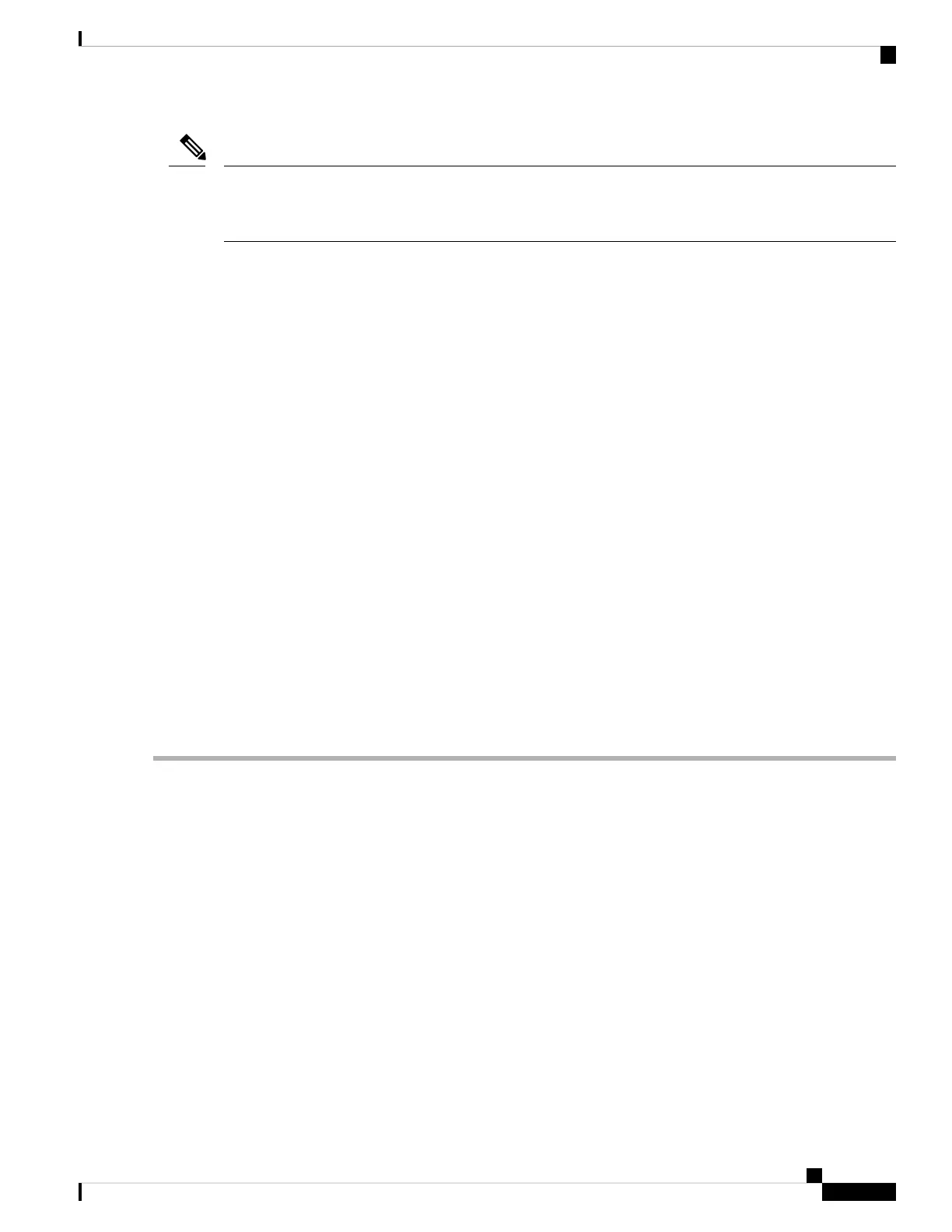If you configure IETF NSF on the Cisco IOS XR router and a neighbor router does not support IETF NSF,
the affected adjacencies flap, but nonstop forwarding is maintained to all neighbors that do support IETF NSF.
A restart reverts to a cold start if no neighbors support IETF NSF.
Note
Configure Nonstop Forwarding for IS-IS
This task explains how to configure your router with NSF that allows the software to resynchronize the IS-IS
link-state database with its IS-IS neighbors after a process restart. The process restart could be due to an:
• RP failover (for a warm restart)
• Simple process restart (due to an IS-IS reload or other administrative request to restart the process)
• IS-IS software upgrade
In all cases, NSF mitigates link flaps and loss of user sessions. This task is optional.
SUMMARY STEPS
1. configure
2. router isis instance-id
3. nsf { cisco | ietf }
4. nsf interface-expires number
5. nsf interface-timer seconds
6. nsf lifetime seconds
7. commit
8. show running-config [ command ]
DETAILED STEPS
Step 1 configure
Step 2 router isis instance-id
Example:
RP/0/RP0/CPU0:router(config)# router isis isp
Enables IS-IS routing for the specified routing instance, and places the router in router configuration mode.
• You can change the level of routing to be performed by a particular routing instance by using the is-type router
configuration command.
Step 3 nsf { cisco | ietf }
Example:
RP/0/RP0/CPU0:router(config-isis)# nsf ietf
Enables NSF on the next restart.
Routing Configuration Guide for Cisco NCS 5500 Series Routers, IOS XR Release 6.3.x
27
Implementing IS-IS
Configure Nonstop Forwarding for IS-IS
