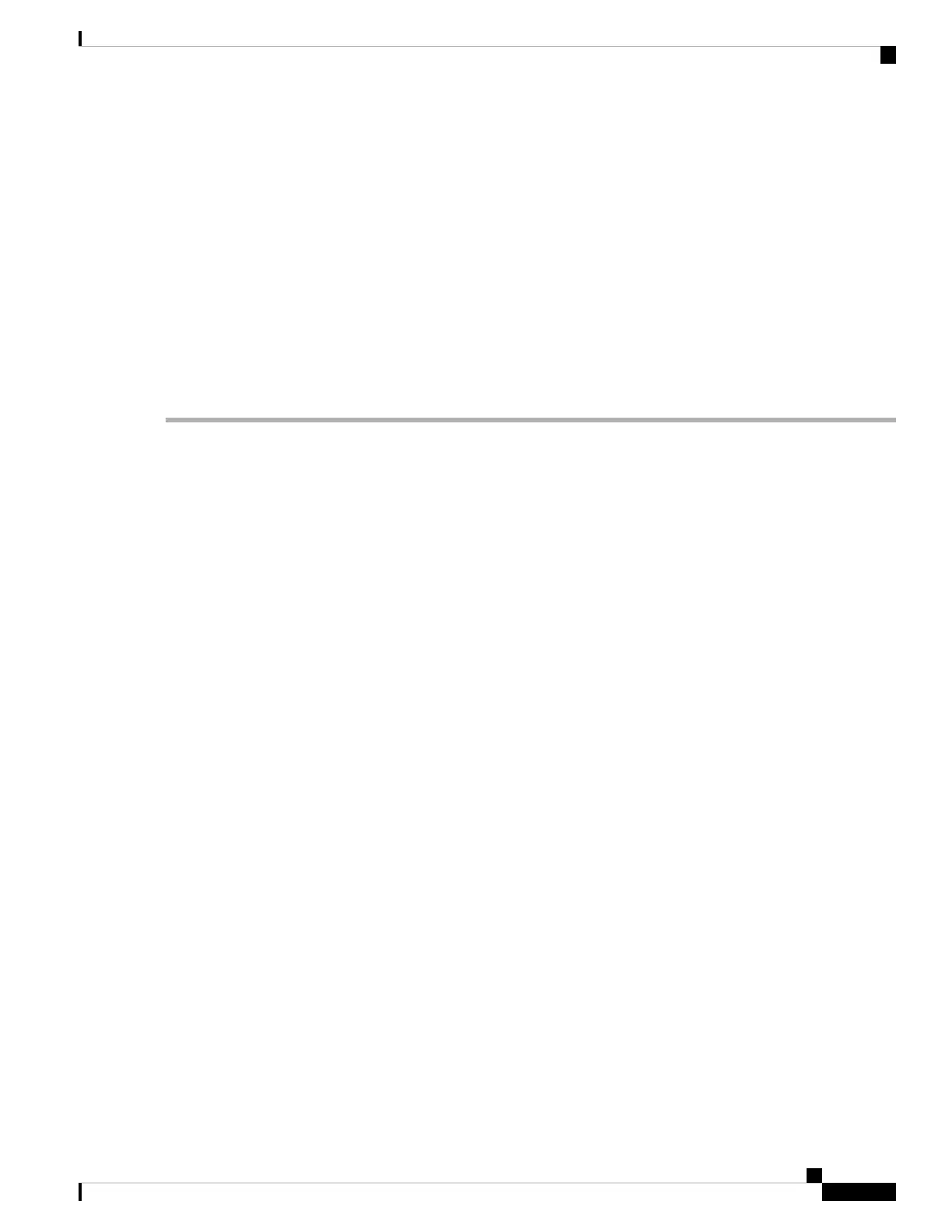5. show { ospf | ospfv3 } [ process-name ] [ vrf vrf-name ] [ area-id ] interface [ type interface-path-id
]
6. show { ospf | ospfv3 }[ process-name ] [ area-id ] neighbor [ t ype interface- path-id ] [ neighbor-id
] [ detail ]
7. clear { ospf | ospfv3 }[ process-name ] process
8. clear{ospf|ospfv3[ process-name ] redistribution
9. clear{ospf|ospfv3[ process-name ] routes
10. clear{ospf|ospfv3[ process-name ] vrf [vrf-name|all] {process |redistribution|routes|statistics
[interface type interface-path-id|message-queue|neighbor]}
11. clear { ospf | ospfv3 }[ process-name ] statistics [ neighbor [ type interface-path-id ] [ ip-address
]]
DETAILED STEPS
Step 1 show { ospf | ospfv3 } [ process-name ]
Example:
RP/0/RP0/CPU0:router# show ospf group1
(Optional) Displays general information about OSPF routing processes.
Step 2 show { ospf | ospfv3 } [ process-name ] border-routers [ router-id ]
Example:
RP/0/RP0/CPU0:router# show ospf group1 border-routers
(Optional) Displays the internal OSPF routing table entries to an ABR and ASBR.
Step 3 show { ospf | ospfv3 } [ process-name ] database
Example:
RP/0/RP0/CPU0:router# show ospf group2 database
(Optional) Displays the lists of information related to the OSPF database for a specific router.
• The various forms of this command deliver information about different OSPF LSAs.
Step 4 show { ospf | ospfv3 } [ process-name ] [ area-id ] flood-list interface type interface-path-id
Example:
RP/0/RP0/CPU0:router# show ospf 100 flood-list interface TenGigE 0/3/0/0
(Optional) Displays a list of OSPF LSAs waiting to be flooded over an interface.
Step 5 show { ospf | ospfv3 } [ process-name ] [ vrf vrf-name ] [ area-id ] interface [ type interface-path-id ]
Example:
RP/0/RP0/CPU0:router# show ospf 100 interface TenGigE 0/3/0/0
Example:
Routing Configuration Guide for Cisco NCS 5500 Series Routers, IOS XR Release 6.3.x
49
Implementing OSPF
Verify OSPF Configuration and Operation
