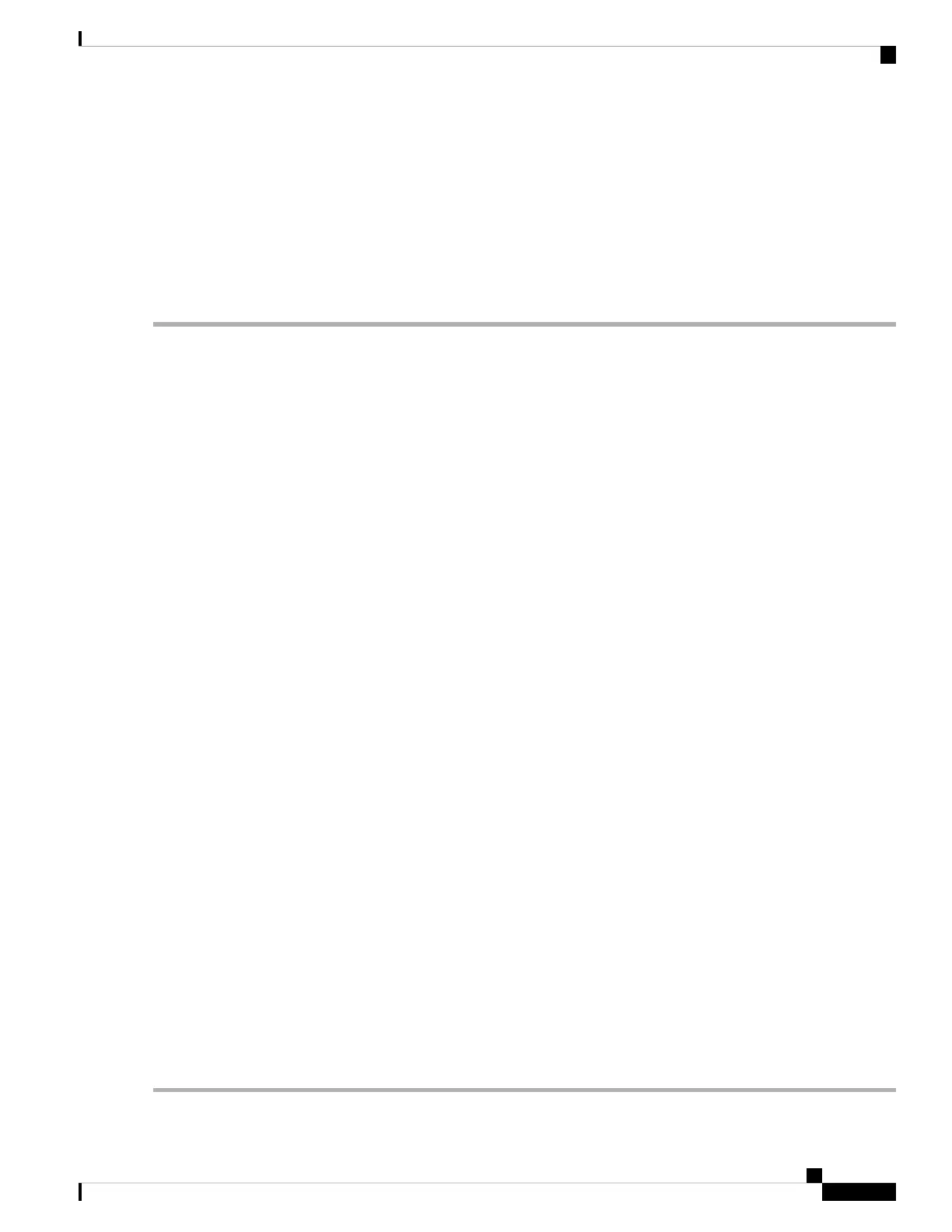SUMMARY STEPS
1. edit { route-policy | prefix-set | as-path-set | community-set | extcommunity-set { rt | soo } |
policy-global | rd-set } name [ nano | emacs | vim | inline { add | prepend | remove }
set-element ]
2. show rpl route-policy [ name [ detail ] | states | brief ]
3. show rpl prefix-set [ name | states | brief ]
DETAILED STEPS
Step 1 edit { route-policy | prefix-set | as-path-set | community-set | extcommunity-set { rt | soo } | policy-global
| rd-set } name [ nano | emacs | vim | inline { add | prepend | remove } set-element ]
Example:
RP/0/RP0/CPU0:router# edit route-policy sample1
Identifies the route policy, prefix set, AS path set, community set, or extended community set name to be modified.
• A copy of the route policy, prefix set, AS path set, community set, or extended community set is copied to a temporary
file and the editor is launched.
• After editing with Nano, save the editor buffer and exit the editor by using the Ctrl-X keystroke.
• After editing with Emacs, save the editor buffer by using the Ctrl-X and Ctrl-S keystrokes. To save and exit the
editor, use the Ctrl-X and Ctrl-C keystrokes.
• After editing with Vim, to write to a current file and exit, use the :wq or :x or ZZ keystrokes. To quit and confirm,
use the :q keystrokes. To quit and discard changes, use the :q! keystrokes.
Step 2 show rpl route-policy [ name [ detail ] | states | brief ]
Example:
RP/0/RP0/CPU0:router# show rpl route-policy sample2
(Optional) Displays the configuration of a specific named route policy.
• Use the detail keyword to display all policies and sets that a policy uses.
• Use the states keyword to display all unused, inactive, and active states.
• Use the brief keyword to list the names of all extended community sets without their configurations.
Step 3 show rpl prefix-set [ name | states | brief ]
Example:
RP/0/RP0/CPU0:router# show rpl prefix-set prefixset1
(Optional) Displays the contents of a named prefix set.
• To display the contents of a named AS path set, community set, or extended community set, replace the prefix-set
keyword with as-path-set , community-set , or extcommunity-set , respectively.
Routing Configuration Guide for Cisco NCS 5500 Series Routers, IOS XR Release 6.3.x
131
Implementing Routing Policy
Modify Routing Policy Using Text Editor
