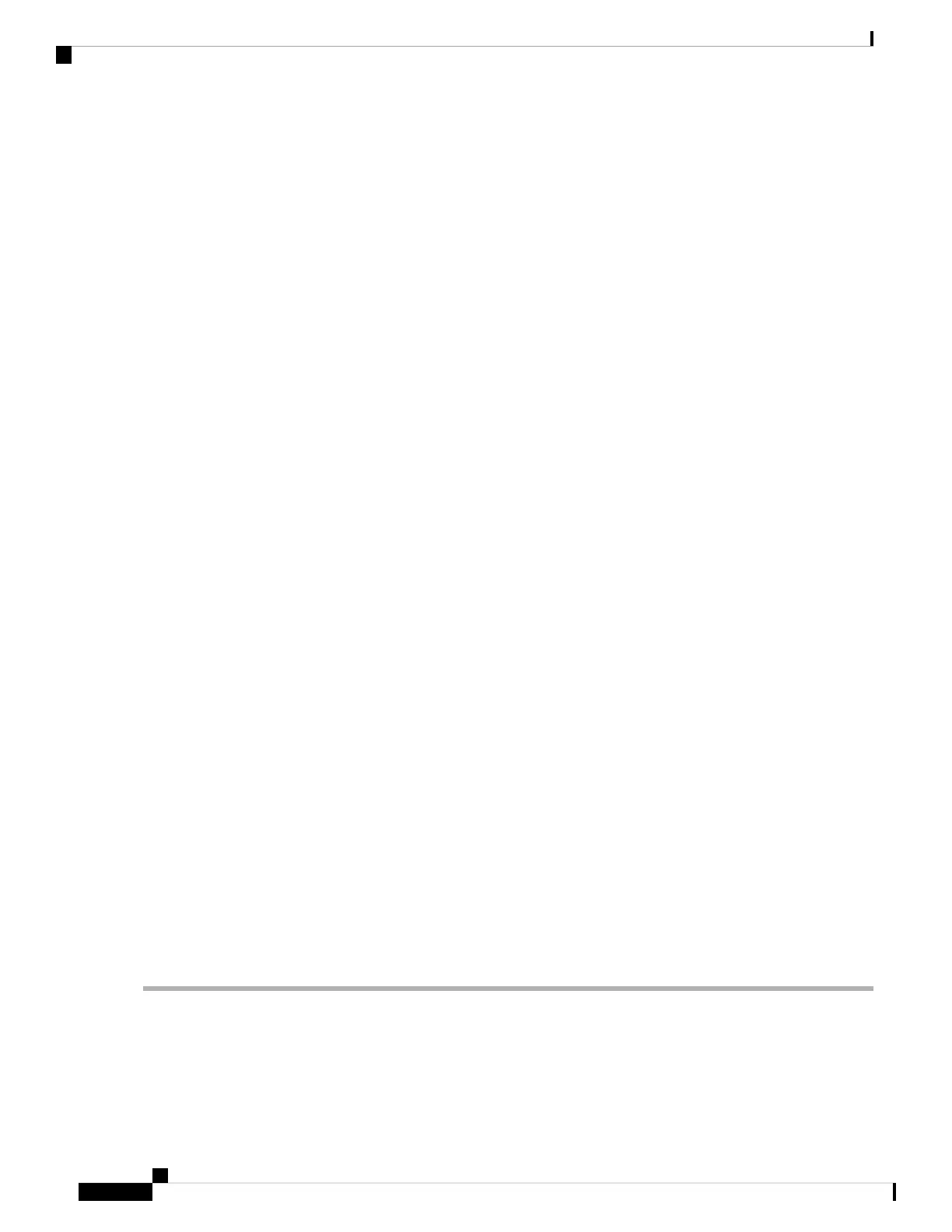• summary-prefix address / prefix-length [ level { 1 | 2 }]
• summary-prefix ipv6-prefix / prefix-length [ level { 1 | 2 }]
Example:
RP/0/RP0/CPU0:router(config-isis-af)# summary-prefix 10.1.0.0/16 level 1
or
RP/0/RP0/CPU0:router(config-isis-af)# summary-prefix 3003:xxxx::/24 level 1
(Optional) Allows a Level 1-2 router to summarize Level 1 IPv4 and IPv6 prefixes at Level 2, instead of advertising
the Level 1 prefixes directly when the router advertises the summary.
• This example specifies an IPv4 address and mask.
or
• This example specifies an IPv6 prefix, and the command must be in the form documented in RFC 2373 in which
the address is specified in hexadecimal using 16-bit values between colons.
• Note that IPv6 prefixes must be configured only in the IPv6 router address family configuration submode, and
IPv4 prefixes in the IPv4 router address family configuration submode.
Step 9 maximum-paths route-number
Example:
RP/0/RP0/CPU0:router(config-isis-af)# maximum-paths 16
(Optional) Configures the maximum number of parallel paths allowed in a routing table.
Step 10 distance weight [ address / prefix-length [ route-list-name ]]
Example:
RP/0/RP0/CPU0:router(config-isis-af)# distance 90
(Optional) Defines the administrative distance assigned to routes discovered by the IS-IS protocol.
• A different administrative distance may be applied for IPv4 and IPv6.
Step 11 set-attached-bit
Example:
RP/0/RP0/CPU0:router(config-isis-af)# set-attached-bit
(Optional) Configures an IS-IS instance with an attached bit in the Level 1 LSP.
Step 12 commit
Redistributing IS-IS Routes Between Multiple Instances: Example
The following example shows usage of the set- attached-bit and redistribute commands. Two
instances, instance “1” restricted to Level 1 and instance “2” restricted to Level 2, are configured.
Routing Configuration Guide for Cisco NCS 5500 Series Routers, IOS XR Release 6.3.x
14
Implementing IS-IS
Customize Routes for IS-IS
