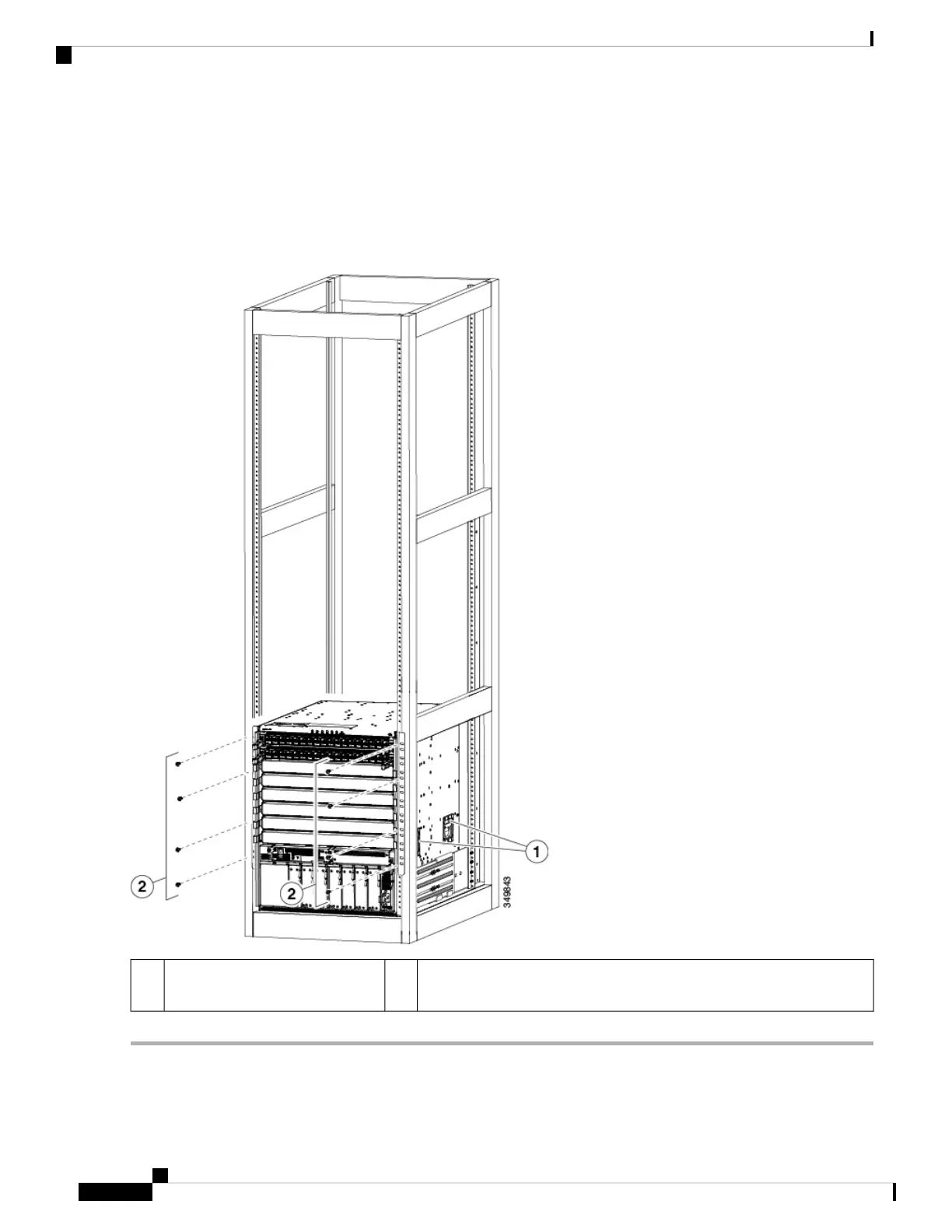This action helps to prevent the bottom of the chassis from getting caught on the expansion edges of the bottom-support
rails.
Step 6 Push the chassis all the way onto the rack so that the vertical mounting brackets on the front of the chassis come in contact
with the vertical mounting rails on the rack.
Step 7 Use four M6 x 19 mm or 24 x 3/4-inch screws to attach each of the two chassis vertical mounting brackets to the two
rack vertical mounting rails (total of 8 screws) as shown in the following figure.
Four M6 x 19 mm or 10-24 x 3/4 in. Phillips screws used to attach each
side bracket to a front mounting rail (use a total of eight screws).
2Handles used to adjust the chassis
placement.
1
Cisco Nexus 9508 NX-OS Mode Switch Hardware Installation Guide
30
Installing a Chassis
Installing a Chassis in a Rack or Cabinet
