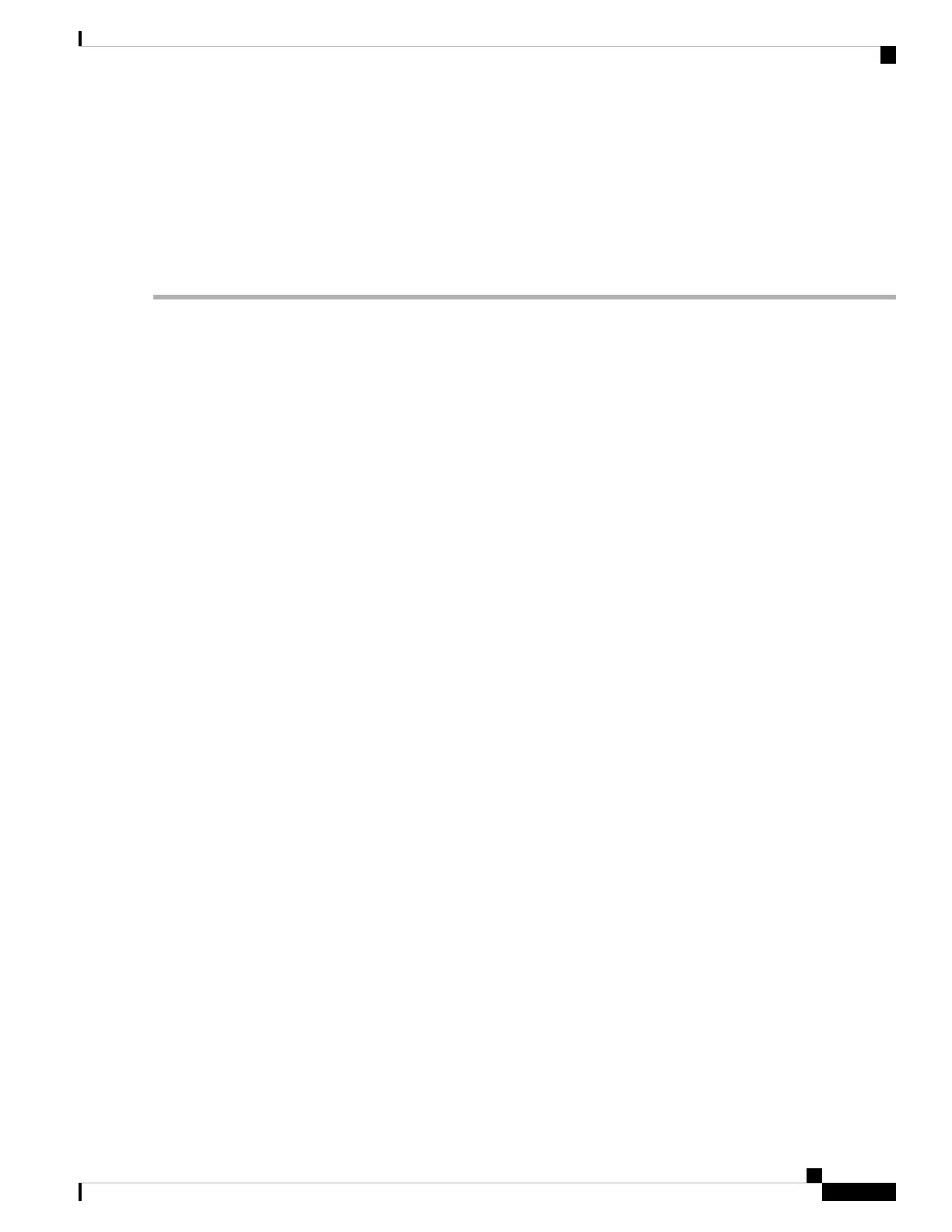Step 3 Power up the power supply as follows:
a) Turn on the power source circuit breaker for both input lines.
Verify that the Input 1 (IN1) and Input 2 (IN2) LEDs light up on the power supply.
b) Turn the power switch on the power supply to ON (labeled 1 on the power supply).
The LEDs flash and then the OK LED turns on (green) in addition to the Input LEDs.
What to do next
You are ready to connect the switch to the network.
Cisco Nexus 9508 NX-OS Mode Switch Hardware Installation Guide
37
Installing a Chassis
Connecting a 3-kW DC Power Supply to a DC Power Source
