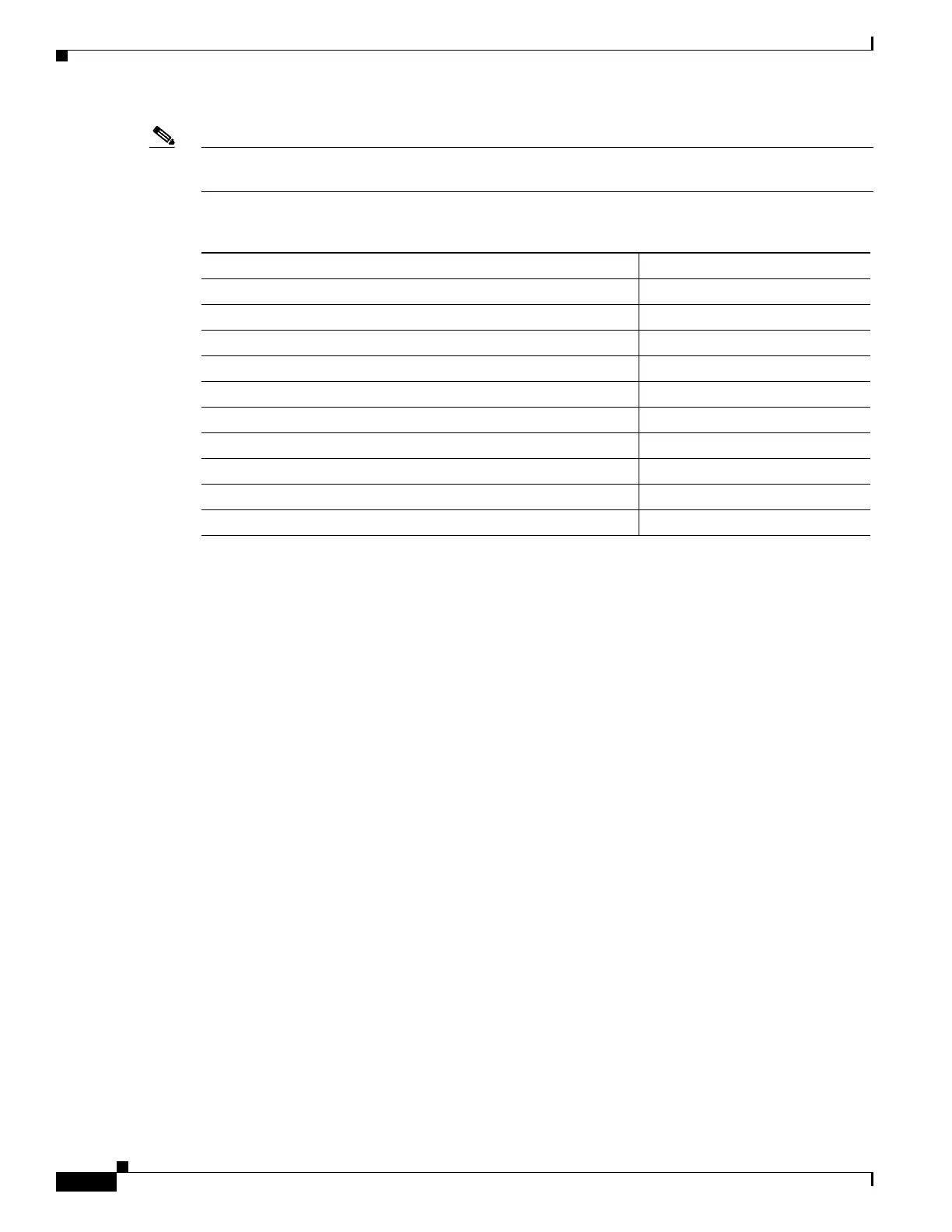1-6
Cisco ONS 15454 DWDM Troubleshooting Guide, R7.0.1
78-17742-02
Chapter 1 General Troubleshooting
1.1.2 Terminal Loopbacks
Note In Table 1-2, no AIS signal is injected if the signal is bridged. If the signal is terminated, an applicable
AIS is injected downstream.
The MXP and TXP trunk and client ports can simultaneously maintain different service states:
• For SONET or ANSI TXP and TXPP cards with a client-side terminal loopback, the client port is in
the OOS-MA,LPBK & MT service state and trunk port must be in IS-NR service state.
• For SONET or ANSI MXP and MXPP cards with a client-side terminal loopback, the client port is
in the OOS-MA,LPBK & MT service state and the remaining client and trunk ports can be in any
service state.
• In SONET or ANSI MXP or TXP trunk-side terminal loopbacks, the trunk port is in the
OOS-MA,LPBK & MT service state and the client ports must be in IS-NR service state for complete
loopback functionality. A terminal loopback affects all client ports because it is performed on the
aggregate signal.
• For SDH or ETSI TXP and TXPP client-side facility loopbacks, the client port is in the
Locked-enabled,maintenance & loopback service state and the trunk port must be in
Unlocked-enabled service state.
• For SDH or ETSI MXP and MXPP cards with a client-side terminal loopback, the client port is in
the Locked-enabled,maintenance & loopback service state and remaining client and trunk ports can
be in any service state.
• In SDH and ETSI MXP or TXP trunk-side terminal loopbacks, the trunk port is in the
Locked-enabled,maintenance & loopback service state and the client ports must be in
Unlocked-enabled service state for complete loopback functionality. A facility loopback affects all
client ports because it is performed on the aggregate signal.
The loopback itself is listed in the Conditions window. For example, the window would list the
LPBKTERMINAL condition or LPBKFACILITY condition for a tested port. (The Alarms window
would show the AS-MT condition, which indicates that all alarms are suppressed on the port during
loopback testing.)
Table 1-2 Client Card Terminal Loopback Behavior
Card/Port Terminal Loopback Signal
TXP_MR_10E/TXP_MR_10E_C/TXP_MR_10E_L client ports Bridged
TXP_MR_10E/TXP_MR_10E_C/TXP_MR_10E_L trunk ports Bridged
TXP_MR_2.5G/TXPP_MR_2.5G client ports Bridged
TXP_MR_2.5G/TXPP_MR_2.5G trunk ports Bridged
MXP_2.5G_10E_C/MXP_2.5G_10E_L client ports Bridged
MXP_2.5G_10E_C/MXP_2.5G_10E_L trunk ports Bridged
MXP_MR_10DME client ports Bridged
MXP_MR_10DME trunk ports Bridged
MXP_MR_2.5G/MXPP_MR_2.5G client ports Terminated
MXP_MR_2.5G/MXPP_MR_2.5G trunk ports Bridged
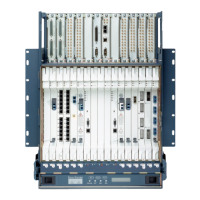