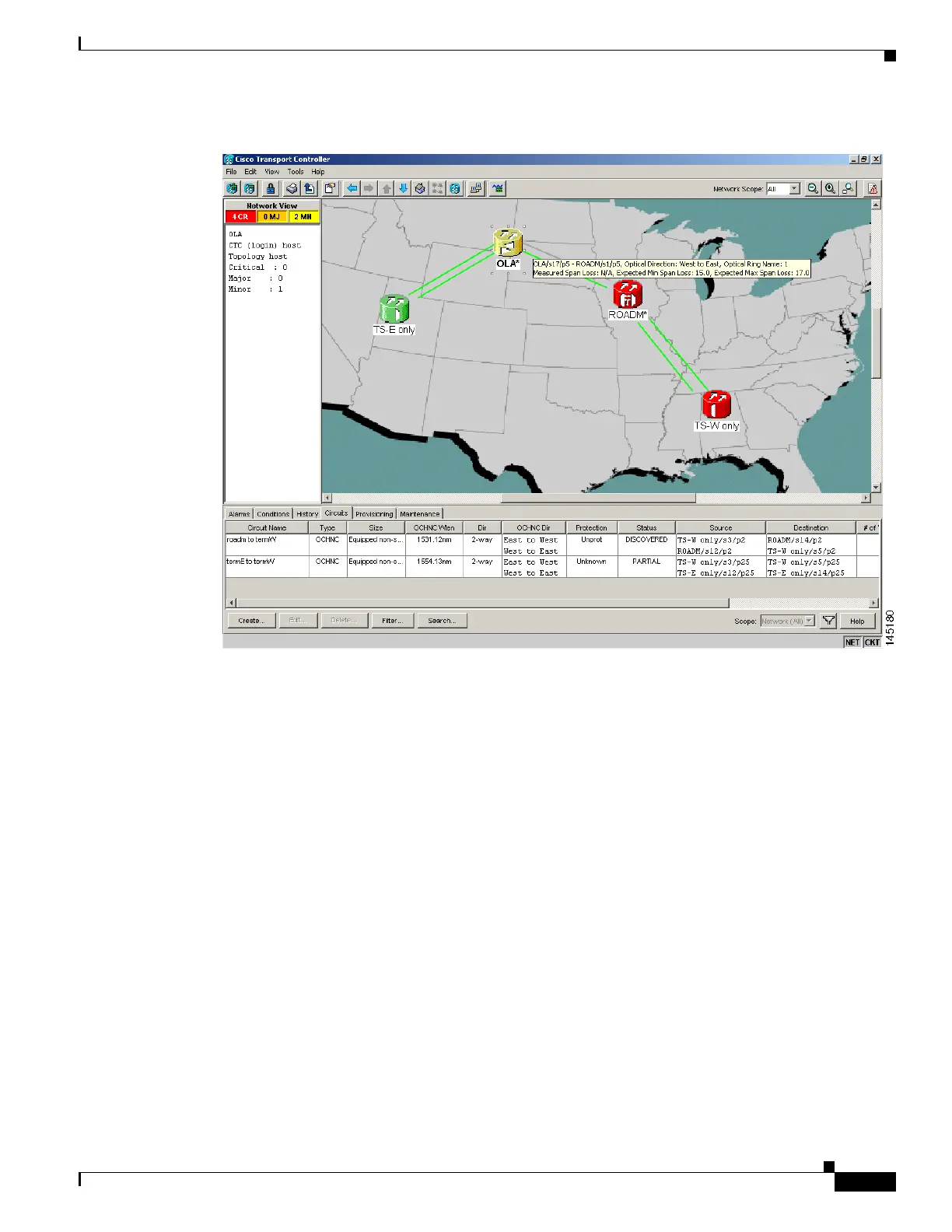1-65
Cisco ONS 15454 DWDM Troubleshooting Guide, R7.0.1
78-17742-02
Chapter 1 General Troubleshooting
1.12.1 Fiber Cut Detection
Figure 1-25 Network View Fault Condition for Fiber Cut with ALS Mode Disabled
In network view (Figure 1-25), only the actual affected fiber becomes gray, whereas the traffic (and OSC
signal as well) on the good fiber is active and fault identification is immediate.
In node view (single-shelf mode) or shelf view (multishelf mode) (Figure 1-26 and Figure 1-27), the alarm
panel of the receiving node (ROADM in this example) reports the LOS (OTS), while the transmitting
node (OLA) reports only an EOC alarm.
