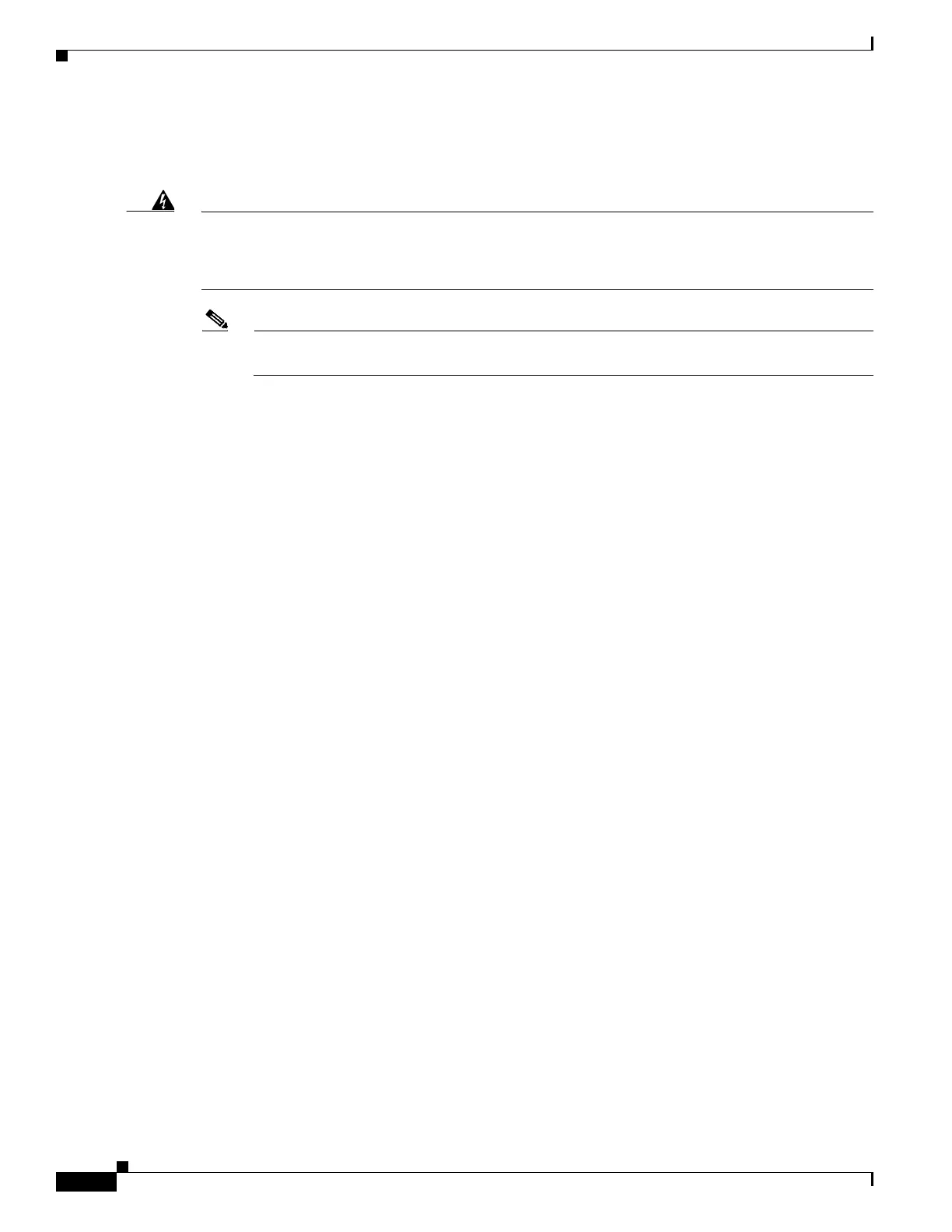1-76
Cisco ONS 15454 DWDM Troubleshooting Guide, R7.0.1
78-17742-02
Chapter 1 General Troubleshooting
1.12.2 System Restart after a Fiber Cut
Step 7 If the alarm condition is still reported, we recommend that you again repair the fiber to reestablish the
expected span loss value. If this is not possible and the new value of Span Loss cannot be modified, move
to Step 8 to fix the system faulty condition.
Warning
Invisible laser radiation may be emitted from the end of the unterminated fiber cable or connector. Do
not view directly with optical instruments. Viewing the laser output with certain optical instruments
(for example, eye loupes, magnifiers, and microscopes) within a distance of 100 mm may pose an eye
hazard.
Statement 1056
Note Before disconnecting any optical amplifier card fiber for troubleshooting, ensure that the optical
amplifier card is unplugged.
Step 8 Follow the signal flow into the network starting from the repaired fiber.
a. In the first downstream node of the restored span (W–E), check whether a DWDM card reports the
APC-CORRECTION-SKIPPED condition on a port applying to the W–E direction (see Step 2 for
how to do this).
b. If the answer is yes, retrieve the following values according to the card type.
• For OPT-PRE (or OPT-BST) cards, click the Provisioning > Optical Ampli. Line >
Gain Setpoint tabs.
• For AD-xC-xx.x or AD-xB-xx.x cards, click the Provisioning > Optical Line >
VOA Attenuation Reference tabs.
• Go to Step 8f.
c. If the answer is no, go to Step 8d.
d. Move along the downstream nodes until a card with the APC-CORRECTION-SKIPPED condition
for a W–E port is detected.
e. From that card, retrieve parameters according to Step 8b.
f. In the first downstream node of the restored span, go to the Circuits tab and identify all the OCHNC
circuits passing through the repaired span.
g. Edit all the OCHNC circuits identified in Step 8f:
• Click the Tools > Circuits > Set Circuit State tabs.
• Change the Target Circuit Admin. State to OOS,DSBLD (or Locked, disabled) and click
Apply.
h. Go to the DWDM card for which the Gain or VOA Attenuation values were retrieved (the card can
be either the one in substep Step 8b or Step 8e) and verify that the administrative state of the alarmed
port is now OOS (locked).
i. If the alarmed port is not OOS (locked), go to the card view, click Circuits, and identify the
remaining OCHNC circuits that are still active. Put the circuits in OOS,DSBLD (or Locked,
disabled) state in order to reach the OOS (locked) administrative state on the alarmed port.
j. Wait for three minutes, then switch the administrative state of only one of the circuits selected in
Step 8f and Step 8i back to IS (Unlocked).
k. After the network completes the restart phase, go to the formerly alarmed card and verify that the
APC-CORRECTION-SKIPPED condition has cleared and a new Gain Setpoint or VOA Attenuation
Reference (compare with Step 8a) has been provisioned.
